Notepad++ 7.9 RC3
-
Notepad++ v7.9 RC3:
http://download.notepad-plus-plus.org/repository/7.x/7.9.RC3/Fixes from the RC2:
- Rebuild
notepad++.exe
Fixes & enhancement from the RC:
- Fix Escape key on FunctionList’s text field causing bell sound.
- Enhance Folder as Workspace to restore latest selected item of last session on Notepad++ startup.
- Include newest nppPluginList in which HexEdit is updated to 0.9.7 (Fixed exception in v7.9 and supported 64 bits).
Notepad++ v7.9 Enhancements & bug-fixes:
- Add the ability to open the target file of a Shortcut (*.lnk).
- Enhance side panels behaviour: close a single panel instead of the entire stack.
- Fix Monitoring & document auto-update not scrolling to the end of the file with Word wrap enabled issue.
- Fix mouse cursor flicker while hovering URLs.
- Add back hovered blue underlined URLs.
- Enhance C++, Perl, Python parsers and add VHDL in Function List.
- Improve some ambiguous commands naming in Shortcut Mapper.
- Add an option to prevent right click from canceling selection.
- Add ability to sort lines randomly.
- Fix “Close All BUT this” looses current document data issue.
- Allow user to start making a stream selection and then change to column block (by pressing ALT key).
- Add word wrap option to find results context menu.
- Add keyboard navigation ability to Column Editor.
- Add keyboard shortcuts for switching to panels.
- Enable project panels toggle from menu.
- Enhance Folder as Workspace to restore latest selected item of last session on Notepad++ startup.
- Fix inaccurate line margin update with word wrap enabled.
- Fix Find previous/next commands not scroll vertically to show match result issue (with word wrap disabled).
- Fix column key sort with col block starting in col1 bug.
- Add confirmation preference for Replace All in All Opened Documents operation.
- Add Escape keypress in functionlist searchbox to clear its text.
- Add RTL capability to localized messageboxes.
- Make (Find) dlgAlwaysVisible a true Preference setting.
- Fix sorting by column key using incorrect key values.
- Add search scope to Find window status bar output.
- Fix false hit result in Find in Finder.
- Prevent redundant line data copy in Finder.
Thank @ArkadiuszMichalski for catching the error! Sorry for the inconvenience.
- Rebuild
-
@donho Looks like I have some clone (Arkadiusz-Michalski it’s not me xd), btw, I check
Enhance Folder as Workspace to restore latest selected item of last session on Notepad++ startup.and finally works fine, thx for this. -
Hi Don,
I found a bug regarding .nfo-files, i.e. MS-DOS-Style text files containing images or graphic elements created with the ASCII character set. Trying to open any file with the file extension ‘.nfo’ results in Np++ to crash. Note that the crash does not happen because of the file content. For example, renaming the file extension of a plain working .txt-file to ‘.nfo’ will also cause Np++ to crash.
Removing the following line from langs.xml prevents Np++ from crashing:
<Language name="nfo" ext="nfo"/>I did not find a way to define a template for MS-DOS style text files. For almost every entry in Np++'s language menu, there is a related entry in the file langs.xml. For example, ‘Language name=“ada”’, ‘Language name=“CSS”’, and so on. However, trying to define an entry ‘Language name=“MS-DOS Style”’ in langs.xml does not seem to have any effect. Is this an oversight, and can this be fixed?
-
@deus-ex said in Notepad++ 7.9 RC3:
For example, renaming the file extension of a plain working .txt-file to ‘.nfo’ will also cause Np++ to crash.
I do not see this behavior - running the latest 7.9RC3 on Windows 10 64-bit.
Notepad++ v7.9 (64-bit)
Build time : Sep 22 2020 - 03:19:04
Path : C:\usr\bin\npp64\notepad++.exe
Admin mode : OFF
Local Conf mode : ON
OS Name : Windows 10 Enterprise (64-bit)
OS Version : 1909
OS Build : 18363.418
Current ANSI codepage : 1252
Plugins : none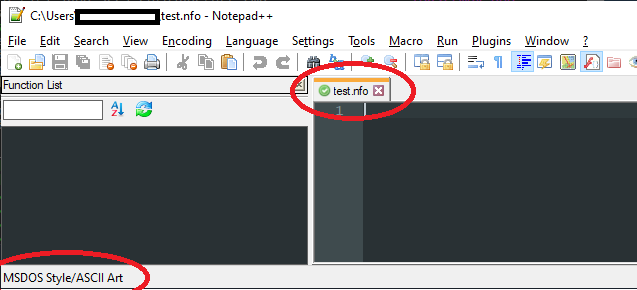
Cheers.
-
@deus-ex said in Notepad++ 7.9 RC3:
I found a bug regarding .nfo-files, i.e. MS-DOS-Style text files containing images or graphic elements created with the ASCII character set. Trying to open any file with the file extension ‘.nfo’ results in Np++ to crash.
I cannot reproduce the crash with ascii art anf extension nfo.
Could you provide your nfo for reprocing the crash please? -
Early this year, there was some discussion here – when used in combination with Hex Editor plugin installed (even if it wasn’t active), that loading NFO files (even if it’s just plain text, or even just an empty file named
blah.nfo) could cause v7.8.4 to crash – and that either associating NFO extension with something else (UDL or Search Results or anything else to prevent the NFO lexer from engaging) was able to prevent the crash, or the crash could be avoided by uninstalling Hex Editor. Apparently @Fourbits (the poster from that conversation) never followed through to file a bug report. At the time, I was able to replicate the bug in a freshly installed v7.8.4-32bit. (I don’t remember, but I think it didn’t show up in portable… but I could be wrong on that.)Since in the first v7.9 RC thread @deus-ex was using the Hex Editor with RC1, I think it’s probably related to the Hex Editor still.
Given that the NFO “lexer” only has the one default style, my guess is that NFO lexer’s primary purpose is to set the right encoding to work with the NFO’s typical box-drawing characters (OEM-US = CP437); I wonder if Hex Editor tries to set the encoding and NFO lexer tries to set the encoding and maybe that’s what’s causing the problem (I don’t know – I don’t actually use either).
If it really is caused by the interaction of NFO and Hex Editor, then I don’t think this is a regression in v7.9, since v7.8.4 had the same problem. So I would recommend that @deus-ex file a bug report in the github tracker, so @donho can look at it further later. But it’s really up to Don, whether he wants to hold up the v7.9 release for this.
-
@PeterJones said in Notepad++ 7.9 RC3:
f it really is caused by the interaction of NFO and Hex Editor,
Anecdotal evidence confirms this as I took 7.9RC3 and new 64 ZIP manual install and added Hex Editor plugin:
Notepad++ v7.9 (64-bit)
Build time : Sep 22 2020 - 03:19:04
Path : C:\Users\mvincent\tmp\npp64\notepad++.exe
Admin mode : OFF
Local Conf mode : ON
OS Name : Windows 10 Enterprise (64-bit)
OS Version : 1909
OS Build : 18363.418
Current ANSI codepage : 1252
Plugins : HexEditor.dllOpening an NFO file with File->Open seems to work OK. However, from the command line:
C:\> notepad++.exe test.nfoDoes cause a “crash” - Notepad++ opens and then closes - no error message is thrown to screen.
I would agree this is plugin related and probably Hex Editor plugin related (as I don’t regularly use it or load it and as shown previous, I could not replicate the error).
Cheers.
-
So I would recommend that @deus-ex file a bug report in the github tracker, so @donho can look at it further later. But it’s really up to Don, whether he wants to hold up the v7.9 release for this.
It seems like some people like to use these RC announcement threads to report bugs that aren’t specifically related to the RC itself (which is annoying/distracting).
Why would they do this?
Because (obviously) these threads have @donho 's attention, whereas typical threads here do not, and “one more issue” on github tends to be somewhat ignored/lost with all the others…
-
@PeterJones said in Notepad++ 7.9 RC3:
Since in the first v7.9 RC thread @deus-ex was using the Hex Editor with RC1, I think it’s probably related to the Hex Editor still.
I have also HexEdit (0.9.7) installed, but no crash.
Here my debug info:Notepad++ v7.8.9 (32-bit) Build time : Sep 22 2020 - 15:53:59 Path : C:\xxxxx\notepad-plus-plus\PowerEditor\visual.net\..\bin\Notepad++.exe Admin mode : OFF Local Conf mode : ON OS Name : Windows 10 Enterprise (64-bit) OS Version : 2004 OS Build : 19041.508 Current ANSI codepage : 1252 Plugins : HexEditor.dll mimeTools.dll NppConverter.dll NppExport.dll XMLTools.dll -
@donho @PeterJones @Michael-Vincent
@PeterJones said in Notepad++ 7.9 RC3:
If it really is caused by the interaction of NFO and Hex Editor, then I don’t think this is a regression in v7.9, since v7.8.4 had the same problem. So I would recommend that @deus-ex file a bug report in the github tracker, so @donho can look at it further later. But it’s really up to Don, whether he wants to hold up the v7.9 release for this.
I can confirm that the HexEditor plugin is indeed the cause for the described issues with the ‘.nfo’ file extension. I just removed the HexEditor plugin, now files with a ‘.nfo’ file extension don’t cause a crash, and files with ASCII art are displayed correctly again.
I raised a bug report accordingly: #8884
-
@Alan-Kilborn said in Notepad++ 7.9 RC3:
Why would they do this?
Because (obviously) these threads have @donho 's attention, whereas typical threads here do not, and “one more issue” on github tends to be somewhat ignored/lost with all the others…I (and others) do my best to treat the issues. If you are not happy about it, stop whining and help us to do it.
-
@donho said in Notepad++ 7.9 RC3:
I have also HexEdit (0.9.7) installed, but no crash.
I also do not get any crash with Np++ v7.8. I verified that both with NpHex Editor v0.9.6 and v0.9.7. However Np++ 7.9 RC1-3, which require NpHex Editor v0.9.7, does crash.
-
In my earlier post above I wrote:
“However, trying to define an entry ‘Language name=“MS-DOS Style”’ in langs.xml does not seem to have any effect. Is this an oversight, and can this be fixed?”Can you please check why the entry ‘Language name=“MS-DOS Style”’ seems not to work? Perhaps I made a mistake?
-
@deus-ex
Here is for the RC regression issues. Let’s talk in:
https://github.com/notepad-plus-plus/notepad-plus-plus/issues/8884 -
@donho said in Notepad++ 7.9 RC3:
I (and others) do my best to treat the issues. If you are not happy about it, stop whining and help us to do it.
@donho You missed my point by so far it is amazing, but I guess that is what happens sometimes with non-native English speakers. There was no whining here, except against people that think they get your direct attention for their “pet” issues by typing into an RC announcement thread. Which, astoundingly, sometimes works.
BTW, I do “help us do it”, not by treating issues directly, but by answering questions here. Check my “reputation” score. You’re welcome. :-)
-
@donho @ArkadiuszMichalski @vinsworldcom
Thanks to the help of you guys over at GitHub the issue has been solved. Don provided a binary of the NppHexedit plugin that does not produce the reported crash. A huge thank you to you guys, again!
Don, could you please comment on whether there exists an entry ‘Language name=“MS-DOS Style”’, and if not, how so? Thank you.
-
@Alan-Kilborn said in Notepad++ 7.9 RC3:
@donho You missed my point by so far it is amazing, but I guess that is what happens sometimes with non-native English speakers. There was no whining here, except against people that think they get your direct attention for their “pet” issues by typing into an RC announcement thread. Which, astoundingly, sometimes works.
Besides this being Don’s forum, thus as a homeowner it’s solely his decision how he handles things, it says nowhere that you cannot address issues in an announcement thread. I guess the fact that the announcement threads are left open supports my point.
-
it says nowhere that you cannot address issues in an announcement thread
Don tried to tell you, here:
Here is for the RC regression issues. Let’s talk in (somewhere else).
-
@Alan-Kilborn said in Notepad++ 7.9 RC3:
but I guess that is what happens sometimes with non-native English speakers.
Sorry for my misunderstanding and aggressiveness - I guess I become paranoid after receiving all the insulting emails. :)
BTW, I do “help us do it”, not by treating issues directly, but by answering questions here. Check my “reputation” score. You’re welcome. :-)
Well, thank you very much - without community, Notepad++ cannot be what it is today!
-
@Alan-Kilborn said in Notepad++ 7.9 RC3:
Don tried to tell you, here:
Here is for the RC regression issues. Let’s talk in (somewhere else).
And that was when I answered his request and continued the discussion somewhere else. Yet that is no proof of a general rule.