v7.9 Accessing new shortcuts
-
As brought up in reply to the Notepad++ v7.9 released announcement,
@Zammy-Page said in Notepad++ v7.9 released:
How do I get to know how to use these new features?
E.g. Add keyboard shortcut ability to Projects, Folder as Workspace and Function List for switching among these panels.
Where is the info on what shortcuts to use for the Projects/Folder as Workspace and so on?@Alan-Kilborn replied in Notepad++ v7.9 released:
Tough to say.
Sometimes the user manual is updated right away after a change is released, sometimes not.
You could track through the changes in the github repository, but that isn’t very friendly for a casual user of N++.
Perhaps the best way is to just ask a question here (the site, NOT this thread!) if there’s something new that you’re curious about. (I know, not ideal)Since @Zammy-Page didn’t follow through, I thought I’d let others know: You can access those as the “Switch to xxx” entries in the Shortcut Mapper:
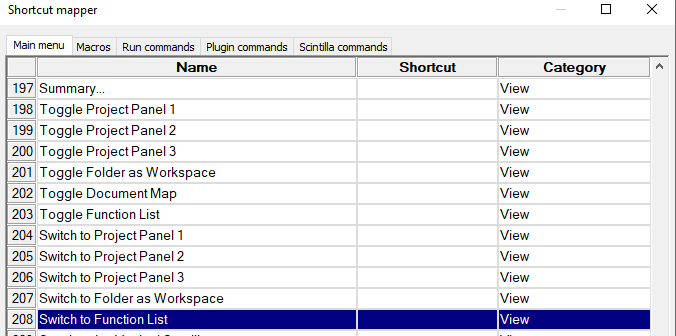
The entries above (“Toggle xxx”) used to just be named without the “Toggle” prefix, and are used to toggle the visibility of those panels.