Bug in Python Script
-
I found a way to change the Foreground color of the Selected text here :
https://community.notepad-plus-plus.org/topic/11039/foreground-options-for-selected-text
contribution : Claudia Frank Jan 3, 2016, 12:20 AMThe editor.setSelFore(1,(255,255,255)) command does the trick , except for the dots representing the White space symbols .
These are my Notepad++ settings :
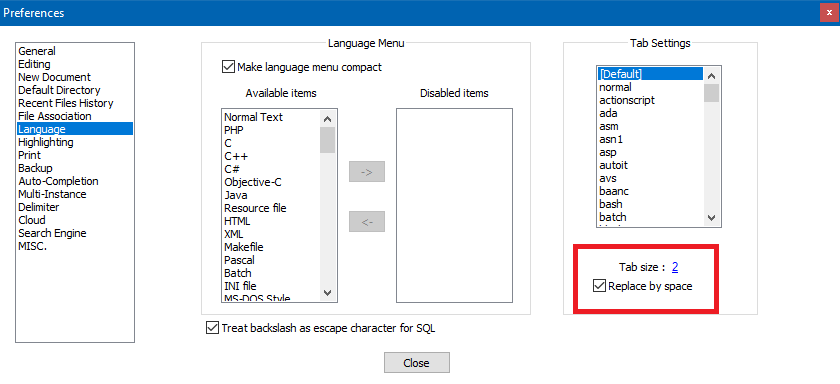
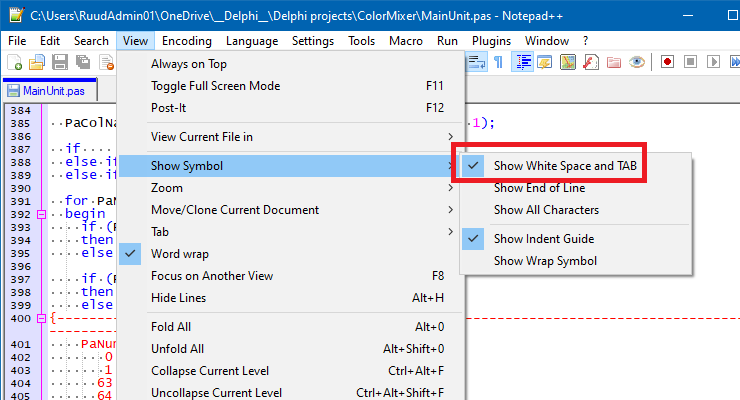
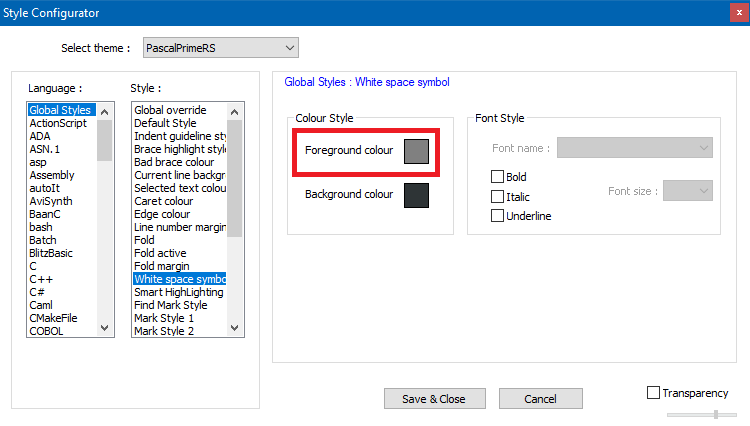
And this is the result of the editor.setSelFore(1,(255,255,255)) command .The code without selection :
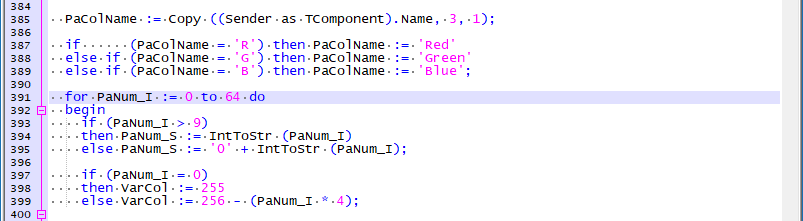
The code with Selected text :
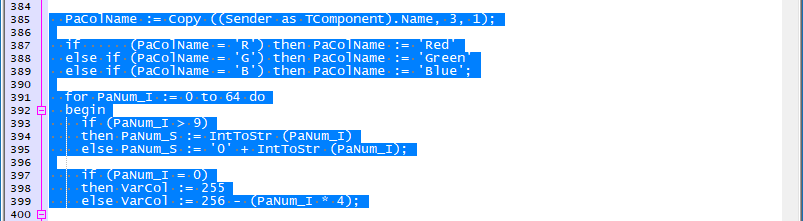
As you can see , the dots representing the White space symbols are still grey , instead of white . -
@RuudSchmeitz
the white space symbol is a different attribute and can be changed from
npps settings menu.
Settings->Style Configurator->Global Styles->White space symbol -
@Ekopalypse said in Bug in Python Script:
the white space symbol is a different attribute and can be changed from
npps settings menu.Yes, but doesn’t OP only want to change it in when it is shown in the selected text?
I don’t see a way to do this.
But…it seems a small thing… -
Oh, okay. Hm not sure it can be done on a selection as this
seems to be a general scintilla attribute. -
OK , thanks guys .