Replace dialog problem
-
@zbrush-zbrusher said in Replace dialog problem:
Also doesn’t happen that way for me.
In your screenshot the Replace window has a dimmed out title bar, meaning it is inactive. If you click on it, doesn’t the In selection box get enabled?
-
and 32bit notepad++ tells i’m on
Enterprisewindow but my win 10 is pro who tells 64 bit notepad++ also
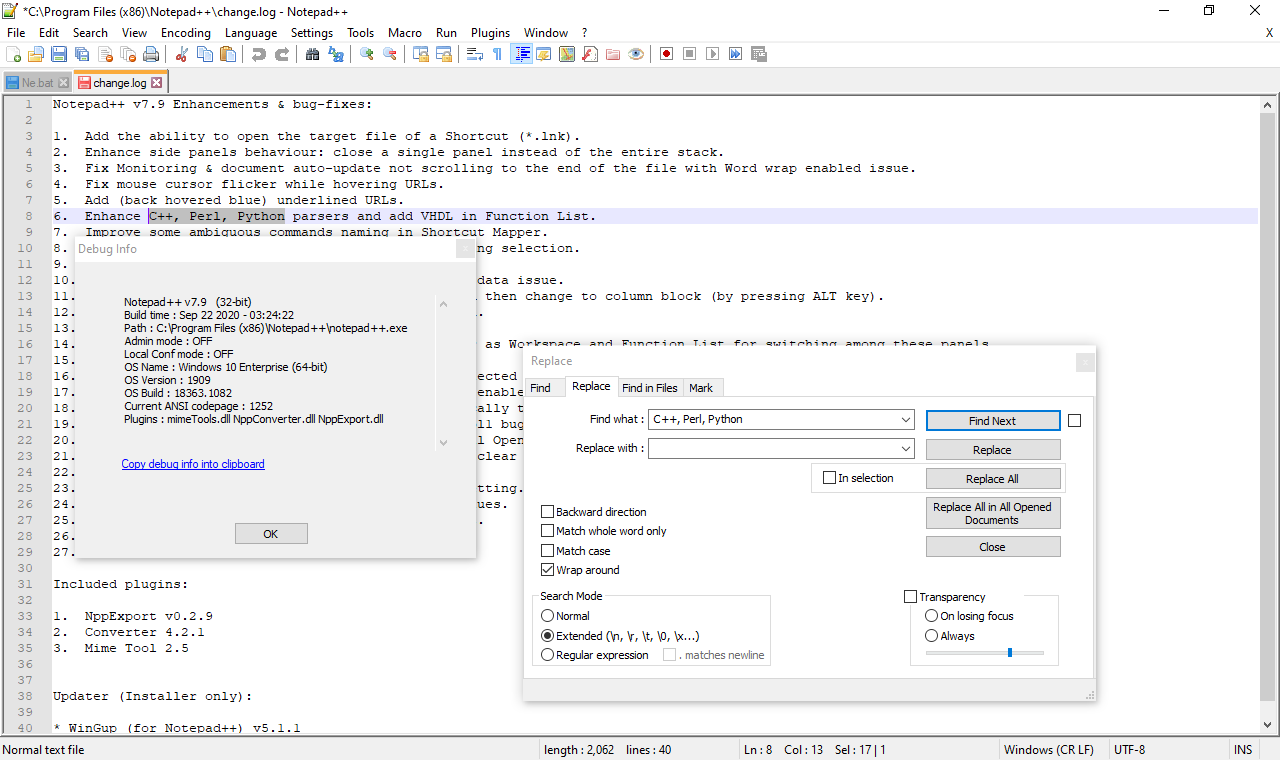
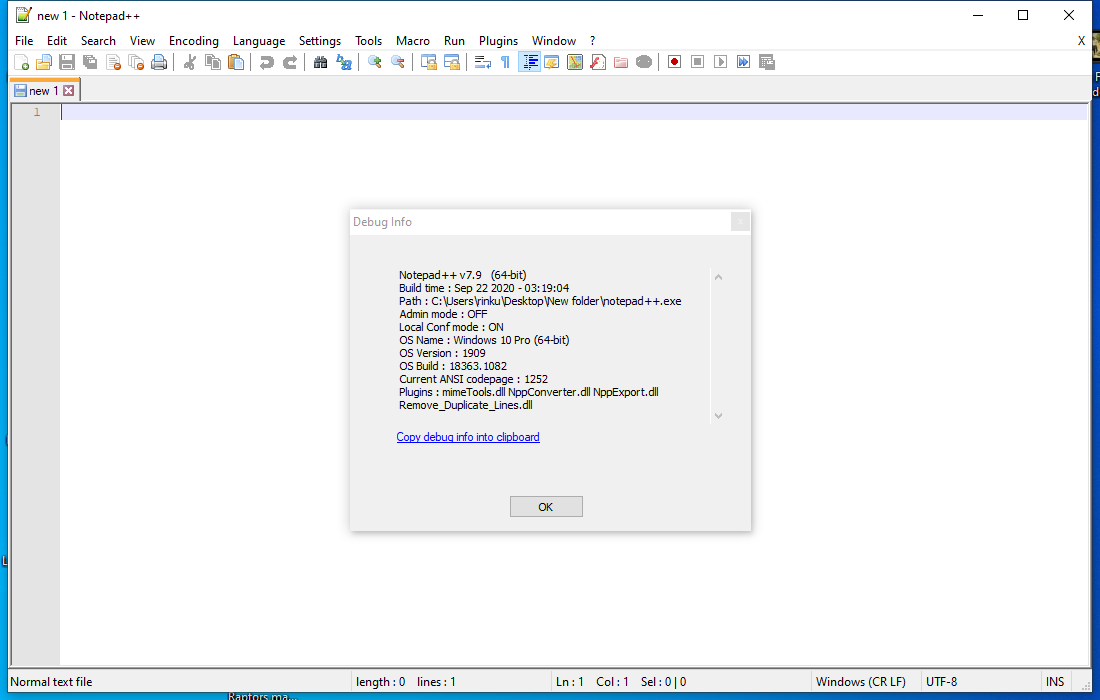
-
@Alan-Kilborn No. When Replace window is active the checkbox “In Selection” is disabled.
-
@Alan-Kilborn This problem only happens sometimes, it doesn’t happen every time.
-
this problem also exists in version 7.9.1
-
Let’s see another screenshot of it, when the Find window is active.
@rinku-singh 's screenshot doesn’t tell anything regarding this matter.
-
this problem also exists in version 7.9.1
Further to @Alan-Kilborn’s reply, I add: “It works for me”. And I supply proof:

Please note the sequence of events: when there is no selection and you activate (click on) the Replace dialog, the ☐ In Selection is grey and does not respond. If you go back and make an active selection, it stays greyed out until you click on the Replace dialog again, at which point the checkbox becomes active and you can toggle it. If you clear the selection again, the checkbox doesn’t grey out until you click on the Replace dialog.
In other words, for v7.9.1, as was said 20 days ago on v7.9, the In Selection changes state to match the current selection or lack thereof only after you reactivate the Replace dialog. The behavior is reasonable and consistent from v7.9 to v7.9.1.
If you have an instance where you think it doesn’t work right – where “right” is defined as the selection is made in Notepad++ and the Replace dialog has been clicked on so that it’s already active, then, as Alan said,
Let’s see another screenshot of it, when the Find window is active.
-
@PeterJones Screenshot
https://imgur.com/a/e1YbJXY
Thanks -
@PeterJones One more info. After capturing the screen (with PrtScr key) the “Replace” checkbox is active (enable).
-
Sorry, I cannot tell from that screenshot whether or not you’ve moved focus into the Replace window. I am not convinced that you have.
But if you really have moved focus there, then I cannot replicate your problem, and have no suggestions what you should do. Until you can give us enough that we can replicate it reliably, there’s not much that can be done.
-
@PeterJones said in Replace dialog problem:
Sorry, I cannot tell from that screenshot whether or not you’ve moved focus into the Replace window. I am not convinced that you have.
Too bad the Transparency (on losing focus) was not engaged, for some conclusive proof.
-
@PeterJones: here is a new screenshot (and I have moved the focus into the Replace window).
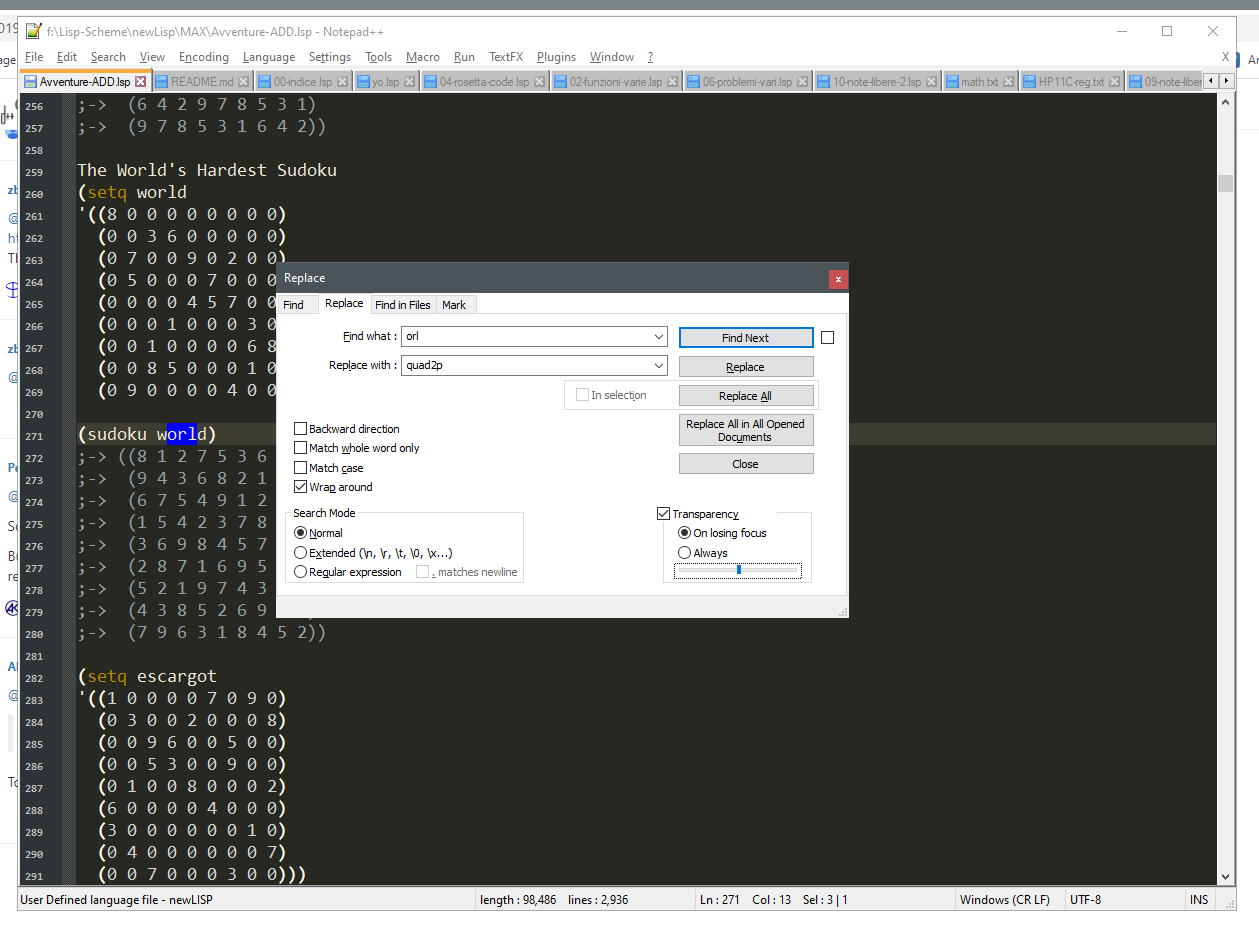
-
It appears to be enough evidence now that there is no misunderstanding.
Unfortunately, I can’t reproduce, so I can’t offer up any possible solution.
:-( -
@Alan-Kilborn
No problem. I’m pretty sure it’s an interference with an AutoHotkey script. -
Hello, @zbrush-zbrusher,
You could test a new N++ configuation :
-
Close any Notepad++ instance
-
In the explorer, search for
%AppDatawhich expands to the exact locationC:\Users\<user name>\AppData\Roaming -
Rename ( It’s better than delete ! ) the
Notepad++folder as, for instance,Notepad++_OLD -
Re-start N++ => Notepad++ will re-create a new set of contiguration files
-
Perform some tests. If the
In selectionoption is accessible and the general behaviour seems OK, close Notepad++ -
Then, out of curiosity, you could, with an external compare tool, detect all differences betwen the two folders
Notepad++_OLDandNotepad++, under Roaming !
Not certain of the result ! Anyway, you could swap these two folders if some other problems arise. If the new configuration seems OK, you can recover personal data from the old
XMLconfiguration files, located in theNotepad++_OLDfolder !
Now, this part of the discussion is quite
Off-Topic:Looking to your screenshot, I noticed the line The World’s Hardest Sudoku ! I was intrigued… Some years ago (
2007), I built up a program ( withQbasic! ) to solve sudokus, even those with multiple solutions. As, in your picture, this sudoku seemed completely defined, I ran my program and…,9slater, it gave the sole solution ! So, I don’t think its the hardiest one ;-))For instance, just try to solve this one, with
17numbers, only :51. ... ... ... .3. .4. ... 7.. ... ..3 6.. 1.. 6.. 2.. ... ... ..4 8.. ... .1. ..5 2.. ... .6. ... .8. ...I’ll give you the solution in a couple of days ! This sudoku is sudoku-
41,699( out of49,151sudoku-17 ), of the list ofGordon F. Royle, an Australian mathematicianAs the old link does not work any more and the new link cannot be reached ( cause Access Denied ! ), the only way is to use the WayBack Machine site ! So :
-
The
Gordon F. Royle’s article : http://web.archive.org/web/20150823084923/http://staffhome.ecm.uwa.edu.au/~00013890/sudokumin.php -
The
Gordon F. Royle’s list : http://web.archive.org/web/20150629103047/http://staffhome.ecm.uwa.edu.au/~00013890/sudoku17
To end, here are some links for documentation on sudokus and sudoku-17 ones :
Wikipedia articles :
General article : https://www.technologyreview.com/2012/01/06/188520/mathematicians-solve-minimum-sudoku-problem/
Technical articles : https://arxiv.org/PS_cache/arxiv/pdf/1201/1201.0749v1.pdf and https://arxiv.org/pdf/1201.0749.pdfhttps://doc.sagemath.org/html/en/reference/games/sage/games/sudoku.html ( with Python features to solve, list and print sudokus ! )
Best Regards,
guy038
-
-
@guy038 :
Thanks for the hint: I’ll make the test… later
For Sudoku: my image shows “The World’s Hardest Sudoku” for human (maybe not the hardest, but a difficult one).
Try the following with your program:
(9 0 0 8 0 0 0 0 0)
(0 0 0 0 0 0 5 0 0)
(0 0 0 0 0 0 0 0 0)
(0 2 0 0 1 0 0 0 3)
(0 1 0 0 0 0 0 6 0)
(0 0 0 4 0 0 0 7 0)
(7 0 8 6 0 0 0 0 0)
(0 0 0 0 3 0 1 0 0)
(4 0 0 0 0 0 2 0 0)Best regards
-
Hello, @zbrush-zbrusher and All,
Your solution, found in
1swith my program, is :972 853 614 146 279 538 583 146 729 624 718 953 817 395 462 359 462 871 798 621 345 265 934 187 431 587 296The program needed to test eight cells, which could contain a double solution. My program uses three different algorithms, tested
99times (55 + 34 + 8).In comparison, the example I gave you to look for, needs
300 sabout ( although a first solution is immediately found ) and99,580uses of these three algorithms to explore all possible solutions and verify that there is only one solution to this sudoku-17 puzzle !Note also that this grid needs to test
12,300double solutions and19triple solutions and finds12,338dead ends (12300 + 19 + 19) !Cheers,
guy038
-
@PeterJones said in Replace dialog problem:
“It works for me”. And I supply proof:
Back to the “In Selection” being greyed out inappropriately: in this newer topic, a sequence was found that didn’t behave as expected. So there may actually be independent confirmation of this bug – three regulars to the forum can make this sequence give the odd behavior (greyed out inappropriately) reliably now.