Possibly correct string or continuation
-
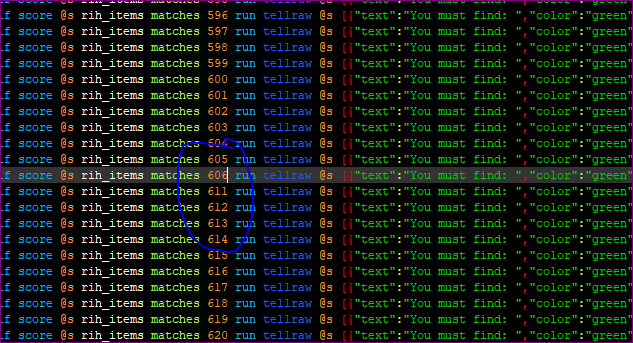
it is possible to correct the string or continuation of number ?
-
for all document
-
@Josianne-Michel said in Possibly correct string or continuation:
it is possible to correct the string or continuation of number ?
Maybe, but first you’ll have to explain better what you want. What you’ve said so far makes zero sense.
-
-
on the screen i’ve made you see 606,611,612 etc… but i want to correct it in all the doc after 606 it have 607 608 etc…
and i don’t want to replace values with my hand because i have ~300 value ,it have solution or answer on my topic or not ?
-
@Josianne-Michel said in Possibly correct string or continuation:
don’t want to replace values with my hand because i have ~300 value
By looking at your image an option to this problem would be to work in ‘Column mode’. It can be activated by the combinations
Alt+Mouse SelectionorAlt+Shift+Arrow key. Then:- you select the column of numbers starting from 611 all the way till the end (999?)
- Go to the ‘Column Editor…’ option (menu Edit) or pressing
Alt+C. - In the
Column Editordialog, select the option ‘Number to Insert’, set the ‘Initial number’ to607and the ‘Increase by’ to1. Click OK
-
Really thank you litos81 :3 :3
ps: you can close my topic