save-as-failure and focus is where , now ?
-
@carypt said in save-as-failure and focus is where , now ?:
i found notepad++ not performing a “save as”-operation successfully
for example case 1. WHY are you using “save-as” then using the original name and folder. Just do a “SAVE”! That’s the logical approach, at least for the majority of users.
for example case 2. Again I’d say that’s logical. You have updated the file but wish to save the newer version as a different name and/or folder. So Notepad++ will now show that tab as being the new file.
If you want to save an intermediary file in a different folder and/or different name use the “Save a Copy As” option. This will save a newer version, but keep the tab as the original name.
Why would there be a “save as” AND “save a copy as” options doing the same thing with the file currently in focus. That’s why there ARE 2 options, they do different things.
These are NOT bugs, most users know they they function and are fine with that, it’s just logical. So if you intend to stay with the way you want to use NPP, then you will have to understand that NPP does NOT think the way you do and will ALWAYS do it the NPP way, not the @carypt way.
Sorry
Terry -
well … think again . everything is ok ? as it should be ? nothing can go wrong ?
sry if i havent found the right mood in my explanation , but i dont meant it offending in any way . -
@Terry-R said in save-as-failure and focus is where , now ?:
WHY are you using “save-as” then using the original name and folder. Just do a “SAVE”! That’s the logical approach, at least for the majority of users.
As I stated HERE, @carypt seems to have some different (and IMO, “far out”) ideas.
Not sure why @carypt felt the need to open a brand new thread to continue expounding on this, when he started it in that other thread.
-
@carypt said in save-as-failure and focus is where , now ?:
everything is ok ? as it should be ? nothing can go wrong ?
What exactly do you think could go wrong here?
Try to keep your explanation brief.
I must admit that your “example case 2” above was kind of a rambling mess that lost me – sorry.“Save As” works in Notepad++ as it works in countless other Windows programs. To do anything different would be confusing to the masses of Notepad++ users.
Perhaps you desire a “Save As Copy and then Open The Copy Retaining The Original Open As Well” command? :-) Kind of a long name…
But…this scares me, as it may mean that you and I are thinking alike: I have a script in my right-click context menu that does just this; snippet of my context menu:
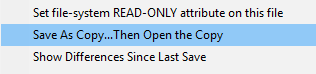
-
Hi,
I think that @carypt has a point re a small part of their ‘case 1’. Many other rograms either overwrite the current file silently or at least warn you before when saving-as a file (Microsft Word 2013 does it silently, Microsoft Notepad does warn you before). So, while I can perfectly live with the error message from Notepad++, I can understand some users would expect Notepad++ to overwrite the current file as a simple save operation would do.
Personally, I don’t think the rest of the cases are logical, not at least from my experience with software I usually work with. -
yes , sorry , i am writing too long , bland …
the error message does not tell me , the save-as wasnt done correctly or at all . and why shouldnt notepad++ do a simple save-as operation under all eventualities . it should be fail safe , and doing what it supposes to do . aside from that , the focus- switch may be another case . -
@litos81 said in save-as-failure and focus is where , now ?:
I think that @carypt has a point re a small part of their ‘case 1’
I respectfully disagree.
You gave 2 examples of 2 other programs that do different things in the scenario. Notepad++ doing a 3rd different thing is probably just fine (there could be no established way to handle this case).The fact that Notepad++ does not save the file is perfectly consistent with the fact that it gives you an error message: SaveAs means that you want to save the file with a different name, and since you neglected to do that (you chose to save with the same name), Notepad++ is telling you that you didn’t get what you wanted. It leaves your changes unsaved so that you can retry the same operation again (and fix your error).
I really don’t have any more to say on this topic; it is a dumb one.
So, I’m out. :-) -
i must insist on the fact , the error message give not information about a data loss , but instead about notepad++ made a mistake to have opened the file already . it is misleading .
and notepad++ isnt able to replace a file , because it is busy with displaying nothing new . -
save-as simply offers the possibility to check where and what name.ext is saved .
simple save dont show up like that . -
i made issue report here : https://github.com/notepad-plus-plus/notepad-plus-plus/issues/9091