Visually like Internet Explorer
-
Good morning friends!
I need help, I am editing XML files and visually do not help much. I would like the appearance to be the same when opened in Internet Explorer because editing is much easier. How can I do this?
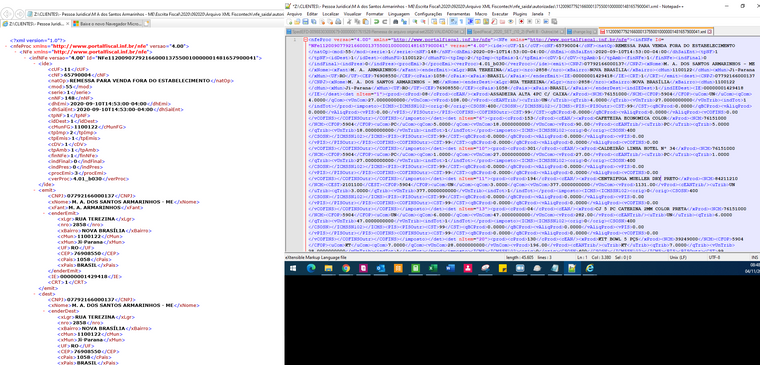
-
Try the XML Tools plugin.
-
@Alan-Kilborn said in Visually like Internet Explorer:
XML Tools plugin
It worked, thank you very much