merge specific lines
-
how to merge specific lines containing specific characters to be move as 1 line. Please see the example below.
Line 3 - 6 should be merge in Line 2. same with the others.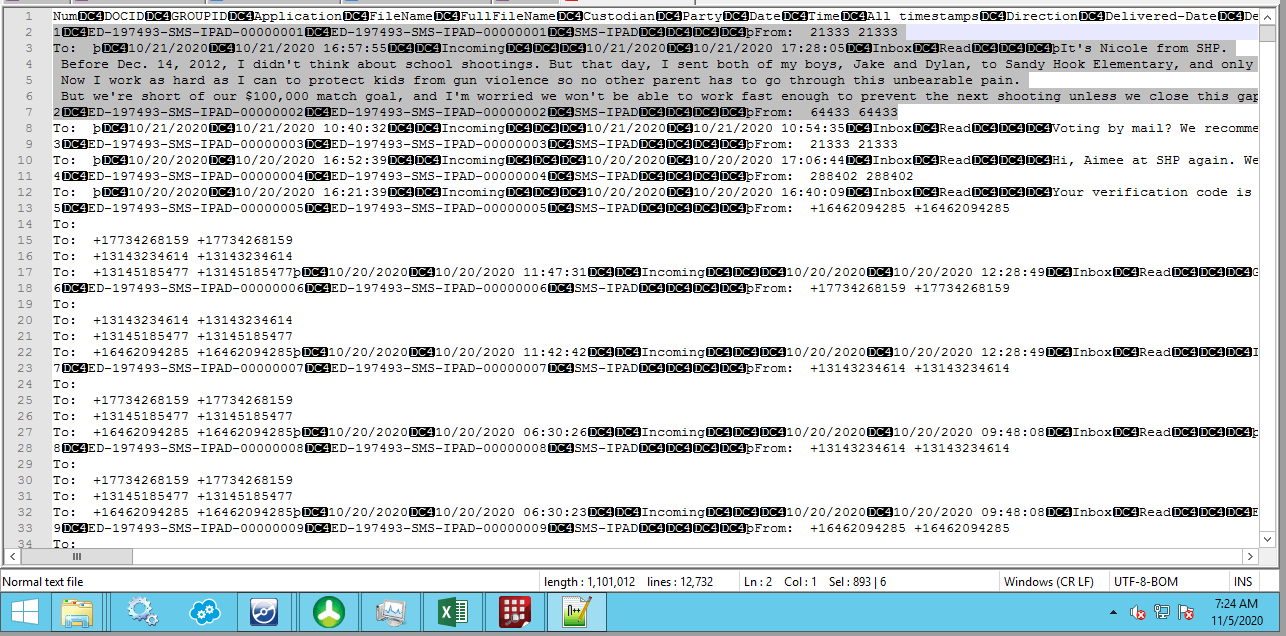
-
@guy038 Please if u can help me
-
@Ervin-Sanchez
This is your second posting with the same information in a very short time.
Please don’t do that, it wastes everyone’s bandwidth.Very people sit here and monitor these posts (what am I saying?? :-) ) so if you don’t get an instant response…then WAIT (or work on the problem yourself–there’s a thought!)
-
@Alan-Kilborn said in merge specific lines:
I saying?? :-) ) so if you don’t get an instant respons
Understood Thank you :)
-
@Alan-Kilborn said in merge specific lines:
Very people
The “few” was in between these words in my brain…what happened to it? :-)
-
@A-Former-User said in merge specific lines:
merge specific lines
So it would seem a line starting with a number is the start. Any line NOT starting with a number is a continuation of the previous line.
So we have, using the Replace function
Find What:\R(?=\d)
Replace With:So we remove the carriage return/line feed and replace with a single space. I haven’t actually tested this as not on my PC, but I feel confident it will work.
Terry
-
@Terry-R said in merge specific lines:
Find What:\R(?=\d)
Sorry there was a typo.
It should be
\R(?!\d)
So looking for a line following that does NOT have a number at the start.Apologies
Terry