How to make cursor larger ?
-
Tia;
Having trouble seeing the cursor .
How to make cursor larger ? -
Settings > Prefernces > Editing > Caret Settings > Width (pulldown selector).
-
Thanks Peter;
Found this too:
[link text] https://community.notepad-plus-plus.org/topic/13231/make-cursor-more-visible?_=1605289939836 (link url) -
I wonder if it’s possible to change caret’s height? (couldn’t find )
-
@Victorel-Petrovich said in How to make cursor larger ?:
I wonder if it’s possible to change caret’s height? (couldn’t find )
No. Does this lack of such flexibility really bother you, or are you just wondering … ?
-
This post is deleted! -
This post is deleted! -
@Victorel-Petrovich: I, for one, would very much like the option of a more “significant” cursor (I don’t know why it’s called a “caret” in NP++: that’s the name given to the little top hat accessed by shift-6 on the US keyboard): my eyes aren’t what they used to be, and even with a three pixel vertical line and a fast flash it sometimes takes a moment or two to find the cursor.
-
@julianop said in How to make cursor larger ?:
@Victorel-Petrovich: I, for one, would very much like the option of a more “significant” cursor
… : my eyes aren’t what they used to be, and even with a three pixel vertical line and a fast flash it sometimes takes a moment or two to find the cursor.Settings > Preferences > Editing 1 > Caret Settings allows up to 3 pixels wide for the “vertical line” version… if that’s not enough on its own, then Settings > Style Configurator > Language:
Global Styles> Style:Caret colourand … > Style:Multi-edit carets colorallows you to change the color for the caret (for normal or multi-edit mode) to make it even more obvious to your eyes. And if that’s still not enough, the Caret Settings allowBlockorBlock afteroptions, which make it a full character wide, rather than being limited to 3 pixels.I don’t know why it’s called a “caret” in NP++: that’s the name given to the little top hat accessed by shift-6 on the US keyboard
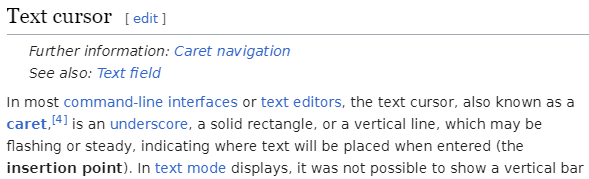
Notepad++ uses this alternate term “caret” to indicate the text insertion point, to disambiguate it from the “cursor” which almost always refers to the “mouse cursor” in modern GUIs when used without a disambiguation prefix. Calling it “caret” is easier than saying “text cursor” throughout the GUI and User Manual, and follows computing terminology that’s been around for decades.