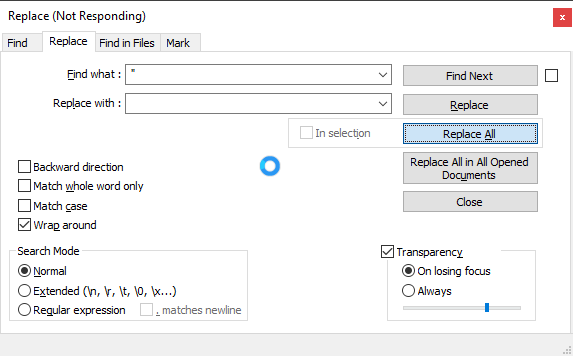Replace all double quotes freezes over a certain number of lines
-
Using 7.9.1 64-bit, I have a list of usernames, one per line, surrounded by double quotes. I am trying to use Replace All in Normal mode to replace double quote with empty string, in the whole document. If I have 250 lines, it works as expected, but with 500 lines or more, I get a progress spinner that remains for an inordinate time (MS Notepad replaces in 2700 lines nearly instantly). I don’t know if it would ever finish; I haven’t wanted to wait for it. Anyone seen this?
-
500 lines is tiny, and shouldn’t have a problem.
Could you give a screenshot of your Replace dialog?
-
Further:
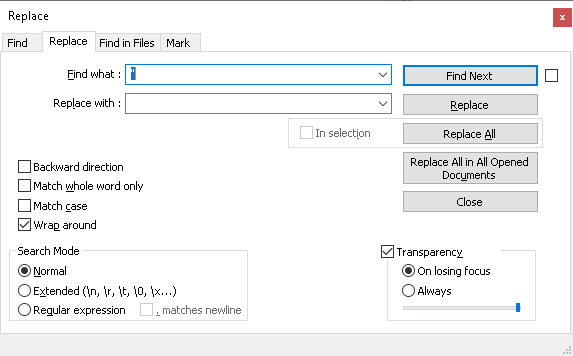
=>
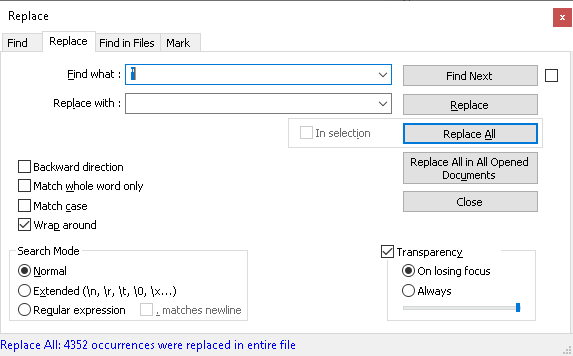
lasted less than a second from hitting Replace All.
Please also give your ? menu’s Debug Info (copy/paste from that window to here)
-
Notepad++ v7.9.1 (64-bit)
Build time : Nov 2 2020 - 01:07:46
Path : C:\Program Files\Notepad++\notepad++.exe
Admin mode : OFF
Local Conf mode : OFF
OS Name : Windows 10 Enterprise (64-bit)
OS Version : 1909
OS Build : 18363.1198
Current ANSI codepage : 1252
Plugins : mimeTools.dll NppConverter.dll NppExport.dll NppXmlTreeviewPlugin.dll XMLTools.dllThis file had 2320 lines. Typical lines look like this:
“aaaron”
“aaden”
“aagarwal”
etc.I’ll hold off trying a reinstall to see if you want to try anything else.
-
I would give it a try without having 3rd party plugins installed.
Temporarily rename plugins directory from %APPDATA%\notepad++
Start npp and redo the test. -
@Ekopalypse Thanks. I removed and reinstalled XML Tools and that fixed it.