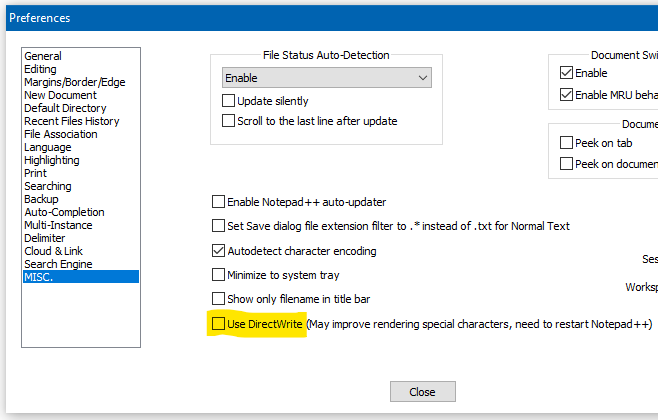Some chinese punctuation cannot show in wordpress, but can show in notepad , atom etc.
-
Some Chinese punctuation cannot show in notepad++(LF UTF-8), but can show in notepad (windows) , Atom (MacOS) etc.
The below page just list all Chinese punctuation using Chinese input method.
https://www.chiculture.net/0609/html/e/0609e.htmlI just copy all in here, you can try. If notepad++ cannot show, it will show a character like this “口” .
eg.
,
、
。
.
‧
;
:
?
!
︰
…
‥
﹐
﹑
﹒
·
﹔
﹕
﹖
﹗
|︱
—
︳
╴
︴
﹏
(
)
︵
︶
{
}
︷
︸
〔
〕
︹
︺
【
】
︻
︼
《
》
︽
︾
〈
〉
︿
﹀
「
」
﹁
﹂
『
』
﹃
﹄
﹙
﹚
﹛
﹜
﹝
﹞
‘
’
“
”
〝
〞
‵
′ -
-
@R-Y said in Some chinese punctuation cannot show in wordpress, but can show in notepad , atom etc.:
If notepad++ cannot show, it will show a character like this “口” .
Additionally to @Alan-Kilborn’s suggestion: if the font you have chosen in Settings > Style Configurator > Language:
Global Styles> Style:Default Styledoes not have a glyph for the character, then Notepad++ will show the placeholder□. So make sure that your chosen font has the glyph (you can use Windowscharmap.exeto explore what glyphs are available in any selected font). -
@Alan-Kilborn This solution is very useful.
-
@PeterJones That is difficult to find a suitable font to show the special character.