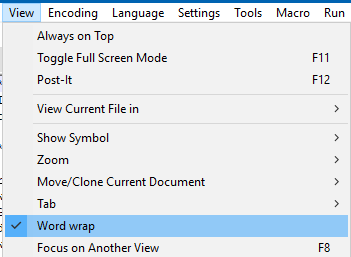disable automatic line wrap
-
how I disable line wrap in notepad ++. this is prejudicing the work with xml files
-
-
@When-you-read-the-comments-I-will-be-there
… or clicking the Word Wrap toolbar icon:
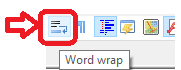
-
This post is deleted!