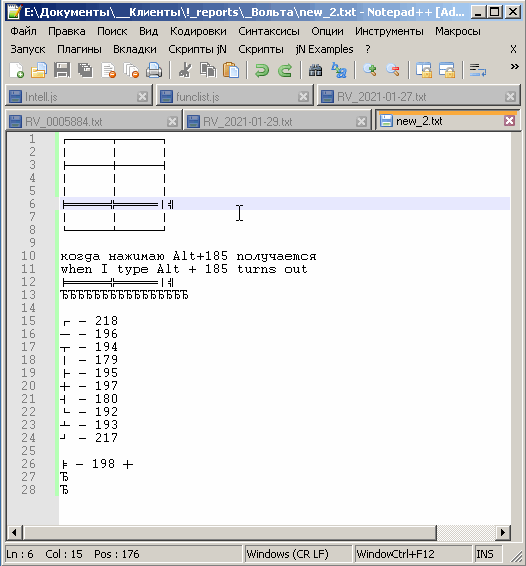ASCII Box drawing characters forcing me to use alternative text editor
-
Just a little more research on this side before we hear back from the OP…if we hear back:
I found that if I get a file encoded in OEM-US and it is displayed that way in the status bar:

Then I don’t seem to have a problem with “box characters”, as inserted from the ASCII Codes Insertion Panel in Notepad++.
Here’s a sample of what I’m seeing in a N++ tab:

Note: I wasn’t trying to draw a nice box! Too much effort! I just put some random “box” characters in my document.
Not sure if this info helps the OP in any way, as we are still “information insufficient” from him.
-
Yesterday, when I had tried, I was having difficulty: I would try to pick OEM-US, but it would still show as UTF-8 on the status bar and in the encoding. But today, that problem isn’t occurring – I don’t know what I was doing wrong yesterday, but that’s not really important.
Anyway, the steps I had to take:
- create a new document
- change Encoding > Character Sets > Western European > OEM-US
- paste in boxdrawing characters
- save as
boxdrawing.nfo - save copy as
boxdrawing-nfo.txt - close those files
- open those files =>
boxdrawing.nfoproperly recognized as OEM-US. that extension defaults to that encoding, because NFO files are associated with boxdrawing from the ancient MSDOS eraboxdrawing-nfo.txtmight not be recognized (and may depend on settings for Preferences > New Document > Apply to Opened ANSI files and Preferences > MISC > Autodetect character encoding- if not recognized, you should be able to Encoding > Character Sets > Western European > OEM-US
And I did confirm that OEM-US codepoint 196
─is “ANSI” encoding codepoint 196Ä(where ANSI can be any of the windows 125x encodings, but most often Windows-1252) -
Sorry, forgot to make my main point, though I hinted at it: if you want to ensure your file is always interpreted as OEM-US, give it the NFO extension
.nfo. Alternately, if it’s already got a unique extension, add your user extension (without the dot) to Style Configurator > Dos Style > User Ext., and Notepad++ will always treat that extension as a “dos style” as well. If your file ends in.txt, I don’t recommend adding that to the user ext, and instead you may have to always manually pick OEM-USIf you’re going to be doing the conversion to OEM-US frequently, and you cannot automate it through extension-recognition, you might want to associate a keyboard shortcut to that entry: Settings > Shortcut Mapper > Main menu, in filter, type “OEM-US”, then Modify the shortcut to some keyboard combo that you can remember.
-
Hello, @gregory-g, @alan-kilborn, @peterjones and All,
As you can see, from the answers of Peter and Alan, dealing with these drawing box characters is not very easy for many reasons :
-
Generally, the installed fonts of your system cannot cover the old
OEM-USorCP437encoding -
If you decide to use the
CP-437encoding (Encoding > Character Set > Western European > OEM-US), you can write ONLY with a set of256characters, shown in theCharacter Panel(Edit > Character Panel) -
And, if you decide to mix your box drawing characters with other normal characters, you’re likely meet some encoding problems, as @peterjones exposed ;-((
Fortunately, there a simple way to safely use these drawing box characters !
First, when I said that fonts do not cover the
OEM-USencoding, it’s not totally exact : among the main fonts available, theLucida consolefont can draw all these box drawing characters, as well as the old LineDraw font. If necessary, download theLucida Consolefont from this link :https://www.fontyukle.net/downloadfont/Lucida-Console
This font can display
644characters, listed at the end of this post, for informationOnce the
Lucida Console font(Lucida Console.ttf) is installed on your system :-
Start Notepad++,
-
Open a new tab (
Ctrl + N) -
Run the
Encoding > Convert to UTF-8-BOMmenu option ( Not the simpleUTF-8-BOMoption ) -
Paste the text below, in this new tab
2554 2566 2557 250C 252C 2510 ╔═══════ 2550 ══════╦════════ 2550 ══════╗ ┌─────── 2500 ──────┬──────── 2500 ──────┐ ║ ║ ║ │ │ │ ║ ║ ║ │ │ │ 2551 2551 2551 2502 2502 2502 ║ ║ ║ │ │ │ ║ ║ ║ │ │ │ 2560 ╠═══════ 2550 ══════╬════════ 2550 ══════╣ 2563 251C ├─────── 2500 ──────┼──────── 2500 ──────┤ 2524 ║ ║ 256C ║ │ │ 253C │ ║ ║ ║ │ │ │ ║ ║ ║ │ │ │ 2551 2551 2551 2502 2502 2502 ║ ║ ║ │ │ │ ╚═══════ 2550 ══════╩════════ 2550 ══════╝ └─────── 2500 ──────┴──────── 2500 ──────┘ 255A 2569 255D 2514 2534 2518 2553 2565 2556 2552 2564 2555 ╓─────── 2500 ──────╥──────── 2500 ──────╖ ╒═══════ 2550 ══════╤════════ 2550 ══════╕ ║ ║ ║ │ │ │ ║ ║ ║ │ │ │ 2551 2551 2551 2502 2502 2502 ║ ║ ║ │ │ │ ║ ║ ║ │ │ │ 255F ╟─────── 2500 ──────╫──────── 2500 ──────╢ 2562 255E ╞═══════ 2550 ══════╪════════ 2550 ══════╡ 2561 ║ ║ 256B ║ │ │ 256A │ ║ ║ ║ │ │ │ ║ ║ ║ │ │ │ 2551 2551 2551 2502 2502 2502 ║ ║ ║ │ │ │ ╙─────── 2500 ──────╨──────── 2500 ──────╜ ╘═══════ 2550 ══════╧════════ 2550 ══════╛ 2559 2568 255C 2558 2567 255B
Note that this text does not seem aligned. But, once pasted it in a N++ new tab, everything is correctly aligned ;-))
-
Save this file as
Box_Drawing_chars.txt -
Now, when opening a new file, which is generally an
UTF-8encoded file, if you need to insert some box drawing chars :-
Open the true
UTF-8-BOMfileBox_Drawing_chars.txt, in the secondary view -
Select some of these line chars of file Box_Drawing_chars.txt
-
Paste them in your current file, in the main N++ view
-
-
Remark that I indicated the Unicode code-point of each of these chars. Thus, using the Microsoft input method
'ALT'+'+' numpad key+'four hexadecimal chars'you may insert any of these40box drawing characters. For instance :-
Hit the
ALTkey -
While holding down the
ALTkey, hit the+key of the numeric pad -
Still holding down the
ALTkey, hit, successively, the four keys2,5,6andAof the numeric pad -
Release the
ALTkey
-
=> The box drawing char
╪should be inserted in current fileNote that it could be necessary, on older OS, as mine, to do a registry modification in order that this input method would be effective !
-
So, you can insert any of these
40special chars, as well as the604classical characters, shown below ! -
When all is in place, simply save your UTF-8 file. Even, if your close and re-open the file or if you stop and re-start N++, no problem anymore, as long as you use the
Lucida Consolefont, from within N++ ;-))
Best Regards,
guy038
In the list, below, I shortened the name of the characters, in order to get a post not exceeding
16,300bytes about !Lucida Console
v5.01[644characters ] :0020 SPACE .... . ..... .... . ..... 00FF ÿ LATIN SMALL LETTER Y WITH DIAERESIS 0100 Ā LATIN 0101 ā LATIN 0102 Ă LATIN 0103 ă LATIN 0104 Ą LATIN 0105 ą LATIN 0106 Ć LATIN 0107 ć LATIN 0108 Ĉ LATIN 0109 ĉ LATIN 010A Ċ LATIN 010B ċ LATIN 010C Č LATIN 010D č LATIN 010E Ď LATIN 010F ď LATIN 0110 Đ LATIN 0111 đ LATIN 0112 Ē LATIN 0113 ē LATIN 0114 Ĕ LATIN 0115 ĕ LATIN 0116 Ė LATIN 0117 ė LATIN 0118 Ę LATIN 0119 ę LATIN 011A Ě LATIN 011B ě LATIN 011C Ĝ LATIN 011D ĝ LATIN 011E Ğ LATIN 011F ğ LATIN 0120 Ġ LATIN 0121 ġ LATIN 0122 Ģ LATIN 0123 ģ LATIN 0124 Ĥ LATIN 0125 ĥ LATIN 0126 Ħ LATIN 0127 ħ LATIN 0128 Ĩ LATIN 0129 ĩ LATIN 012A Ī LATIN 012B ī LATIN 012C Ĭ LATIN 012D ĭ LATIN 012E Į LATIN 012F į LATIN 0130 İ LATIN 0131 ı LATIN 0132 IJ LATIN 0133 ij LATIN 0134 Ĵ LATIN 0135 ĵ LATIN 0136 Ķ LATIN 0137 ķ LATIN 0138 ĸ LATIN 0139 Ĺ LATIN 013A ĺ LATIN 013B Ļ LATIN 013C ļ LATIN 013D Ľ LATIN 013E ľ LATIN 013F Ŀ LATIN 0140 ŀ LATIN 0141 Ł LATIN 0142 ł LATIN 0143 Ń LATIN 0144 ń LATIN 0145 Ņ LATIN 0146 ņ LATIN 0147 Ň LATIN 0148 ň LATIN 0149 ʼn LATIN 014A Ŋ LATIN 014B ŋ LATIN 014C Ō LATIN 014D ō LATIN 014E Ŏ LATIN 014F ŏ LATIN 0150 Ő LATIN 0151 ő LATIN 0152 Œ LATIN 0153 œ LATIN 0154 Ŕ LATIN 0155 ŕ LATIN 0156 Ŗ LATIN 0157 ŗ LATIN 0158 Ř LATIN 0159 ř LATIN 015A Ś LATIN 015B ś LATIN 015C Ŝ LATIN 015D ŝ LATIN 015E Ş LATIN 015F ş LATIN 0160 Š LATIN 0161 š LATIN 0162 Ţ LATIN 0163 ţ LATIN 0164 Ť LATIN 0165 ť LATIN 0166 Ŧ LATIN 0167 ŧ LATIN 0168 Ũ LATIN 0169 ũ LATIN 016A Ū LATIN 016B ū LATIN 016C Ŭ LATIN 016D ŭ LATIN 016E Ů LATIN 016F ů LATIN 0170 Ű LATIN 0171 ű LATIN 0172 Ų LATIN 0173 ų LATIN 0174 Ŵ LATIN 0175 ŵ LATIN 0176 Ŷ LATIN 0177 ŷ LATIN 0178 Ÿ LATIN 0179 Ź LATIN 017A ź LATIN 017B Ż LATIN 017C ż LATIN 017D Ž LATIN 017E ž LATIN 017F ſ LATIN 0192 ƒ LATIN 01FA Ǻ LATIN 01FB ǻ LATIN 01FC Ǽ LATIN 01FD ǽ LATIN 01FE Ǿ LATIN 01FF ǿ LATIN 0218 Ș LATIN 0219 ș LATIN 021A Ț LATIN 021B ț LATIN 02C6 ˆ MODIFIER LETTER CIRCUMFLEX ACCENT 02C7 ˇ CARON 02C9 ˉ MODIFIER LETTER MACRON 02D8 ˘ BREVE 02D9 ˙ DOT ABOVE 02DA ˚ RING ABOVE 02DB ˛ OGONEK 02DC ˜ SMALL TILDE 02DD ˝ DOUBLE ACUTE ACCENT 037E ; GREEK 0384 ΄ GREEK 0385 ΅ GREEK 0386 Ά GREEK 0387 · GREEK 0388 Έ GREEK 0389 Ή GREEK 038A Ί GREEK 038C Ό GREEK 038E Ύ GREEK 038F Ώ GREEK 0390 ΐ GREEK 0391 Α GREEK 0392 Β GREEK 0393 Γ GREEK 0394 Δ GREEK 0395 Ε GREEK 0396 Ζ GREEK 0397 Η GREEK 0398 Θ GREEK 0399 Ι GREEK 039A Κ GREEK 039B Λ GREEK 039C Μ GREEK 039D Ν GREEK 039E Ξ GREEK 039F Ο GREEK 03A0 Π GREEK 03A1 Ρ GREEK 03A3 Σ GREEK 03A4 Τ GREEK 03A5 Υ GREEK 03A6 Φ GREEK 03A7 Χ GREEK 03A8 Ψ GREEK 03A9 Ω GREEK 03AA Ϊ GREEK 03AB Ϋ GREEK 03AC ά GREEK 03AD έ GREEK 03AE ή GREEK 03AF ί GREEK 03B0 ΰ GREEK 03B1 α GREEK 03B2 β GREEK 03B3 γ GREEK 03B4 δ GREEK 03B5 ε GREEK 03B6 ζ GREEK 03B7 η GREEK 03B8 θ GREEK 03B9 ι GREEK 03BA κ GREEK 03BB λ GREEK 03BC μ GREEK 03BD ν GREEK 03BE ξ GREEK 03BF ο GREEK 03C0 π GREEK 03C1 ρ GREEK 03C2 ς GREEK 03C3 σ GREEK 03C4 τ GREEK 03C5 υ GREEK 03C6 φ GREEK 03C7 χ GREEK 03C8 ψ GREEK 03C9 ω GREEK 03CA ϊ GREEK 03CB ϋ GREEK 03CC ό GREEK 03CD ύ GREEK 03CE ώ GREEK 0401 Ё CYRILLIC 0402 Ђ CYRILLIC 0403 Ѓ CYRILLIC 0404 Є CYRILLIC 0405 Ѕ CYRILLIC 0406 І CYRILLIC 0407 Ї CYRILLIC 0408 Ј CYRILLIC 0409 Љ CYRILLIC 040A Њ CYRILLIC 040B Ћ CYRILLIC 040C Ќ CYRILLIC 040E Ў CYRILLIC 040F Џ CYRILLIC 0410 А CYRILLIC 0411 Б CYRILLIC 0412 В CYRILLIC 0413 Г CYRILLIC 0414 Д CYRILLIC 0415 Е CYRILLIC 0416 Ж CYRILLIC 0417 З CYRILLIC 0418 И CYRILLIC 0419 Й CYRILLIC 041A К CYRILLIC 041B Л CYRILLIC 041C М CYRILLIC 041D Н CYRILLIC 041E О CYRILLIC 041F П CYRILLIC 0420 Р CYRILLIC 0421 С CYRILLIC 0422 Т CYRILLIC 0423 У CYRILLIC 0424 Ф CYRILLIC 0425 Х CYRILLIC 0426 Ц CYRILLIC 0427 Ч CYRILLIC 0428 Ш CYRILLIC 0429 Щ CYRILLIC 042A Ъ CYRILLIC 042B Ы CYRILLIC 042C Ь CYRILLIC 042D Э CYRILLIC 042E Ю CYRILLIC 042F Я CYRILLIC 0430 а CYRILLIC 0431 б CYRILLIC 0432 в CYRILLIC 0433 г CYRILLIC 0434 д CYRILLIC 0435 е CYRILLIC 0436 ж CYRILLIC 0437 з CYRILLIC 0438 и CYRILLIC 0439 й CYRILLIC 043A к CYRILLIC 043B л CYRILLIC 043C м CYRILLIC 043D н CYRILLIC 043E о CYRILLIC 043F п CYRILLIC 0440 р CYRILLIC 0441 с CYRILLIC 0442 т CYRILLIC 0443 у CYRILLIC 0444 ф CYRILLIC 0445 х CYRILLIC 0446 ц CYRILLIC 0447 ч CYRILLIC 0448 ш CYRILLIC 0449 щ CYRILLIC 044A ъ CYRILLIC 044B ы CYRILLIC 044C ь CYRILLIC 044D э CYRILLIC 044E ю CYRILLIC 044F я CYRILLIC 0451 ё CYRILLIC 0452 ђ CYRILLIC 0453 ѓ CYRILLIC 0454 є CYRILLIC 0455 ѕ CYRILLIC 0456 і CYRILLIC 0457 ї CYRILLIC 0458 ј CYRILLIC 0459 љ CYRILLIC 045A њ CYRILLIC 045B ћ CYRILLIC 045C ќ CYRILLIC 045E ў CYRILLIC 045F џ CYRILLIC 0490 Ґ CYRILLIC 0491 ґ CYRILLIC 1E80 Ẁ LATIN 1E81 ẁ LATIN 1E82 Ẃ LATIN 1E83 ẃ LATIN 1E84 Ẅ LATIN 1E85 ẅ LATIN 1EF2 Ỳ LATIN 1EF3 ỳ LATIN 2013 – EN DASH 2014 — EM DASH 2015 ― HORIZONTAL BAR 2017 ‗ DOUBLE LOW LINE 2018 ‘ LEFT SINGLE QUOTATION MARK 2019 ’ RIGHT SINGLE QUOTATION MARK 201A ‚ SINGLE LOW-9 QUOTATION MARK 201C “ LEFT DOUBLE QUOTATION MARK 201D ” RIGHT DOUBLE QUOTATION MARK 201E „ DOUBLE LOW-9 QUOTATION MARK 2020 † DAGGER 2021 ‡ DOUBLE DAGGER 2022 • BULLET 2026 … HORIZONTAL ELLIPSIS 2030 ‰ PER MILLE SIGN 2039 ‹ SINGLE LEFT-POINTING ANGLE QUOTATION MARK 203A › SINGLE RIGHT-POINTING ANGLE QUOTATION MARK 203C ‼ DOUBLE EXCLAMATION MARK 203E ‾ OVERLINE 2044 ⁄ FRACTION SLASH 207F ⁿ SUPERSCRIPT LATIN SMALL LETTER N 20A3 ₣ FRENCH FRANC SIGN 20A4 ₤ LIRA SIGN 20A7 ₧ PESETA SIGN 20AC € EURO SIGN 2116 № NUMERO SIGN 2122 ™ TRADE MARK SIGN 2126 Ω OHM SIGN 215B ⅛ VULGAR FRACTION ONE EIGHTH 215C ⅜ VULGAR FRACTION THREE EIGHTHS 215D ⅝ VULGAR FRACTION FIVE EIGHTHS 215E ⅞ VULGAR FRACTION SEVEN EIGHTHS 2190 ← LEFTWARDS ARROW 2191 ↑ UPWARDS ARROW 2192 → RIGHTWARDS ARROW 2193 ↓ DOWNWARDS ARROW 2194 ↔ LEFT RIGHT ARROW 2195 ↕ UP DOWN ARROW 21A8 ↨ UP DOWN ARROW WITH BASE 2202 ∂ PARTIAL DIFFERENTIAL 2206 ∆ INCREMENT 220F ∏ N-ARY PRODUCT 2211 ∑ N-ARY SUMMATION 2212 − MINUS SIGN 2219 ∙ BULLET OPERATOR 221A √ SQUARE ROOT 221E ∞ INFINITY 221F ∟ RIGHT ANGLE 2229 ∩ INTERSECTION 222B ∫ INTEGRAL 2248 ≈ ALMOST EQUAL TO 2260 ≠ NOT EQUAL TO 2261 ≡ IDENTICAL TO 2264 ≤ LESS-THAN OR EQUAL TO 2265 ≥ GREATER-THAN OR EQUAL TO 2302 ⌂ HOUSE 2310 ⌐ REVERSED NOT SIGN 2320 ⌠ TOP HALF INTEGRAL 2321 ⌡ BOTTOM HALF INTEGRAL 2500 ─ BOX DRAWINGS 2502 │ BOX DRAWINGS 250C ┌ BOX DRAWINGS 2510 ┐ BOX DRAWINGS 2514 └ BOX DRAWINGS 2518 ┘ BOX DRAWINGS 251C ├ BOX DRAWINGS 2524 ┤ BOX DRAWINGS 252C ┬ BOX DRAWINGS 2534 ┴ BOX DRAWINGS 253C ┼ BOX DRAWINGS 2550 ═ BOX DRAWINGS 2551 ║ BOX DRAWINGS 2552 ╒ BOX DRAWINGS 2553 ╓ BOX DRAWINGS 2554 ╔ BOX DRAWINGS 2555 ╕ BOX DRAWINGS 2556 ╖ BOX DRAWINGS 2557 ╗ BOX DRAWINGS 2558 ╘ BOX DRAWINGS 2559 ╙ BOX DRAWINGS 255A ╚ BOX DRAWINGS 255B ╛ BOX DRAWINGS 255C ╜ BOX DRAWINGS 255D ╝ BOX DRAWINGS 255E ╞ BOX DRAWINGS 255F ╟ BOX DRAWINGS 2560 ╠ BOX DRAWINGS 2561 ╡ BOX DRAWINGS 2562 ╢ BOX DRAWINGS 2563 ╣ BOX DRAWINGS 2564 ╤ BOX DRAWINGS 2565 ╥ BOX DRAWINGS 2566 ╦ BOX DRAWINGS 2567 ╧ BOX DRAWINGS 2568 ╨ BOX DRAWINGS 2569 ╩ BOX DRAWINGS 256A ╪ BOX DRAWINGS 256B ╫ BOX DRAWINGS 256C ╬ BOX DRAWINGS 2580 ▀ UPPER HALF BLOCK 2584 ▄ LOWER HALF BLOCK 2588 █ FULL BLOCK 258C ▌ LEFT HALF BLOCK 2590 ▐ RIGHT HALF BLOCK 2591 ░ LIGHT SHADE 2592 ▒ MEDIUM SHADE 2593 ▓ DARK SHADE 25A0 ■ BLACK SQUARE 25AC ▬ BLACK RECTANGLE 25B2 ▲ BLACK UP-POINTING TRIANGLE 25BA ► BLACK RIGHT-POINTING POINTER 25BC ▼ BLACK DOWN-POINTING TRIANGLE 25C4 ◄ BLACK LEFT-POINTING POINTER 25CA ◊ LOZENGE 25CB ○ WHITE CIRCLE 25D8 ◘ INVERSE BULLET 25D9 ◙ INVERSE WHITE CIRCLE 263A ☺ WHITE SMILING FACE 263B ☻ BLACK SMILING FACE 263C ☼ WHITE SUN WITH RAYS 2640 ♀ FEMALE SIGN 2642 ♂ MALE SIGN 2660 ♠ BLACK SPADE SUIT 2663 ♣ BLACK CLUB SUIT 2665 ♥ BLACK HEART SUIT 2666 ♦ BLACK DIAMOND SUIT 266A ♪ EIGHTH NOTE 266B ♫ BEAMED EIGHTH NOTES FB01 fi LATIN SMALL LIGATURE FI FB02 fl LATIN SMALL LIGATURE FL -
-
Hmm…
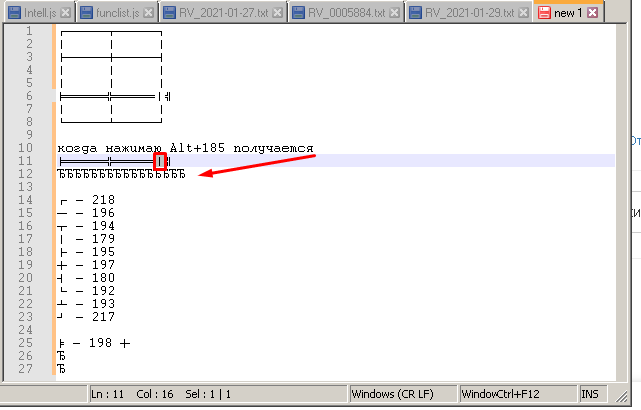
-
когда нажимаю Alt+185 получается = when I type Alt + 185 turns out
-
-
-
- &Кодировки->Кодировки->Кириллица->Windows-1251 Ctrl+F12
шрифт:
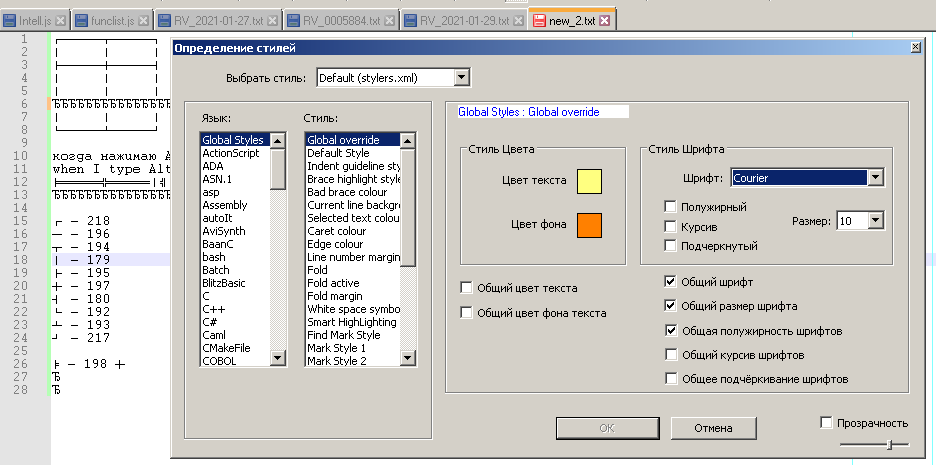
- &Кодировки->Кодировки->Кириллица->Windows-1251 Ctrl+F12
-
@guy038 said in ASCII Box drawing characters forcing me to use alternative text editor:
Paste the text below, in this new tab
+1, for the box-drawing character diagrams alone! :-)
I think there is going to be “more to the story” of the OP’s workflow, than is workable by Guy’s description, if the OP ever feels responsive.
BTW, more good discussion along these “codepage 437” lines is found from 4 years ago.
-
All,
I am not sure @TroshinDV’s point was. Windows-1251, which was what I think that user showed, is not the same as Windows-1252, which was mentioned earlier (as a character set that does not contain boxdrawing characters). And looking at Windows-1251 list of characters at Wikipedia, I don’t see any box-drawing characters there, either.
When one types characters that don’t exist in a given encoding, the results can vary, depending on circumstances. But with pure-8bit encodings like OEM-US (437) or Windows-1252 or Windows-1251, you can only encode 256 characters, so it cannot encode characters that aren’t in that character set – so once you’ve saved it, it is limited to those 256 bytes, and when it reloads, assuming it’s still recognized as the same encoding, all those bytes will be interpreted in the context of that encoding. Since the box drawing characters aren’t in 1251 or 1252, it’s not going to be effective to try to type them in a file encoded in 1251 or 1252, because there is no byte that 1251 or 1252 will interpret as a box-drawing character.
Back to the OP’s question: Based on my understanding of the OP’s description, there exists a file that already encodes box-drawing characters in an 8-bit encoding – and given his mention of “ASCII box drawing characters” and “PC DOS”, my best bet is that they are encoded in CP-437/OEM-US. Notepad++ doesn’t always auto-recognize this; as I said earlier: if you can change the extension, then using
.nfowill convince Notepad++ to default to the right encoding; if there is a unique extension for the file, you can add that as a user-extension in the “Dos style” Style Configurator entry, so that Notepad++ will treat that new extension as “Dos style” as well, and assume the right encoding; or, if it’s an extension like.txtthat cannot be guaranteed to always be box-drawing, then I recommend a keyboard shortcut mapped to the OEM-US menu selection, to make it easy. -
@PeterJones file from https://community.notepad-plus-plus.org/post/62317 after save and reopen.
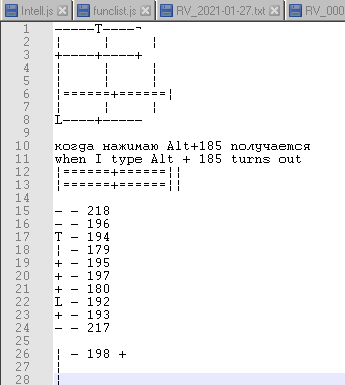
it looks like Windows operates on other characters when alt + a combination of numbers.
badly.
I would like to have symbols for drawing tables in 1251 … -
And I already wanted to write a script in javascript for a jN plugin that draws a table by pressing Alt + (arrows). :)
-
скопировал текст из
https://community.notepad-plus-plus.org/post/62316Very strange behavior. Bug?
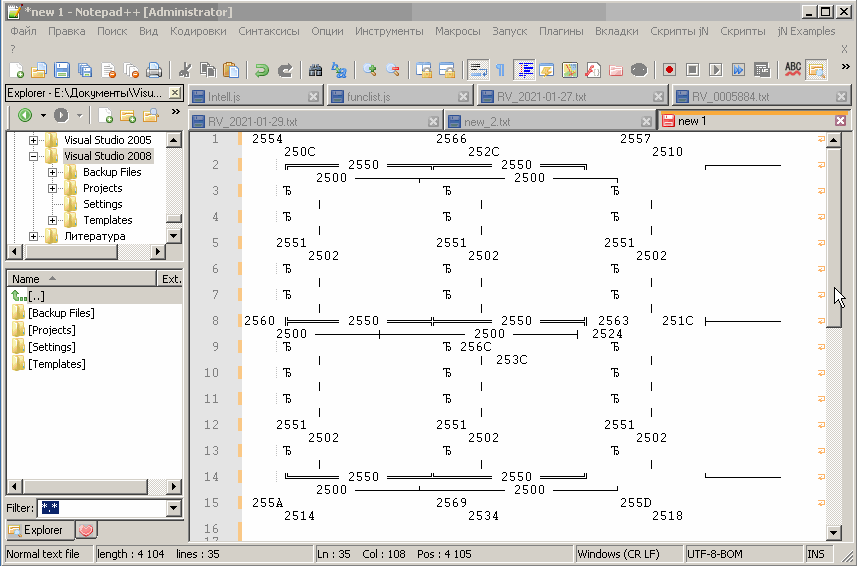
-
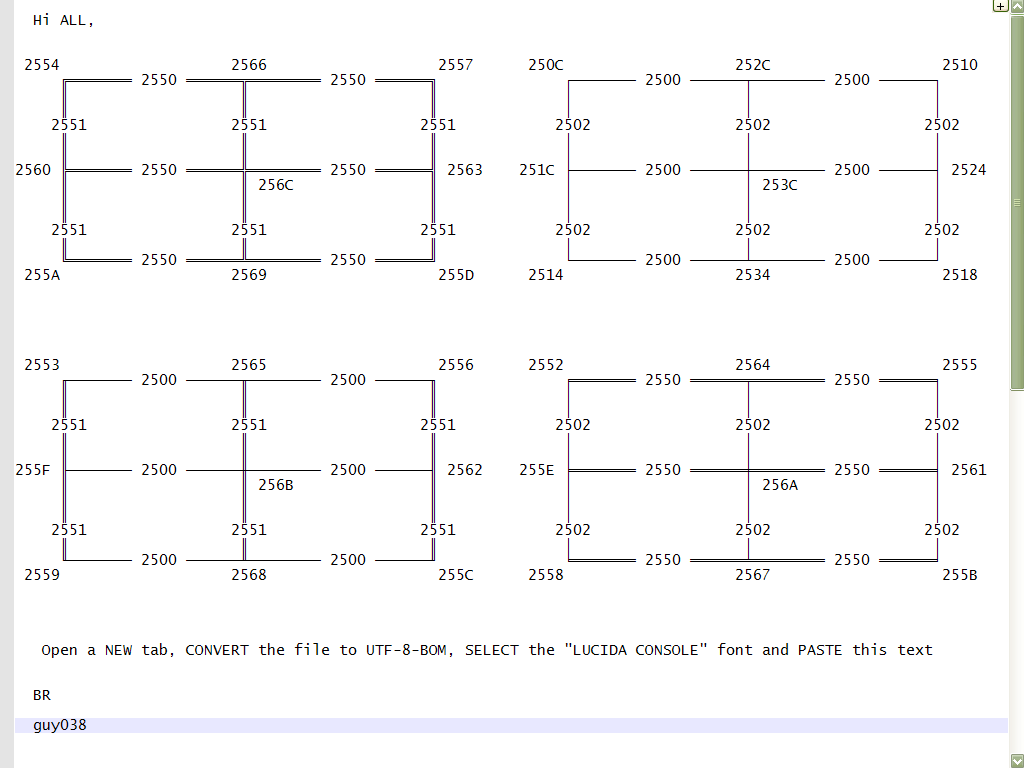
-
@guy038 @Alan-Kilborn @PETERJONES @TroshinDV
I know this is an old post. I want to thank you all for explaining why it happens.My situation is a bit rare. I’m using a slightly modified telnet client to access a database engine. This client was designed in the Windows-XP era and the developers seemed to do as little as possible to it to keep it functional as the OS progressed.
It is a x86 distribution, they distribute their own Windows font with it, and they use ascii line drawing symbols to represent on screen forms.
See examples below. The example is not a good one, because some of the developer portions of the interface use many more box segments.
New document -> Convert to UTF-8-BOM and even selecting the vendor supplied font does not produce the line drawings.
I understand this is probably a case of new vs old. Or perhaps if I uninstall the 64 bit version and hunt down a 32 bit version that would work?
A screen snip from the client program:
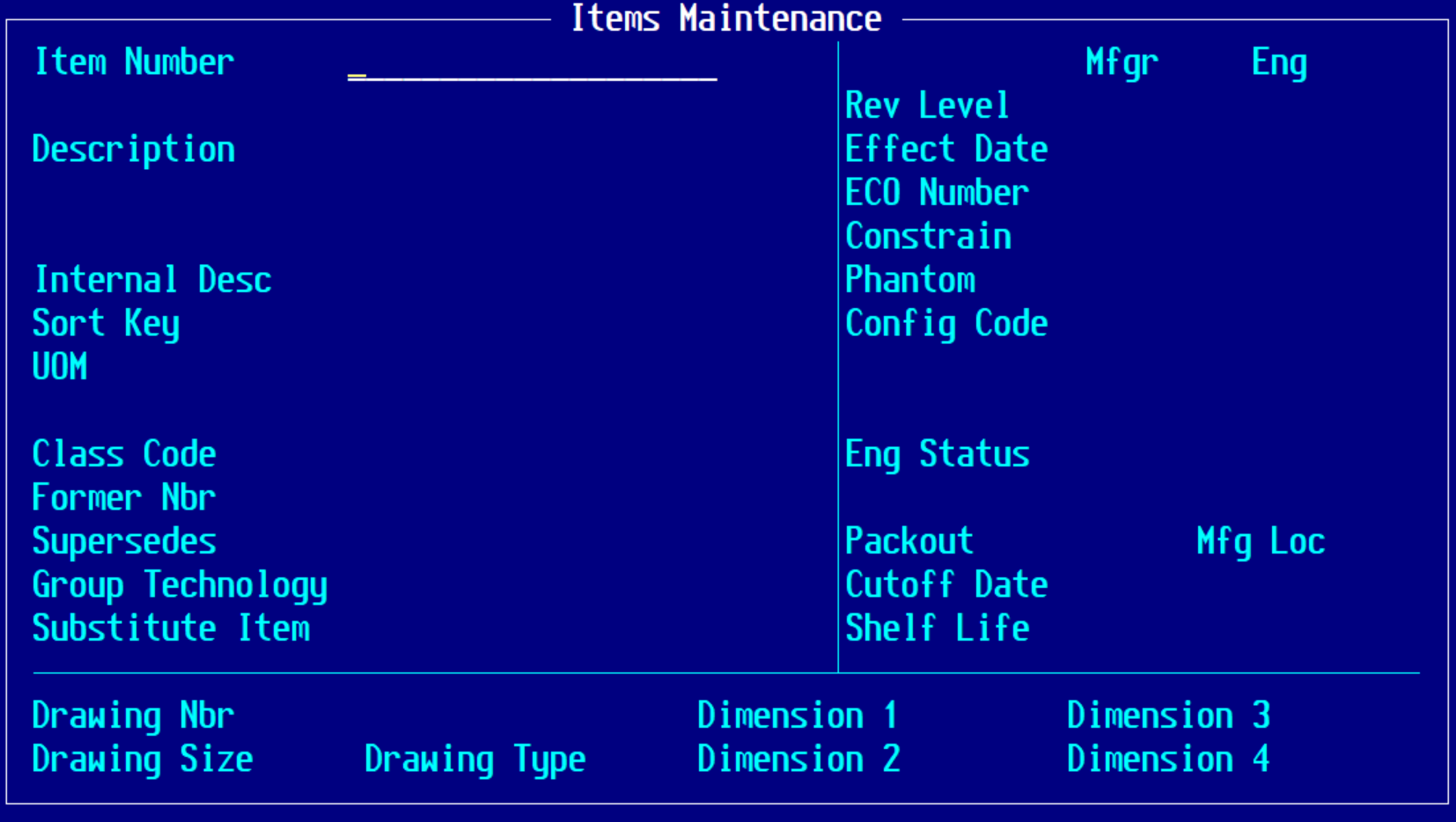
Pasting into [cough] NoteTab Pro
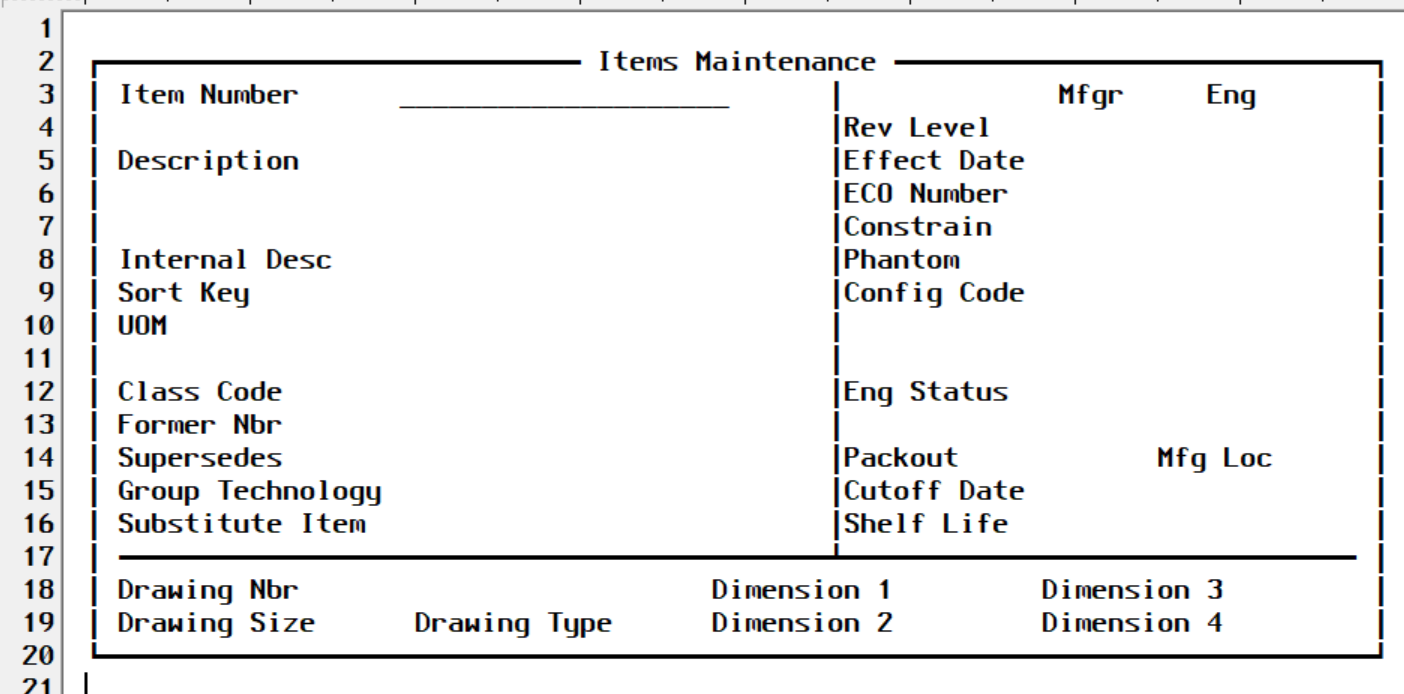
Pasting into Notepad++
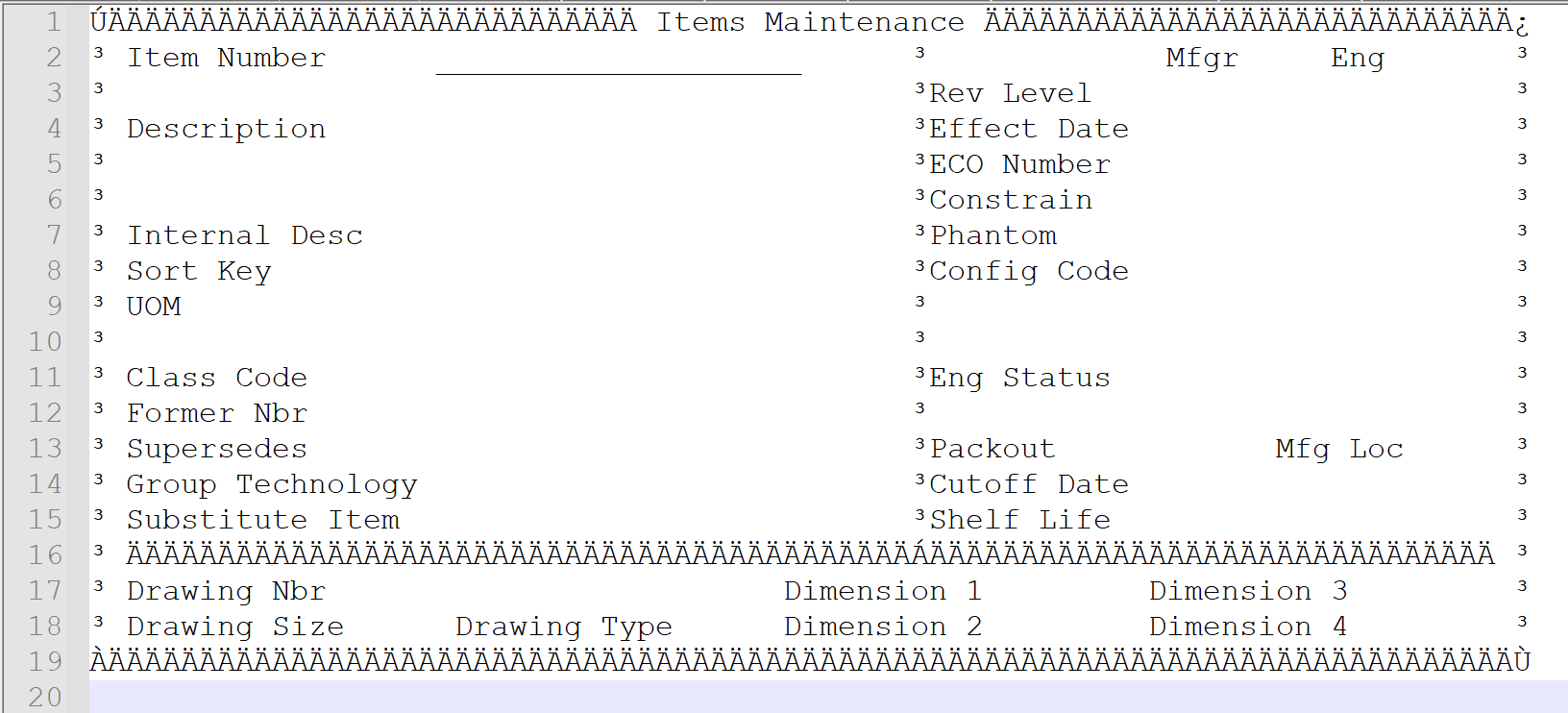
-
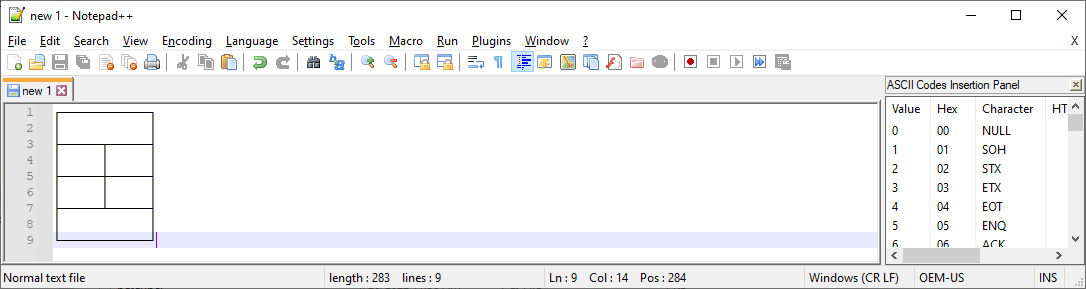
If I type those characters in an OEM-US (the boxdrawing code page), Notepad++ does just fine with them. If I copy/paste from the OEM-US tab to a UTF-8-BOM tab, they still look right.
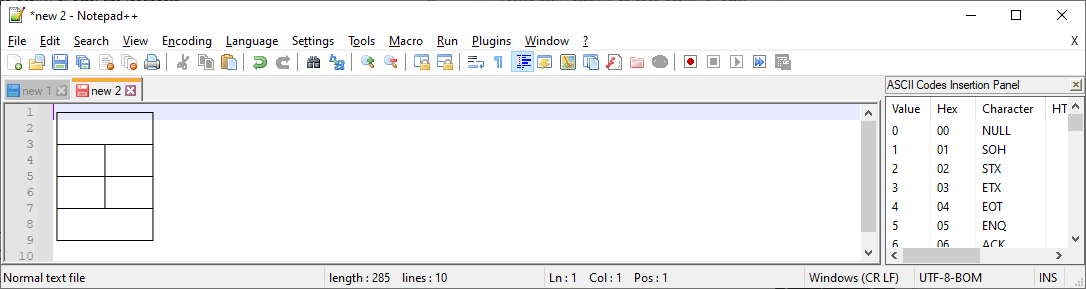
┌───────────┐ │ │ ├─────┬─────┤ │ │ │ ├─────┼─────┤ │ │ │ ├─────┴─────┤ │ │ └───────────┘Looking at the bytes in my files after saving:
C:\usr\local\apps\npp\npp.8.2.2-RC1.portable.x64>xxd oem-us.txt 00000000: dac4 c4c4 c4c4 c4c4 c4c4 c4c4 bf0d 0ab3 ................ 00000010: 2020 2020 2020 2020 2020 20b3 0d0a c3c4 ..... 00000020: c4c4 c4c4 c2c4 c4c4 c4c4 b40d 0ab3 2020 .............. 00000030: 2020 20b3 2020 2020 20b3 0d0a c3c4 c4c4 . ....... 00000040: c4c4 c5c4 c4c4 c4c4 b40d 0ab3 2020 2020 ............ 00000050: 20b3 2020 2020 20b3 0d0a c3c4 c4c4 c4c4 . ......... 00000060: c1c4 c4c4 c4c4 b40d 0ab3 2020 2020 2020 .......... 00000070: 2020 2020 20b3 0d0a c0c4 c4c4 c4c4 c4c4 ........... 00000080: c4c4 c4c4 d90d 0a ....... C:\usr\local\apps\npp\npp.8.2.2-RC1.portable.x64>xxd utf8bom.txt 00000000: efbb bfe2 948c e294 80e2 9480 e294 80e2 ................ 00000010: 9480 e294 80e2 9480 e294 80e2 9480 e294 ................ 00000020: 80e2 9480 e294 80e2 9490 0d0a e294 8220 ............... 00000030: 2020 2020 2020 2020 2020 e294 820d 0ae2 ...... 00000040: 949c e294 80e2 9480 e294 80e2 9480 e294 ................ 00000050: 80e2 94ac e294 80e2 9480 e294 80e2 9480 ................ 00000060: e294 80e2 94a4 0d0a e294 8220 2020 2020 ........... 00000070: e294 8220 2020 2020 e294 820d 0ae2 949c ... ........ 00000080: e294 80e2 9480 e294 80e2 9480 e294 80e2 ................ 00000090: 94bc e294 80e2 9480 e294 80e2 9480 e294 ................ 000000a0: 80e2 94a4 0d0a e294 8220 2020 2020 e294 ......... .. 000000b0: 8220 2020 2020 e294 820d 0ae2 949c e294 . .......... 000000c0: 80e2 9480 e294 80e2 9480 e294 80e2 94b4 ................ 000000d0: e294 80e2 9480 e294 80e2 9480 e294 80e2 ................ 000000e0: 94a4 0d0a e294 8220 2020 2020 2020 2020 ....... 000000f0: 2020 e294 820d 0ae2 9494 e294 80e2 9480 .............. 00000100: e294 80e2 9480 e294 80e2 9480 e294 80e2 ................ 00000110: 9480 e294 80e2 9480 e294 80e2 9498 0d0a ................So, given the characters you are showing from your copy paste into Notepad++, I think what you need to do is to is to
- New file
- Set to Encoding > Character Set > Western > OEM-US
- Paste boxdrawing clipboard into the file
- Save
- Encoding > Convert to UTF-8-BOM
- Save
When I followed those steps exactly, I got the same thing in the final file as I showed in my utf8bom.txt above.
Addendum: Alternately, if your new file is set to Language > MSDOS style, it will automatically choose OEM-US, and it will want to save as xxx.nfo, and the bytes will be the same as before. But once you convert to UTF-8-BOM, you should save with a different extension, so that Notepad++ will stop trying to coerce it into boxdrawing MSDOS-style.
Edit: I had incorrectly called OEM-US character set something else originally; I went back and fixed it all.
Addendum 2: All this is basically a repeat of what I said a year ago. Apparently, I am not capable of explaining such things in a way you understand. Sorry. But now I’m worried you will again not understand.
-
Well, catch me running down the the street shouting “give me a towel”
Or… Eureka.
I just realize I was adjusting the wrong setting for font.
I was working with global override when I should have modified Default Style
-
@gregory-g Happy Birthday, post about ASCII Box drawing!