Replacing a digit with exception
-
Hello everyone,
I’m totally new here and also new to Notepad++ advanced usage.
For many hours I tried to find a solution to my problem, without any clue and I hope there is a solution.I have a file with almost 9000 lines and I’d like to replace numbers with an exception.
Here is an example of what the file looks like :dc.l $02220620 ; Tile #42
dc.l $01012021
dc.l $55111003 ; Tile #956
dc.l $55001111
dc.l $54000116 ; Tile #1628
dc.l $00022222Here, I want to replace all the digits “2”, except the ones that are after the sharp “#”.
With my little experience, I didn’t go far, even trying to find a solution on the net.
Is there a way to search and replace only in a specified string ? Like telling I want within the 8 characters string after the “$” or in everything befor the “;” ?
Or could it be better just to search the “2” and make a replace with an exception (if we can) ?For example I tried this to avoid selecting after the “#” :
(2)(.{1,8})
Then replace with :
\Q\2
But it’s only replacing the first “2” and going to the next line…Any help would be welcomed :)
Thank you -
@Jean-Francois-Trehard said in Replacing a digit with exception:
Here, I want to replace all the digits “2”, except the ones that are after the sharp “#”.
I wasn’t sure what you intended replacing the
2with so I included theQcharacter, I know it’s obviously not what you want, so replace that character with what you need to in the “Replace With” field, or if nothing then just remove theQcharacter.So in essence we are looking for a
;followed by some more characters until the end of the line. This search occurs at every character encountered, so if the current character(s) do not match then the regex uses the ‘alternate’ option, find a2. This allows it to move across the line character by character. Once it encounters the;, it grabs the remainder of the line and returns that. When it finds the 2, it currently replaces with a Q.
So this means it can never encounter a 2 past the;in the line as the first portion of regex will be true and that takes precedence.Using the “Replace” function we have
Find What:(?-s)(;.*\R)|(2)
Replace With:(?1\1)(?2Q)Hopefully this solves your issue and the description I provided will help you understand the logic behind it.
Terry
-
@Terry-R said in Replacing a digit with exception:
Find What:(?-s)(;.*\R)|(2)
A minor refinement due to possibility of last line having the
; Tile # xxxstring. Currently my regex would replace any 2 in the Tile number. So replacement Find What is(?-s)(;.*$)|(2). Note I replaced the\Rwith the$only.Terry
-
Hello, @jean-francois-trehard, @terry-R and All,
If your need is to search for any
2digit, in the first range of consecutive digits, after the$symbol, and replace it with the stringQ2, a possibleregexS/R would be :SEARCH
(\$|\G)\d*?\K2REPLACE
Q2So, from your sample
dc.l $02220620 ; Tile #42 dc.l $01012021 dc.l $55111003 ; Tile #956 dc.l $55001111 dc.l $54000116 ; Tile #1628 dc.l $00022222we get this text :
dc.l $0Q2Q2Q206Q20 ; Tile #42 dc.l $0101Q20Q21 dc.l $55111003 ; Tile #956 dc.l $55001111 dc.l $54000116 ; Tile #1628 dc.l $000Q2Q2Q2Q2Q2As you can see, the digits
2have not been changed after any; tile #area. Do you expect this output ?
By the way, are you French ? If so, next time, I could answer in both languages ;-)
Best Regards,
guy038
-
Oh many thanks to both of you !!! I’ll manage to understand all your scripts.
My intention is to be able to change the same digit in all the 8 characters strings after the “$” with another digit.
@Terry-R, it works great.
@guy038, in your example, the result is adding a “Q” befor the “2” and not replacing it.- I’ll also try to add the condition to find only after the “$” because the data in those 8 characters strings can be from 0 to F (in hexadecimal) and before this “$” we have the characters C and D.
Have a nice day :)
-
@guy038 oui, je suis français :)
-
Hi, @jean-francois-trehard, @terry-R and All,
I still do not understand exactly what you want to replace the number 2 with. Do you need to insert backslashes
\, too, in replacement ?Seeing the @terry-r answer, it seems that you want to replace any allowed
2digit with theQletter. Am I right about it ?Now, if you want to deal with hexadecimal numbers, no problem !
Use the following regex S/R :
SEARCH
(\$|\G)[[:xdigit:]]*?\K2REPLACE
QNext time, if needed, I could give you some explanations about this S/R !
Best regards,
guy038
Je n’ai toujours pas compris, exactement, par quoi tu veux remplacer le chiffre
2. As-tu besoin d’insérer des anti-slashes, également, dans le remplacement ?En voyant la réponse de @terry-r, je suppose que tu désires remplacer chaque chiffre
2, permis, par la lettreQ. Ai-je raison, à ce propos ?Maintenant, si tu veux chercher des chiffes héxadecimaux, no problem !
Utilises la S/R suivante :
CHERCHE
(\$|\G)[[:xdigit:]]*?\K2REMPLACE
QLa prochaine fois, si besoin, je pourrais te donner quelques explications sur cette S/R !
Bien cordialement,
guy038
-
@guy038 It works great, thank you, no more issue before the $ :)
I now have to understand and learn all what you both showed to me.De manière générale, je souhaite juste pouvoir remplacer 1 même caractère par un autre dans toutes les chaînes de 8 caractères juste après le “$” de mon fichier, qui fait au total presque 9000 lignes. Les caractères peuvent aller de 0 à 9 et de A à F.
Ta dernière réponse m’a permis de ne plus avoir de souci avant le $, super :) -
Hi, @jean-francois-trehard and All,
In wanting to explain, the search regex, provided in my previous post, I realized that we should add an hypothesis :
- You must move the caret to a blank line, located before the text to be processed by the S/R
-
Globally, the regex
(\$|\G)[[:xdigit:]]*?\K2, searches, from after a literal$symbol OR after the end of the previous search, if any, for the smallest range, even null, of hexadecimal characters, till a2digit and only selects that digit2! -
Note that the
\Gassertion forces the regex engine to ask itself : does the current match attempt, immediately follows the previous match ? In case of a positive answer, the current match attempt is a possible match, so far. -
As this regex only looks for hexadecimal chars, it’s easy to understand why digits, located, in the second part of a line, after the
#, are not concerned !
Now, if you’re still in the fog, let’s go into a little more detail and start the search, for instance, with caret on an empty line, before the first line
dc.l $02220620 ; Tile #42to process.All the stuff, below, is a bit off-putting but it goes like this, if you break the process down into more basic actions !
-
The regex engine first searches for a range of hexadecimal characters, either, after a *literal
$or after the end of the previous search. As no search has been performed so far,\Gsyntax matches, by default, at current position, the beginning of the empty line, which is a zero-length string -
But, no hexadecimal char exists in that empty line, so the regex engine skips the
EOLchars and moves to the beginning of the next linedc.l $02220620 ; Tile #42. You could say : it will match thedcstring, which are hexadecimal chars, also ? No, no ! Because the initial location, in the empty line, and thedclocation are not contiguous. Indeed, there is the gap of the two chars :\rand\n) -
So, necessarily, the regex engine moves forward,
3positions and, finally, matches the first alternative, the literal$, as well as the0and the first2digit -
The
\Kfeature cancels any match, so far and resets the regex engine working position => So, it only matches the first2digit and replace it with the stringQ -
Now, as no more
$symbol exists, the regex engine needs to use the\Gassertion, which represents the location right between the stringQand the next2digit. As the hexadecimal range of chard, before a next2, may be null, the regex engine just matches this empty zone and the second2digit and, again, selects only the digit2and replaces it with theQstring -
The third
2of current line is matched in the same way as above and replaced with the letterQ -
Then, the regex engine matches the range of hexadecimal chars
062, right after theQletter, which verifies the\Gassertion and selects only the fourth digit2of current line, due to the\Ksyntax and, again, replaces it with aQletter -
Now, things become interesting : the regex engine must find a next range of hexadecimal chars, possibly null, ending with a
2digit. But this next range of contiguous hexa chars is the string42, located some chars after the end of the previous search ! So the\Gassertion is not verified anymore and, as there is no other$symbol, either, the overall search fails Thus, the regex engine skips the remaining chars of that first line and moves to beginning of the second line and the process resumes ! -
And, if a line just ends with a first range of hexadecimal chars, it will search, next, for a literal
$symbol, as the\Gfeature is not true, due to the gap of theEOLcharacters of current line
As you may notice, the key point, in that story, is that, when several ranges of hexadecimal characters exist, throughout a line, these are not juxtaposed. So, the
\Gassertion forces, automatically, the process to cancel any search after examination of each first range of hexadecimal chars of each line ;-))Wow ! Glad to see that you’re still there, after these long explanations ;-)) Thank you for your patience and full attention !
Jean-François, je n’ai pas trop envie de reprendre tout ce laius, en français ;-) Si, certains points te paraîssent encore obscurs, je pourrais toujours t’aider, ultérieurement !
Best regards,
guy038
-
@guy038 merci.
I’m going to read this carefully.
Actually I have to change your following code (?-s)($|\G)[[:xdigit:]]*?\K2 because it does not work if there are already digits in the 8 characteres strings : the search is going to the next line each time it encounters a letter, even if it didn’t red the entire string.
I have to scratch my head a little bit to try to find a solution, I’ll tell you if I find a solution :) -
@jean-francois-trehard and All,
I don’t understand ! In the picture showing the text, below, I added some pure hexadecimal characters, either, in lower or upper case, in many locations, even after the
; Tile #string. Seemingly, all2digits, before comments only, are correctly marked !?dc.l $02A20620 ; Tile #42 dc.l $0BaC2021 dc.l $55111003 ; Tile #9A56 dc.l $55001111 dc.l $54000116 ; Tile #1b628 dc.l $dF022222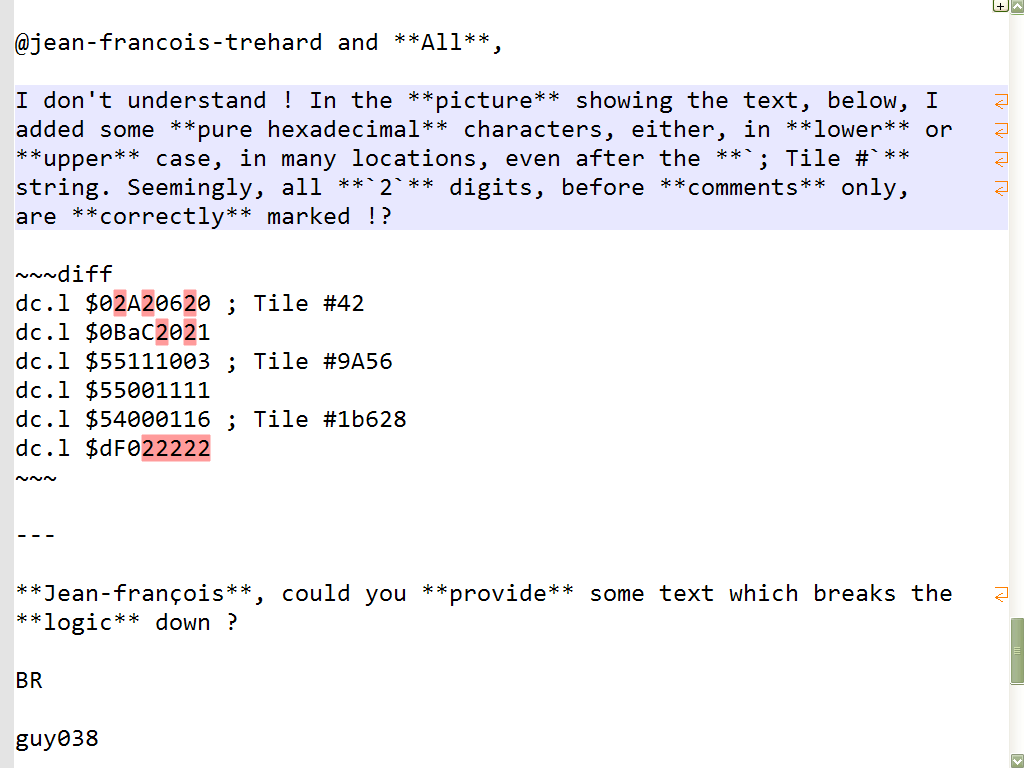
Jean-françois, could you provide some text which breaks the logic down ?
BR
guy038
-
@guy038 oh I wrote something wrong :
“because it does not work if there are already digits in the 8 characteres strings”
I meant this : “because it does not work if there are already letters in the 8 characters strings” -
@jean-francois-trehard and All,
Ah OK, I understood the problem. Actually, you meant that, once an S/R has been processed to replace, for instance, a
2digit with theQletter, a second search, for instance, of the6digit will not find all occurrences of the6digit, because the letterQis not an hexadecimal number !Indeed, the regex must be changed as below :
SEARCH
(\$|\G)\w*?\K2REPLACE
Q
BTW, note that we can, also, express the search regex, using the free-spacing mode
(?x), for a better readability :(?x) ( \$ | \G ) \w *? \K 2
Now, concerning the explanations, in my previous post, simply change any string “hexadecimal character” with the string “word character” !!
Cheers,
guy038
P.S.
I also think that my previous explanations need to be reread. I’ll see tomorrow !
-
That is awsome, thank you. This is very complex for a pure beginner.
Do you know if we can do multiple replacements at once in Notepad++ ?
Like replacing all my 0 with G, all my 1 with H, etc, in one “Replace all”.
I’m now checking it :) -
This is not working >
Find : (($|\G)\w*?\K0)|(($|\G)\w*?\K1)
Replace : (?1G)(?2H)If I have 01001110, then I get GH1GHGH111GH
-
@Jean-Francois-Trehard said in Replacing a digit with exception:
Do you know if we can do multiple replacements at once in Notepad++ ?
If you go with my regex, altered to cater for the different changes to be made you can do it ALL in 1 pass.
So the new regex is
Find What:(?-s)(;.*$)|(0)|(1)|(2)|(3)|(4)
Replace With:(?1\1)(?2G)(?3H)(?4I)(?5J)(?6K)This is just an example as you have not provided ALL the changes you want, but the idea is the same. My regex can be extended to cater for as many characters as you want changed in the one run.
Terry
-
@Terry-R said in Replacing a digit with exception:
(?1\1)(?2G)(?3H)(?4I)(?5J)(?6K)
Actually just thinking that you possibly need to change more than 9 groups (in total), the more correct coding would be:
(?{1}\1)(?{2}G)(?{3}H)(?{4}I)(?{5}J)(?{6}J)
So this allows for lots of groups to be identified. In your case you would be using …(?{10}X)(?{11}Y)(?{12}Z)as an example.Terry
-
Hi, @jean-francois-trehard, @terry-r and All,
No problem too. We can do miracles with regexes ;-))
This time :
-
We must use a non-capturing group at the very beginning of the regex
-
We must add a second non-capturing group to get the
\Kfeature for search of, either, the digits0,1or3, only -
We must add inner real groups in order that :
-
Group
1is defined when a0digit is matched -
Group
2is defined when a1digit is matched -
Group
3is defined when a2digit is matched
-
And the replacement zone is self-explanatory !
So, given this text :
dc.l $02A20620 ; Tile #42 dc.l $0BaC2021 dc.l $55111003 ; Tile #9A56 dc.l $55001111 dc.l $54000116 ; Tile #1b628 dc.l $dF022222The following regex S/R :
SEARCH
(?:\$|\G)\w*?\K(?:(0)|(1)|(2))REPLACE
(?1G)(?2H)(?3I)will output, in one pass, the expected text, leaving the comments untouched
dc.l $GIAIG6IG ; Tile #42 dc.l $GBaCIGIH dc.l $55HHHGG3 ; Tile #9A56 dc.l $55GGHHHH dc.l $54GGGHH6 ; Tile #1b628 dc.l $dFGIIIII
Again, if we use the
(?x)modifier for the free-spacing behavior, the search regex becomes :(?x) (?: \$ | \G ) \w *? \K (?: (0) | (1) | (2) )However, note that the replacement regex cannot be expressed with the free-spacing mode, but, for this specific replacement, the order of the
(?#<letter>blocks does not matter !So, the replacement regex
(?3I)(?2H)(?1G)would be correct, as well !BR
guy038
-
-
-
Hello, @jean-francois-trehard and All,
In wanting to explain, my regex S/R, provided in my previous post, I realized that we should add an hypothesis :
- You must move the caret to a blank line, located before the text to be processed by the S/R
So, let’s start with the last version :
SEARCH
(?:\$|\G)\w*?\K(?:(0)|(1)|(2))REPLACE
(?1G)(?2H)(?3I)
-
Globally, the regex
(?:\$|\G)\w*?\K(?:(0)|(1)|(2)), searches, from after a literal$symbol OR after the end of the previous search, if any, for the smallest range, even empty, of words characters, till a0,1or2digit, then only selects this last digit and replaces it, respectively, with theG,HorIletters -
Note that the
\Gassertion forces the regex engine to ask itself : does the current match attempt, immediately follows the previous match ? In case of a positive answer, the current match attempt is a possible match, so far ! -
As this regex only looks for consecutive words chars, it’s easy to understand why the characters, located, in the second part of a line, after the
#sign, are not concerned !
Now, if you’re still in the fog, let’s go into a little more detail and start the search, for instance, with caret on an empty line, right before the first line
dc.l $02220620 ; Tile #42Beware, everything below is a bit “off-putting” but, in any case, it happens like that if you break the process down into smaller basic actions !
-
The regex engine first searches for a range of consecutive words characters till a
0,1or2digit, either, after a literal$or after the end of the previous search. As no search has been performed, so far,\Gsyntax matches, by default, at current position, the beginning of the empty line, which is a zero-length string -
As no word char exists in that empty line, the regex engine skips the
EOLchars and moves to the beginning of the next linedc.l $02220620 ; Tile #42. You could say : it should match thedcstring, which are word chars, also ? No, no ! Because the initial location, in the empty line, and thedclocation are not contiguous. Indeed, there is a gap of the two chars :\rand\n) -
Thus, the
\Gassertion is not true, presently. So the regex engine tries to match the first alternative and skips to the literal$and the next0digit to search for -
The
\Kfeature cancels any match, so far and resets the regex engine working position => So, it only matches this first0digit. Remember that this configuration is possible as the range of chars before digit0,1or2to search for, may be empty -
As the group
1is defined, when matching the0digit, the regex engine replaces it with the stringG -
Now, as no more
$symbol exists, the regex engine needs to use the second alternative, the\Gassertion, which represents the location right between the letterGand the next range of word chars till a0,1or2digit. So it just matches the first2digit, right after and, again, only selects that digit2 -
As the group
3is defined when matching the2digit, the regex engine replaces it with the stringI -
The second, third and fourth
2digit, of current line, as well as the second0digit, are matched, in the same way as above, and replaced, consequently, with the appropriate letter -
Then, the regex engine matches the
62digit, right after the previousGletter, which verifies the\Gassertion and selects only the fourth digit2of current line, due to the\Ksyntax -
Again, this
2digit is replaced with aIletter, as group3is defined when matching the2digit -
The regex engine advances one position and matches the last
0digit of current line and replaces it with theGletter -
Now, things become interesting : the regex engine must find a next range of consecutive word chars, possibly empty, ending with, either, a
0,1or2digit. Obviously, this next range of contiguous word chars is the string42, located some chars after the end of our previous search ! So the\Gassertion is not verified anymore and, as there is no other$symbol, either, the overall search fails. Thus, the regex engine skips the remaining chars of that first line, after the third0digit, which has been changed intoGand moves to the beginning of the second line where the process resumes ! -
And, when a line just ends with a first range of word chars, without any comments zone, it, necessarily, will search for a literal
$symbol, as the\Gfeature cannot be true, due to the gap produced by theEOLcharacters of current line !
As you may notice, the key point, in this kind of data, is that, the several ranges of words characters are not juxtaposed. So, the
\Gassertion forces, automatically, the process to cancel any further search after examination of each first range of consecutive words chars of each line, following a$symbol ;-))Note also that, due to the
\Ksyntax, inside this search regex, you cannot use a step by step replacement with several clicks on theReplacebutton. However, you can use theFind Nextbutton, to get the different matches
Wow ! Glad to see that you’re still there, after these long explanations ;-)) Thank you for your patience and full attention !
Best Regards,
guy038