Notepad++ changes file extension when filename have dots
-
Scenario:
- Create new TXT file with name someFile
- Notepad++ save it on the disk like someFile.txt
- Click using mouse right button on this file tab and choose “rename”
- Rename like someFile.important.comments (in windows browser in next string shows that file extension saves like TXT)
- Click OK
- expectation “someFile.important.comments.txt”, but have “someFile.important.comments”.
Now need to go in FAR and return file extension…
-
Works for me, in N++ 7.9.2:
Create new TXT file with name someFile
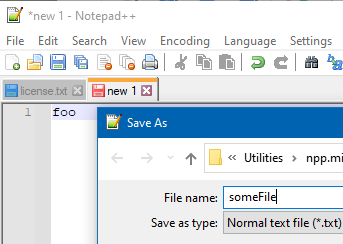
Notepad++ save it on the disk like someFile.txt
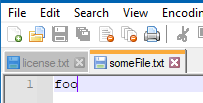
Click using mouse right button on this file tab and choose “rename”
Rename like someFile.important.comments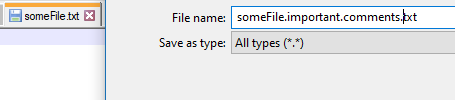
Click OK
Actually, the button prompt is Save
expectation “someFile.important.comments.txt”,
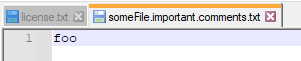
but have “someFile.important.comments”
Not me!
-
Which version do you use?
Here you can copy all the debug info and attach it:
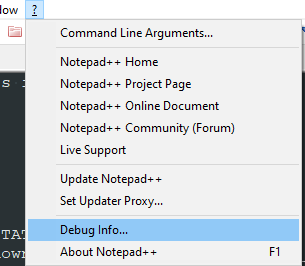
-
Debug info:
Notepad++ v7.9.1 (64-bit)
Build time : Nov 2 2020 - 01:07:46
Path : C:\Program Files\Notepad++\notepad++.exe
Admin mode : OFF
Local Conf mode : OFF
OS Name : Windows 10 Pro (64-bit)
OS Version : 1903
OS Build : 18362.535
Current ANSI codepage : 1251
Plugins : DSpellCheck.dll mimeTools.dll NppConverter.dll NppExport.dll -
Maybe i gave bad test case. This one my test case.
I have file - 2021-02-15. Старшие.txt
When i choose “rename” notepad++ shows me name without extension with “All Types”
Because of this i need to input extension everytime for this filename
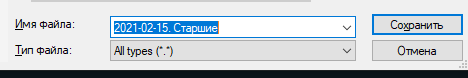
If i change extention to TXT, then notepad++ changes the name and i need to restore it.
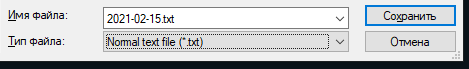
The second moment that intresting for me. Why notepad++ on rename have All Types for TXT files, bu not Normal text file option?
-
@Понькин-Михаил I can’t reproduce it in version 7.9.2.
https://im7.ezgif.com/tmp/ezgif-7-28a92f57c3bf.gif -
@mere-human Can you show what you have?
Because on 7.9.3 i have the same problem. -
Notepad++ v7.9.3 comes out-of-the box with Settings > Preferences > MISC > ☐ Set save dialog extension filter to *.* disabled
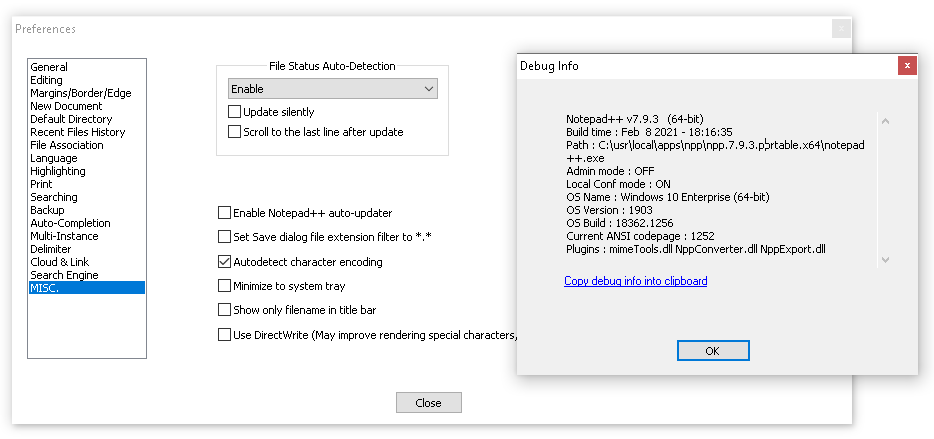
If you leave it disabled ☐, Save on a new file will default to Normal Text FIle and if you type
blahas the file name, it will saveblah.txtin your location.If you enable it ☑, Save on a new file will default to All Types, and you will have to manually type your selection or manually select the filetype before finishing the save.
-
watch this animation for the effect of this option:

-
v7.9.1 and v7.9.2 have the same option (though worded different) that works the same. That option was new to v7.9.1.
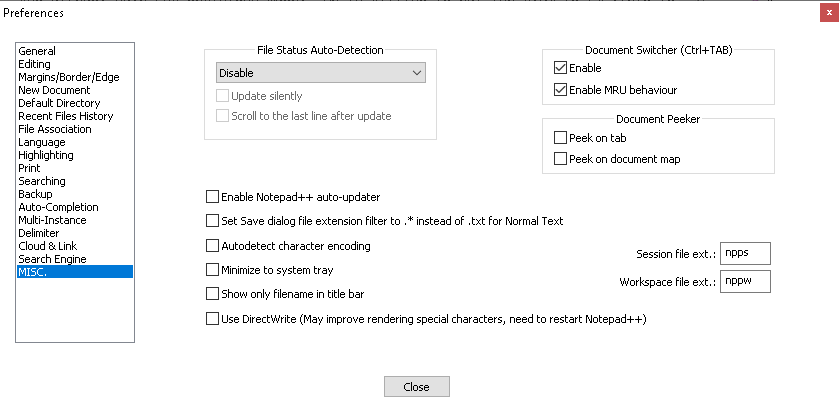
-
Users that want to use
.in their filenames – apart from the “dot extension” part – are probably NOT going to be happy with Notepad++'s decision-making – unless they use the Set Save dialog file extension filter to *.* that Peter mentions, and type their dot-extension directly. My 2c.These type of debates (with extension handling) have literally been going on for years in the Notepad++ community. I think the judgment is that there might never be a way in Notepad++ to make all users happy. :-(
The second moment that intresting for me. Why notepad++ on rename have All Types for TXT files, bu not Normal text file option?
As far as I remember, on renaming a file the filter is and has always been set to
*.*, regardless of any preference setting state. Notepad++ can’t read your mind – maybe you truly do want to change the file’s extension in the rename. -
No problem if i have some extension. Let i show you what happens.
If i have file with hane some.txt and choose rename
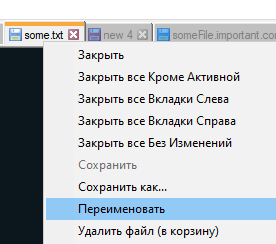
then i have extension in name even if it all types
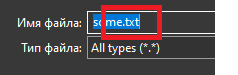
But in my case notepad++ removes extension part from name and i need to return in each time.
Why he remove extension only in this case?
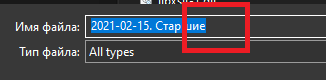
I found the reason! it depends from windows option - show file extension in explorer… Is it normal? I expected that notepad++ always shows full name with extension for “all types” and it have it’s own behaviour that not depends from windows explorer settings
-
@Понькин-Михаил said in Notepad++ changes file extension when filename have dots:
I found the reason! it depends from windows option - show file extension in explorer… Is it normal? I expected that notepad++ always shows full name with extension for “all types” and it have it’s own behaviour that not depends from windows explorer settings
The windows standard dialogs use windows rules, and follow windows explorer settings, just like in every application that uses windows standard dialogs. Notepad++ uses that windows standard dialog.
Notepad++'s tab bar will show the full filename, with extension, regardless of that setting.
-
@Понькин-Михаил said in Notepad++ changes file extension when filename have dots:
… have it’s own behaviour that not depends from windows explorer settings
The Notepad++ file dialogs are not custom-designed – they a from Windows itself. So… they are going to inherit functionality from Windows and its Explorer.
You can (probably) confirm this by trying the same test in Notepad.exe.
Or maybe I’m wrong. :-)But in my case notepad++ removes extension part from name and i need to return in each time.
I’m not sure I’m following the data here.
In the first case you have some
.txtIn the second case you have 2021-02-15
.Crapune
(just an approximation).In each case you have name
.extensionJust because you don’t think of Crapune as an extension, probably Windows does.
-
@Понькин-Михаил said in Notepad++ changes file extension when filename have dots:
I found the reason! it depends from windows option - show file extension in explorer… Is it normal? I expected that notepad++ always shows full name with extension for “all types” and it have it’s own behaviour that not depends from windows explorer settings
Wow, that’s nice you found it!
I can take a look and see if there is something that can be done to the save dialog.
But it seems to me, this part is controlled by Windows and we have little impact on it. -
<Holy Hand Grenade> All users should immediately disable Microsoft’s foolish “Extensions shouldn’t mean anything but still do so let’s just hide them” feature! </Holy Hand Grenade> ;-)