Bug or problem with block comment in another block comment
-
Hi All
i found some problem with block comment.
So.
{} blok comment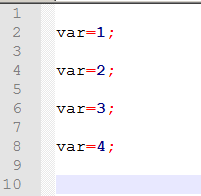
add block comment
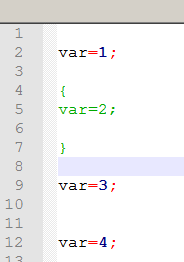
its fine
but if a add another block comment over exist.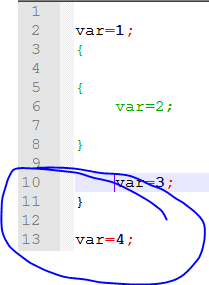
do not worked.
if block comment include another block comment. it is not working.
Sorry for may english.
-
@Andrey ,
What language lexer has block comments like that? Or are you using a UDL?
And does that language actually allow nested comments? Some languages do, some don’t, and some leave it up to a compiler implementation decision.
If the language really allows it, but the built-in lexer allows it, then technically, that’s a bug in the lexer. However, the lexers that ship with Notepad++ are part of the Scintilla code library that Notepad++ uses, so it would be a long, unlikely process to get it fixed (report the bug to Scintilla; wait for it to maybe get fixed; request Notepad++ update its Scintilla; wait for likely many years before Notepad++ does update its Scintilla, if ever)
If you are using a UDL, that lexer uses a very simple algorithm, which was not built to handle nested comments (and even if you submitted an issue on it, the UDL lexer, even though technically controlled by Notepad++ unlike the other lexers, hasn’t had any significant improvements in years)
You can add extra highlighting to a builtin lexer or to a User Defined Language (UDL) using regexes via the script
EnhanceAnyLexer.pythat @Ekopalypse shares in his github repo, but you might have to tweak his code to be able to handle nested comments.My general coding practice on nested comments: don’t.