TextFX replacement
-
What would be the easiest way to upgrade from a 32-bit NPP to a 64-bit, including:
- All settings
- All installed plugins (if available in 64-bit versions)
- All plugin settings
- Replacements for 32-bit-only plugins
Currently, the 32-bit-only plugins that I use are Linefilter2 and TextFX.
TextFX is used mostly for sorting a selection of lines (case-insensitive, removing duplicates), changing word case, and for word counting (which gives me more accurate results than the built-in command)Thank you.
-
I use that plugin too.
We can try contacting the author of TextFX and asking for a 64-bit build.
https://sourceforge.net/projects/npp-plugins/files/TextFX/
Or if that’s not an option, a fork on GitHub can be made, providing both 32-bit and 64-bit versions. -
Line actions are now also part of the regular NPP edit menu, so no need to use TextFX, see edit => line operations.
Changing the case can be done using the short-cuts “Ctrl+Shift+U” or “Ctrl+U”.
Hope this helps. -
@alexolog said in TextFX replacement:
Currently, the 32-bit-only plugins that I use are Linefilter2
I see a Linefilter3 in my 64-bit Notepad++ - is that completely different or a new / updated version for 64-bit?
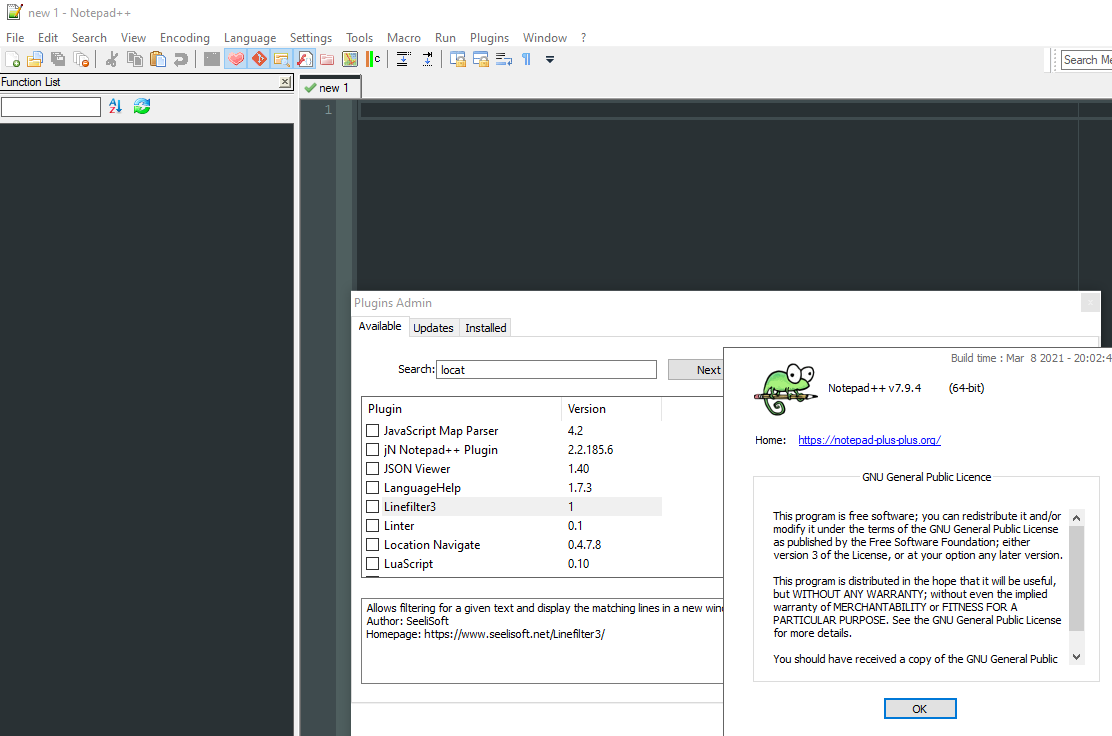
Cheers.
-
@alexolog, this works for 64-bit