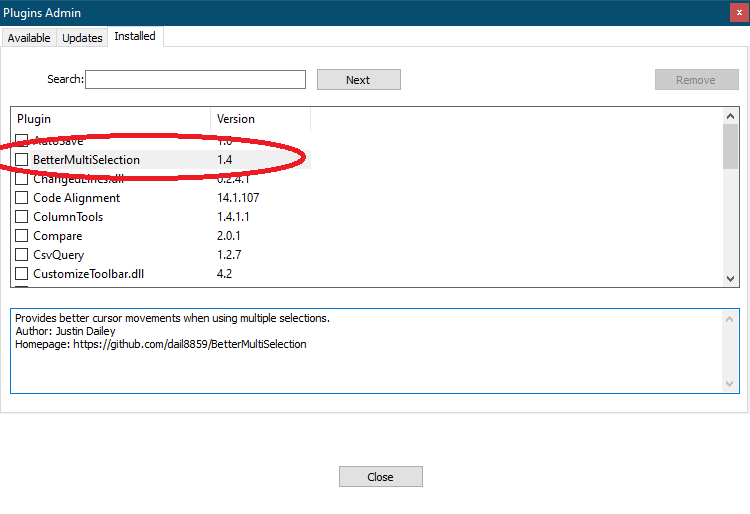Multi lines cursor manipulations
-
Hi.
I can put the cursor in different places in a file. But I can’t move it in any directions (one position left…one word right…etc).
Am I missing something or it is truly impossible in the current version? -
-
@Mik-Tilk said in Multi lines cursor manipulations:
I can put the cursor in different places in a file. But I can’t move it in any directions (one position left…one word right…etc).
Am I missing something or it is truly impossible in the current version?While the plugin @Michael-Vincent mentioned will definitely enhance your experience if you have complicated Multi-Selection needs, everything you described in your question can be done in vanilla Notepad++. First, enable it via Settings > Preferences > Editing and enable the Multi-Editing mode (phrased slightly differently in <v7.9.2 vs >=v7.9.2).
With that, I can control+click in multiple locations; the right and left arrows move all cursors single-character-at-a-time in those directions; up and down change lines on all cursors; home and end go to the beginning and ending of the active lines; ctrl-left/right move one word each, etc.
Based on your description, it sounds like you might have used column-select mode (alt+click+drag or alt+shift+arrow) to make a single column of cursors; in column mode, those directional controls don’t work as you desired.
-
@Michael-Vincent Huge thanks! This plugin gives me the exact behavior I needed.
@PeterJones Yes. You are right - I mistakenly used “column-select mode” instead of “Multi-Editing mode” (though it was already enabled). Why they exist separated? Imho - it is one functionality. Thanks to the plugin - I can move the cursor after alt+click+drag. -
@Mik-Tilk said in Multi lines cursor manipulations:
Why they exist separated?
Because you might want to do this for some reason:
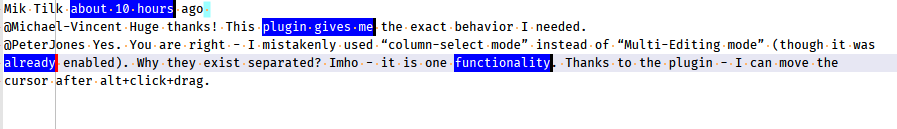
In other words, make 4 selections (in the example) that are NOT in related columns.