Use of "Wrap Around" changing start position of search if "Replace All" button pressed
-
@Terry-R said in Use of "Wrap Around" changing start position of search if "Replace All" button pressed:
And the “Match case” and “Match whole word only” selections are also grouped together as they as both “regex” string functions.
I’m not sure I know what this means.
Have I also tidied up another issue which no-one had seen until now?
I know I don’t know what this means.
But it seems to be a noble effort, Terry.
-
I wonder if judicious use of “speech bubbles” could be used to clarify the UI in certain aspects; here’s one usage we already have, as an example:
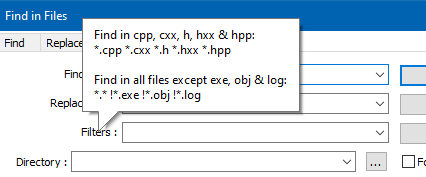
Or would that be too annoying to have more of those “fluttering” as one pans their mouse across the window?
-
@Alan-Kilborn said in Use of "Wrap Around" changing start position of search if "Replace All" button pressed:
I’m not sure I know what this means.
Well I grouped the “Match case” and “Match whole word only” as selections that alter the regex behaviour in what it finds to match the expression.
And the “Backward direction” and “Wrap around” are selections that alter the “width” or “environment” within which the regex works. It’s not an exact analogy in this group but at least I’ve grouped them together and “ring fenced” them as being of a similar function.
More particular is that by moving the selections around and “ring fencing” them it is easy to see the purpose of the “Backward direction” and “Wrap around” as being for the “Single” and “Multi” Replace functions, not for the “All” function.In terms of “tidying up another aspect”, what I mean is trying to “logically” group the 4 selection boxes as described above (swapping “Wrap around” and “Match whole word only”).
Speech bubbles could also work. I actually have a ver 0.3 waiting in the wings but it might be a step too far.
Terry
-
@Terry-R said in Use of "Wrap Around" changing start position of search if "Replace All" button pressed:
I grouped the “Match case” and “Match whole word only” as selections that alter the regex behaviour
Still not sure I understand this as I don’t see them “grouped”, well, except that they are adjacent. And while “match case” affects regex, “whole word” does not, so…hmmm.
I actually have a ver 0.3 waiting in the wings but it might be a step too far.
Is THIS your ver 0.3 proposal? :-)
-
@Alan-Kilborn said in Use of "Wrap Around" changing start position of search if "Replace All" button pressed:
Is THIS your ver 0.3 proposal? :-)
Hell NO! Without the smiley face I was thinking you’re serious. Hopefully you don’t think of me capable of doing THAT! That’s way too many options on 1 window. Interfaces need to be kept simple and unconfusing.
My version 0.3 is this: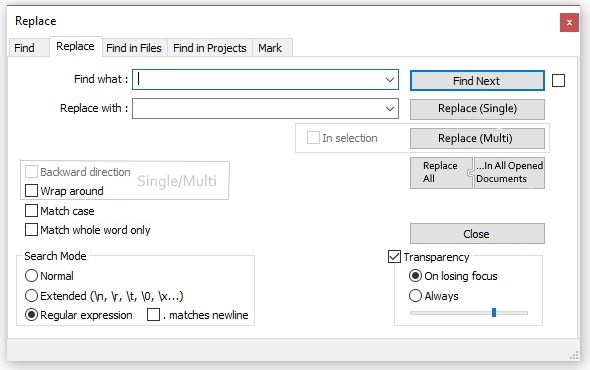
where I looked at combining both “Replace All…” buttons like a jigsaw. So it would be purely a visual change. All 3 of these concepts were just intended to reduce confusion as we have talked about. Not that I’m confused anymore, I know exactly what “Replace All” and “Wrap around” selected do now.
However with a seemingly lackluster response to my ideas I don’t know that I’ll bother presenting it on github. I presume to catch the eyes of the developers that’s the next step. I haven’t even got a github account.
Terry
-
 T Terry R referenced this topic on
T Terry R referenced this topic on
-
 T Terry R referenced this topic on
T Terry R referenced this topic on
-
 T Terry R referenced this topic on
T Terry R referenced this topic on
-
 T Terry R referenced this topic on
T Terry R referenced this topic on