Right-Click Taskbar Icon to Open New Instance
-
Features
Suggestions -
Interesting.
I know that MS applications have custom menu choices there; and testing now, I see that even Chrome has extra options there… but I don’t know how it would be implemented, or how much coding would be required on the Notepad++ development side to get that implemented. And a major difference between Notepad++ and either MS Office or Google Chrome is that MS and G both have huge paid software developer teams, whereas Notepad++ has an all volunteer team, so difficult-to-implement things aren’t likely to get done.
That said, those in this forum will discuss with you the merits or drawbacks of feature requests… but if you actually want to request that the development team add the feature, we’ve got a FAQ to explain that process. If you do go that route, I suggest using complete English sentences, expressing full ideas in the body of your request, not just in the title.
-
Isn’t that what the Jump List plugin is for? It says Windows 7 but I think that’s where they started being supported - not sure it’s only Windows 7 (i.e., not Windows 10).
https://sourceforge.net/projects/nppjumplist/
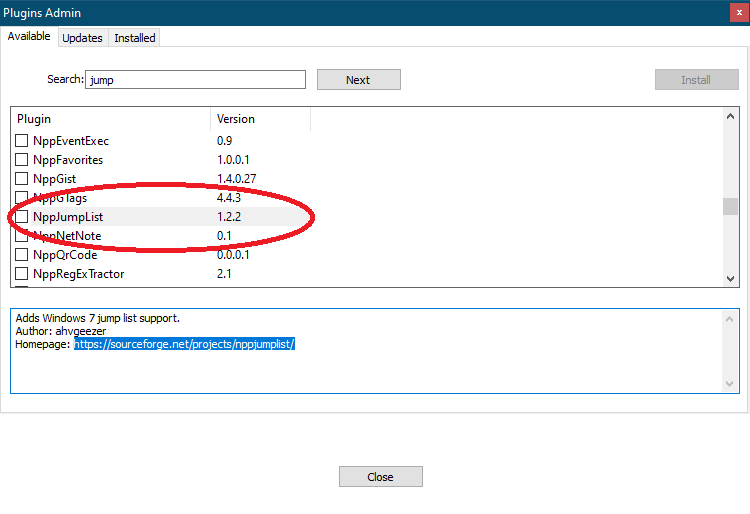
Cheers.
-
It doesn’t appear that NppJumpList includes any commands regarding “New Instance” … though it shouldn’t be hard for that plugin’s developer to add, if the plugin is still under development: no updates in sf since 2011; chcg has the github repo which was used to distribute the 64bit version, but like your adopt-a-64bit, I don’t know how much time he has to spare for development on those plugins.
(After just trying it briefly to confirm that it didn’t have “instance” commands, I’ll definitely not use that plugin, because whatever trick it uses to add the jumplist to the existing executable, it ends up making a second icon on my taskbar: my pinned icon, plus the icon of the running process; whereas without that plugin, the active Notepad++ stays in the pinned location – what’s the point of a pinned icon that the application doesn’t stay pinned to?! I am sure if it were built-in to the notepad++ executable, there wouldn’t be that pinning problem… probably, the plugin has to play fast-and-loose to trick Windows into accepting the new process-with-jumplist)
-
Ok, so first, I was mystified at what was wanted, with a posting which had more words in the title than in the body. But, it appears Peter had some intuition for that, so…
Second, I don’t see a lot of value in the suggestion. Sure, it’s fine, but would I like to see devs spend their cycles on that? Nope, I have other ways to do that function, that exist right now. I want to see devs spend their time on increasing real text editing value added functions.
Third, opening a new instance of a running Notepad++ has some problems IIRC about saving any changed settings, or disabling backups, or some such.
That all being said, I do run a second instance (typically a close-to-virgin instance), to try out problems people bring up right here!
I create a Run menu item to run a current portable version using the-multiInstcommand-line parameter.