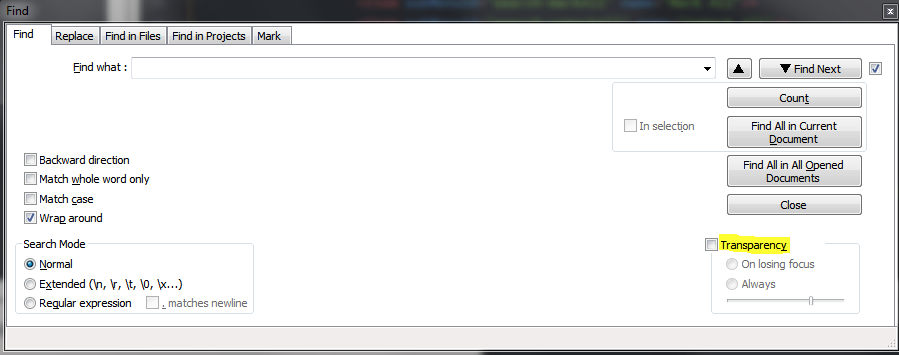Find/replace dialog clarity
-
I’m not sure what to call this problem, but when I remove focus from the Find/Replace dialog box, its visibility becomes faint. Is there a way to remove that “feature”? I would like the dialog to always appear bright and clear all the time.
Thanks in advance,
Jerry -
-
Thanks!
Wow!
I never noticed that.
I’ve always hated that my Find window would dim.
You’re a lifesaver!! -
@Alan-Kilborn
:-D 1st of … :-D