Replacing regular expression ^. with nothing deletes everything
-
I should only delete the first character of every line but it deletes everything. Is there a setting or something that i have wrong here
My search/replace criteria looks like this.
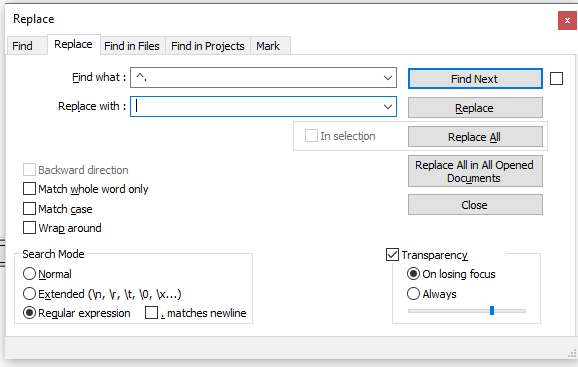
-
The “problem” with a regex such as yours is that after the deletion, the follow-on search again matches in the same place. It is an artifact of the way replacements are handled. One workaround is to somehow include the remainder of the line in the operation.
Something like this:
find:
(?-s)^.(.*)
repl:${1} -
Awesome! Thnk you very much