Darken the ctrl-tab file list in dark mode
-
Hi Don I’ve used your NPP for a number of years but only started to use it regularly in the past couple of years for programming. It’s a great too I’d say. Deserves my donation. I program with a 43" TV so I can spread out my stuff, not just code but also hardware analyzer windows etc.
So to protect my eyes, I use dark theme on everything, including NPP. I usually have 30-40 files open, on split window, with multi-line tabs so I can easily view files in my project. I notice that the list of files when I ctrl-tab is displayed in very bright yellow background. So I had to close my eyes when doing ctrl-tab and I can feel the light through my eyelids. Plus I can’t see which file I’m tabbing into so it’s counter-productive. I wonder if you could make some change to display a dark-themed file list when ctrl-tabbing. It would be great.
Also if you would consider custom color on the white line that represents folded code, that would be great. I have some code that I need to keep most of the if-else if logic folded to easily navigate but those bright white lines, when drawn in very close to each other, like every 3 lines of code, in large numbers, are very glaring. Thanks.
-
There are some developers working hard to bring Windows 10 “Dark Mode” to Notepad++. You can track progress on this if you’d like by searching the ISSUES LIST for “dark” or “dark mode”.
ctrl-tab is displayed in very bright yellow background
This might be worth a note to the devs so that they check this feature as part of doing the implementation.
So I had to close my eyes when doing ctrl-tab and I can feel the light through my eyelids.
LOL. Most people say their eyes are “bleeding”.
Here’s an animated short you might enjoy. I like to think of it as when the main character clicks on “light mode” he is actually starting up the current (7.9.5) version of Notepad++.
-
@Alan-Kilborn Thanks! Could you recommend a proper keyword to search regarding this ctrl tab file list? There’s over a thousand issues listed ;)
-
@John-Liudr said in Darken the ctrl-tab file list in dark mode:
Could you recommend a proper keyword to search regarding this ctrl tab file list?
I thought I already did that…?
I would use “dark” or “dark mode” as a search term: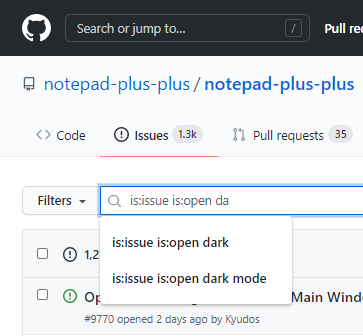
As to something specific relating to Ctrl+Tab functionality, I don’t think you’ll find anything…because I think you are the first to mention it.
There’s over a thousand issues listed
Yes, indeed. Sometimes it takes a bit of work to find what you’re looking for.
-
OK thanks. I read all the dark related hits. Only one mentioned about the tabs aren’t respecting win 10 dark mode. So I raised a new issue. Hope someone will respond to it. I can’t imagine people feeling happy with that bright menu/list.
-
One thing that people don’t really seem to understand is that Notepad++ existing long before Windows 10 created Dark Mode. Now, sure, programs should “keep up with the times” but Notepad++ is not a “paid for” software, so its maintainers have limited time to develop, and I for one, care not about “colors” over “text editing” features.
-
Thanks for the recent dark mode update! The boarders are no longer searing into my eyes and to decorator boarder is also dark. Except for the ctrl-tab file list which is still quite bright (not as bright as starting up npp), I’m very happy with the update. I use a deep black theme and the dark mode is so great with the deep black theme! I know this is free software so don’t expect every wishes granted. I donated to it to make the authors feel appreciated for their good work. Anyone who uses the software regularly and has a few dollars to spare should do that. Separately, this ctrl-tab continues to be an issue. I hope with the arrival of dark mode, the ctrl-tab rendering could depend on whether we’re in dark mode.