Last Version that runs on XP / Server 2003 (32 Bit) shows an error message - but only at first run
-
Hi there
Last Version that runs on XP / Server 2003 (32 Bit) shows an error message - but only at first run:
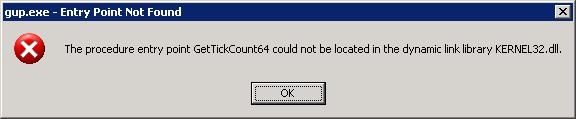
Questions:
- Why that?
- It contains a method name with 64 (“GetTickCount64”) but i’ve downloaded the 32 bit version
- Which one is the last version that didn’t has that issue?
-> The previous version i used was npp.7.5.1.Installer.exe, and there wasn’t a message like that…
Thank you very very much for your feedbacks!! :-)
With kind regards from Switzerland,
Jan -
You don’t say which version of Notepad++ you’re using, other than the vague “last version that runs on XP”. So after you get past the error (you imply that you can get past that error), could you show us your ?-menu Debug Info?
Also, since you are choosing to stay on XP (which Microsoft hasn’t supported for years, and which the Notepad++ developers have stated that they aren’t going to support running NPP on), you are obviously not interested in updating Notepad++ any further… the
gup.exeis only used for the auto-update feature in Notepad++ (which you thus don’t need). So if you go to Settings > Preferences > MISC and turn off auto-updater, it might prevent that error; if that’s not sufficient, exit all instances of Notepad++, go toc:\program files\notepad++\(or wherever your notepad++.exe is installed) and delete theupdater\folder and all its contents (includinggup.exe), then the error message should not come back the next time you run Notepad++. -
Hello Peter
It’s version 7.9.2…
With best regards,
Jan -
I just found instructions for setting up a Windows XP virtual machine, so I just set one up and installed v7.5.1 then installed v7.9.2 overtop of that. When I run v7.9.2 on Windows XP 32bit, I did not get the error message you mentioned.
Here is my ?-menu’s Debug Info
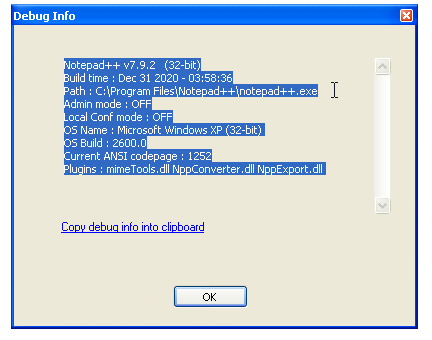
You might want to compare that to your own. (Maybe you have the XP service packs; the virtual machine I downloaded has those service packs yet, and I cannot get its ancient browser to navigate to a site to download another browser or the service packs. I’ve given up on that, sorry…)
When I try to run the ?-menu’s Update Notepad++, I get a message, but it’s nothing like the gup.exe error you showed.
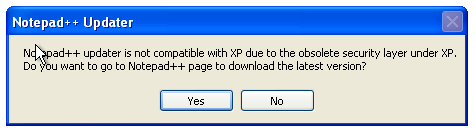
So even with as close to your setup as I could get, I cannot replicate your problem.
-
@PeterJones Thank you very much for your fast feedback.
That has solved the problem, and because it’s the latest version for xp / server 2003 (32 bits), i don’t need the “update” folder (and its content) anymore:
" … go to c:\program files\notepad++\ (or wherever your notepad++.exe is installed) and delete the updater\ folder and all its contents (including gup.exe), then the error message should not come back the next time you run Notepad++."
With best regards,
Jan