Adjust line number font size?
-
My line numbers are super tiny (like 6 pt) in 7.9.5 64-bit on Windows 10. They are only 50% of the line height. Is there a way to adjust the size to be readable?
-
It defaults to inheriting the same size as your default font.
But Settings > Style Configurator > Global Styles > Line number margin has a Font size entry; if it’s blank, it should use the same size as Default Style; if not, it sets the size.
-
Examples:
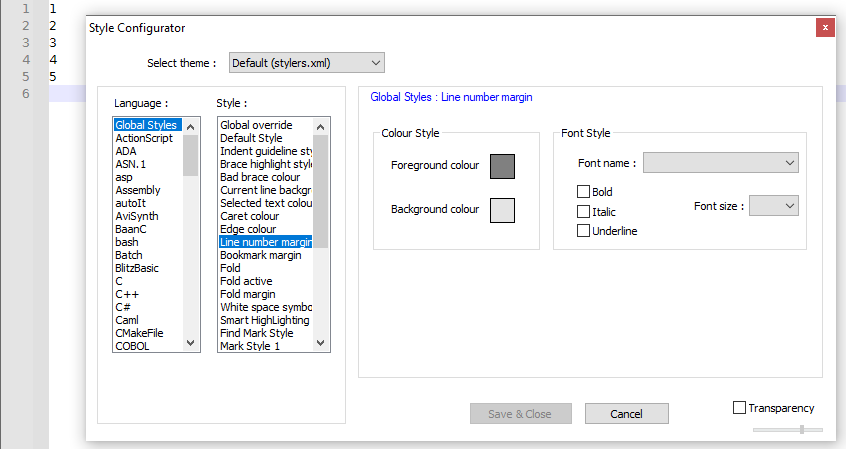
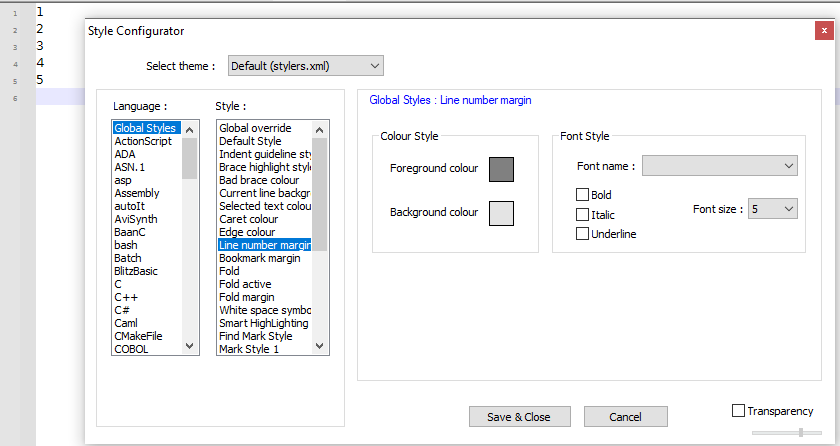
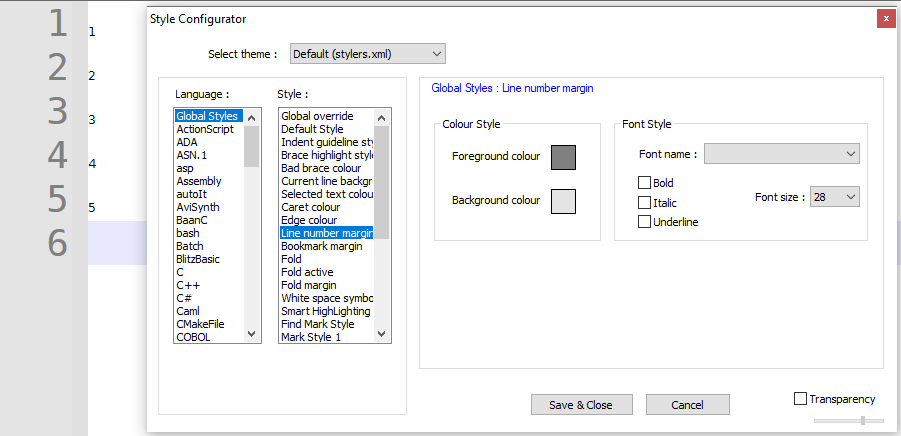
-
Thank you. It was set to 8. It seems like changing it to blank made the margin really fat even though it’s set to dynamic.

-
Turns out that’s what happens if you enable bold line numbers and change the folder margin style. Toggling bold off and on again fixes the margin.
-
@jbaker6953 said in Adjust line number font size?:
margin really fat
There’s also a bookmark margin there.
If you toggle off Display bookmark (shown as on in your screenshot), you’ll save even more room (probably a good idea only if you don’t use bookmarks).