Customize toolbar button can't display icon.
-


-
Toolbar icons are in a state of “flux” since Notepad++ 8.x introduced a major change to how they work.
Plugin authors whose works use toolbar icons will have to modify their plugins to work with Notepad++ 8.x correctly.
Customize Toolbar plugin is rumored to no longer be actively developed; if true it could mean that it is a dead plugin that will never play well with 8.x.
I hope this is what you’re asking about, since you didn’t really explain much.
-
Customize Toolbar 4.2 works with Npp 8.0 & 8.1 if and only if Standard icons: small is selected and dark mode is not enabled in Preferences. Selecting dark mode will force select Fluent icons (UI small). Unselect dark mode, select Standard icons and restart Npp and the toolbar should be (almost) as it was.
-
@artie-finkelstein said in Customize toolbar button can't display icon.:
Selecting dark mode will force select Fluent icons (UI small).
Correction. Selecting dark mode will change to Fluent Icons. You are allowed to change back to standard icons even in dark mode, if you so desire.
And once I go back to that, adding buttons with Customize Toolar v4.2 works perfectly fine, even in dark mode.
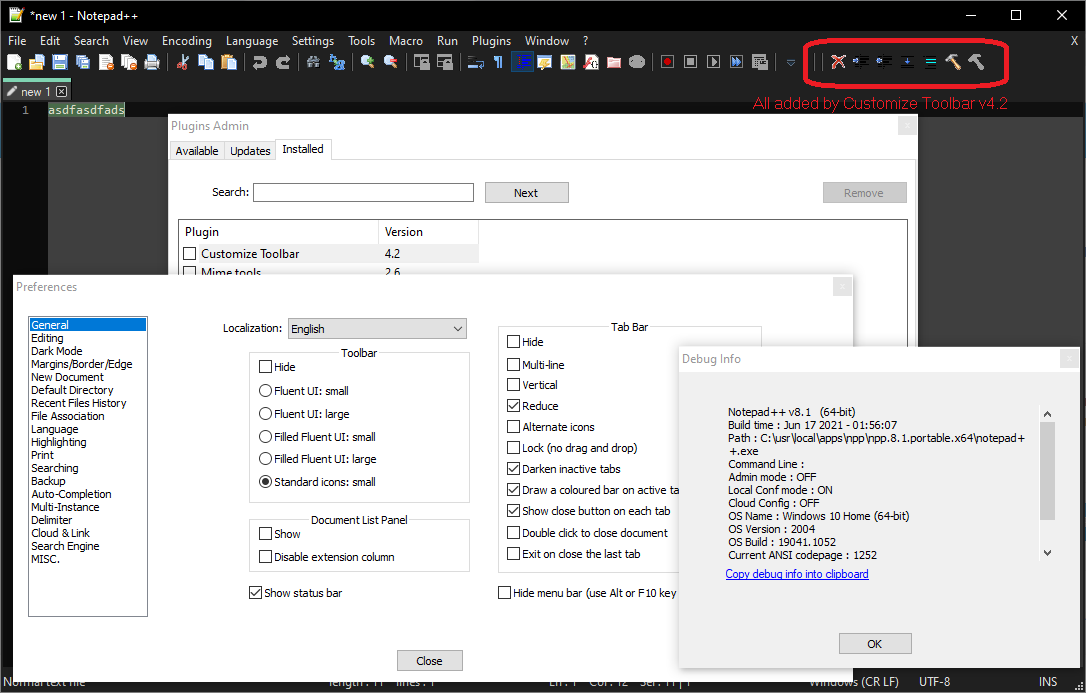
Notepad++ v8.1 (64-bit) Build time : Jun 17 2021 - 01:56:07 Path : C:\usr\local\apps\npp\npp.8.1.portable.x64\notepad++.exe Command Line : Admin mode : OFF Local Conf mode : ON Cloud Config : OFF OS Name : Windows 10 Home (64-bit) OS Version : 2004 OS Build : 19041.1052 Current ANSI codepage : 1252 Plugins : mimeTools.dll NppConverter.dll NppExport.dll _CustomizeToolbar.dllI would thus correct your original statement
Customize Toolbar 4.2 works with Npp 8.0 & 8.1 if and only if Standard icons: small is selected
and dark mode is not enabled in Preferences. -
Thank you for the correction on the ability to change back.
To be clear: I define the action of the editor in changing anything that I didn’t explicitly select as ‘forcing’; as it forces a change I didn’t make. It does not lock the change; but it does go beyond ‘Enable dark mode’ and makes modifications to settings contained in a different selection dialog.
Again, thank you for clarifying the interaction between mode selection and icon selection.