Notepad++ and WinPE
-
So I have used Notepad++ in WinPE for years. However, I have noticed that Notepad++ dialogs (e.g. Open, Save) no longer work in WinPE. I suspect that WinPE is not adding some dll’s by default. Anyone any idea what Windows dll’s are required by Notepad++; if this is the problem?
Any help input would be useful to try and get Notepad++ working properly in WinPE.
Pete -
This was also discussed in March. WinPE gives itself a small footprint by not having all the necessary libraries that Notepad++ relies upon. If you knew what to look for, you could look at the Notepad++ source code to determine what Windows DLLs it accesses; or an external utility like sysinternals.com’s Process Explorer might list the DLLs that Notepad++ has active.
But I don’t know whether with a WinPE, whether you can “just add the necessary DLLs”, or whether there would be more to it than that.
Notepad++ is specifically designed for the full Windows operating system. As far as I’ve seen, the developers do not guarantee that it works or support it on any of the limited OS options (like WinPE, WinCE, Windows RT, etc). Developers specifically exclude older versions of Windows from support – for example, v7.9.3 specifically called out dropping support for WinXP and Windows Server 2003 – and it was probably this change that made it stop working for you (since that appears to be the version that WinPE stopped working for in the previous conversation as well).
-
@PeterJones said in Notepad++ and WinPE:
an external utility like sysinternals.com’s Process Explorer might list the DLLs that Notepad++ has active.
With a portable v8.1-64bit with no non-default plugins installed, Process Explorer shows me:
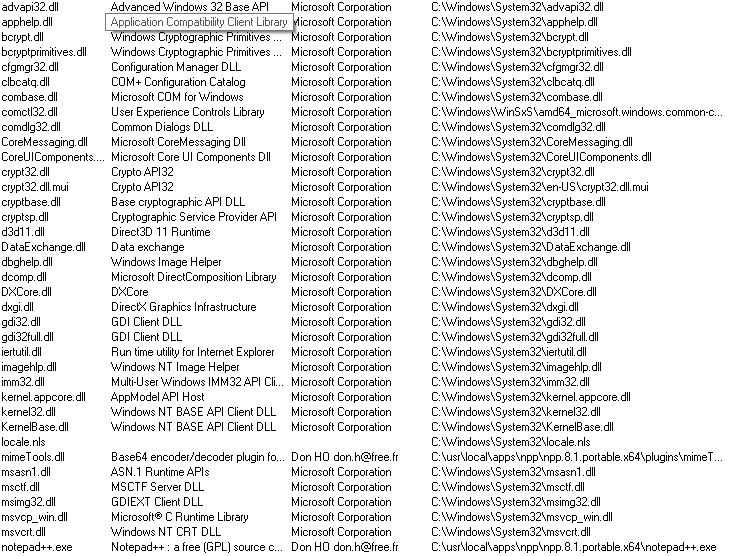
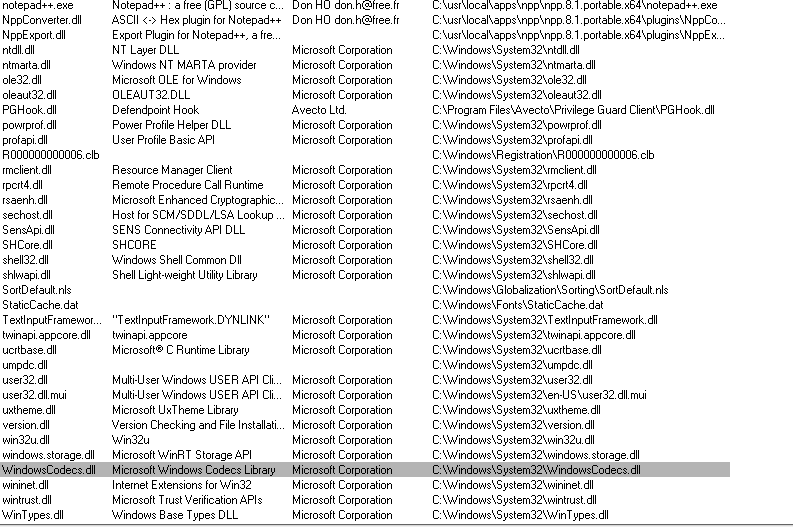
(two screenshots because it was too many for my monitor)
I don’t know if that will help you or not.
Sorry.