How to get file paths from all open tabs
-
I needed to get the filepaths from all of my open tabs into a text file. I was stumped for a second and thought I must have a script to do this somewhere – a quick search turned up nothing.
Then I thought of a relatively new feature of N++ that could help: The ability to copy pathnames from the Search results window.
Here’s how I did it:
- if Search results panel is open, right click in it, choose Clear all from the popup menu
- run a Find All in All Opened Documents search, with following setup: Find what =
\z, Search mode = Regular expression - right click in the Search results panel, choose Copy Pathname(s) from the popup menu
- paste the pathnames wherever desired
Here’s what it looks like to do it (red dot = right click point):
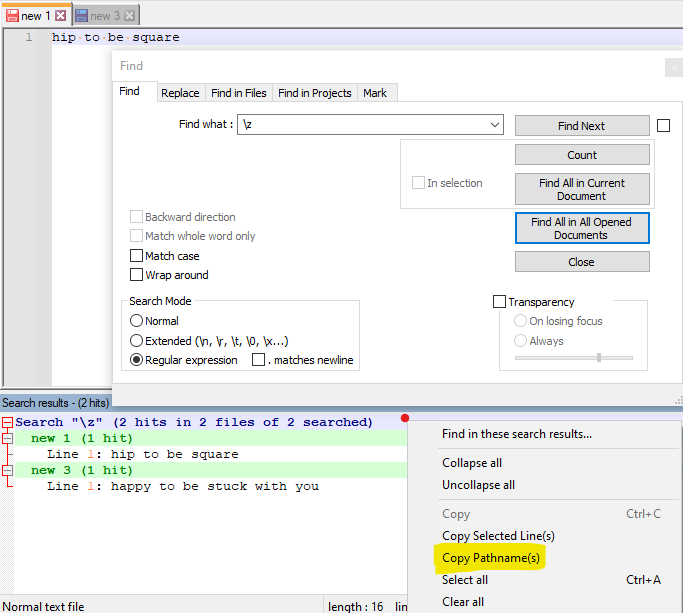
and the result in the clipboard (after selecting the command in yellow) was:
new 1 new 3Of course, if these had been real, saved files in the file system, we’d see pathnames here instead of
new 1andnew 3. -
In a “Perfect World” everyone would use a scripting language like NppExec to do this sort of thing, “But It’s Alright” if not. I had a “Couple Days Off” with the holiday so while I wasn’t “Workin’ for a Livin’”, I poured my “Heart and Soul” into this script:
::buffers IF "$(ARGC)">"1" THEN IF "$(ARGV[1])"~="--gui" THEN NPP_MENUCOMMAND Window\Window... ELSE IF "$(ARGV[1])"~="--id" THEN NPP_SENDMSG NPPM_GETCURRENTBUFFERID 0 0 ECHO $(MSG_RESULT) ELSE IF "$(ARGV[1])"~="help" THEN GOTO USAGE ENDIF ENDIF NPP_SENDMSG NPPM_GETNBOPENFILES 0 0 SET LOCAL BUFFERS = $(MSG_RESULT) SET LOCAL START = 1 :LOOP SET LOCAL LINE = 0 IF "$(#$(START))"=="$(FULL_CURRENT_PATH)" THEN SET LOCAL LINE ~ $(CURRENT_LINE) + 1 ENDIF IF "$(ARGC)">"1" THEN SET LOCAL TEST ~ strfind "$(#$(START))" "$(ARGV[1])" IF "$(TEST)"!="-1" THEN ECHO $(#$(START)):$(LINE): ENDIF ELSE ECHO $(#$(START)):$(LINE): ENDIF IF "$(START)"=="$(BUFFERS)" GOTO END SET LOCAL START ~ $(START) + 1 GOTO LOOP :USAGE ECHO Usage: ECHO \$(ARGV[0]) [F] = list filename for all current buffers, in clickable list, matching optional filter F ECHO \$(ARGV[0]) --id = current buffer ID ECHO \$(ARGV[0]) --gui = open 'Window\Window...' menu item :ENDCheers.
-
I have another idea. We could make the text from Window > Windows copyable.
It already supports multi-select. The only thing missing is Ctrl+C and put a list of of file paths to clipboard.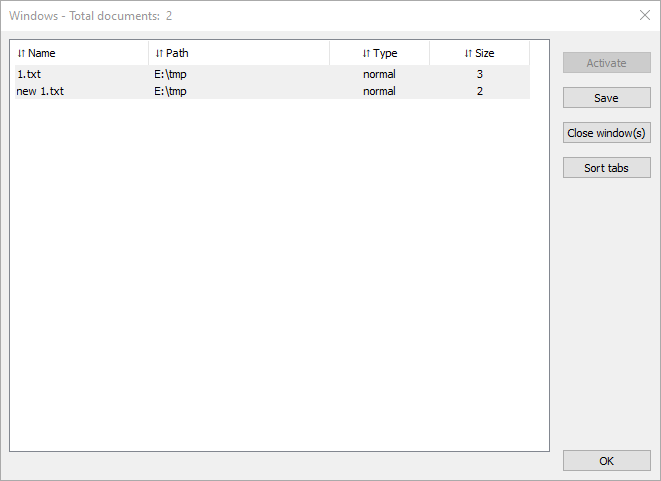
What do you think? -
@mere-human said in How to get file paths from all open tabs:
What do you think?
I think it would be useful, of course it would, so much so that last year I made an AutoHotkey script to get some information like that. From that script I extracted the following:
F4:: WinMenuSelectItem,A,,12&,Windows... WinActivate ahk_exe notepad++.exe ahk_class Notepad++ if WinExist("Windows") { ControlGet, FilesVar, List,, SysListView321, A Sleep, 300 ; needed if there are many files open WinClose } else { MsgBox, Failed! return } Output := "" Template := "{2}\{1}`n" For _, files in StrSplit(FilesVar, "`n") { ArrFiles := StrSplit(files, "`t") Output .= (ArrFiles[2] = "") ? ArrFiles[1] "`n" : Format(Template, ArrFiles*) } MsgBox, % Clipboard := Output return /* Output: new 1* new 2 D:\Applications\npp.7.9.5.portable.x64\change.log D:\Applications\npp.7.9.5.portable.x64\readme.txt D:\Applications\npp.7.9.5.portable.x64\license.txt */BR
-
Using jN plugin…
// trdm 2021-07-08 12:30:21 function test1() { //debugger; var vText = ''; var vFiles = Editor.currentView.files; for(var i = 0; i<vFiles.length; i++) { if(vText.length == 0) { vText = vFiles[i]; } else vText = vText + '\r\n'+ vFiles[i]; } alert(vText); var vFso = new ActiveXObject("Scripting.FileSystemObject"); var vTxt = vFso.CreateTextFile("c:\\testfile.txt",true); vTxt.Write(vText); vTxt.Close(); } -
-
@mere-human said in How to get file paths from all open tabs:
I have another idea. We could make the text from Window > Windows copyable.
It already supports multi-select. The only thing missing is Ctrl+C and put a list of of file paths to clipboard.Or how about making it even more explicit and having an additional button in the UI:
Copy Pathnames. It could operate on all if nothing is selected, or only what is selected.The Ctrl+c idea as the only way of doing it is fine, but someone will come along and want just the “name” part of the files to be copied. Thus I’d suggest a dedicated UI element for paths and second UI button
Copy Names.