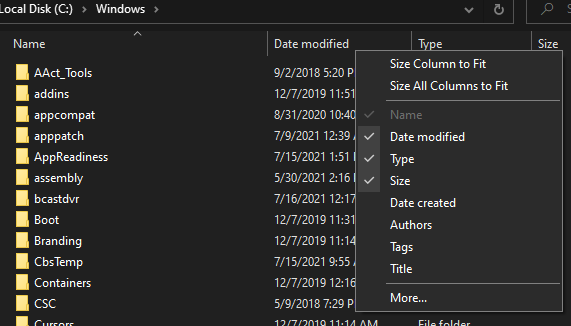Edit file but keeping modified date
-
Sometimes,
I need to keep modified date of file, but
I want to add additional information, example
about any meeting, I try remember ideas
to include in the existent file.New Feature:
Menu:
File > Save keeping modified datethanks in advance!
-
@Rodrigo-Hernandez-0 said in Edit file but keeping modified date:
I need to keep modified date of file, but
I want to add additional information, exampleThat’s not the way Windows NTFS (the filesystem favored by Windows OS) works – nor any of the unix/linux filesystems I’ve used.
“Last Modified”, to the OS, means the date and time that the file was most recently changed. Adding additional information inside the file is, by definition, modifying the file, so the last-modified date is changed. The last-modified attribute is controlled by the OS, not by the individual applications that are asking for the file contents to be saved.
-
The idea is useful, when is simplify the task additional: modifiying date manually after save the edited file.
For me is useful when you have a big list of files ordered by modified date,
to keep ordered list. -
I didn’t say it wasn’t useful. I just said it’s not the way that Windows works by default
Changing the filesystem’s last-modified date is not something that Notepad++ does, or should be expected to do; Notepad++ just asks the operating system (OS) to save the file to the filesystem, and the OS takes care of adding the last-modified timestamp to the filesystem metadata for that file when the modification is over. Notepad++ doesn’t edit filesystem metadata, and leaves it up to the OS to properly handle filestamps. Asking Notepad++ to edit last-modified time from reality to a made-up value is asking it to be something other than a text editor.
There are external tools that can change the last-modified date, akin to linux’s
touchcommand … in fact, if you search for “windows touch command”, you can find a port oftouchcompiled astouch.exe(for example here, though that’s a pretty old version). If you need help withtouch.exeor other similar utilities designed specifically for Windows OS, you will have to find support elsewhere, because those aren’t what Notepad++ does.Once you have such an external utility working, you could use Notepad++'s Run menu to run it, and even save it as a command that you could apply a keyboard shortcut to… but Notepad++ itself isn’t going to have the code to change the last-modified time. Or you could use a scripting plugin like the NppExec or PythonScript to make a really fancy wrapper that will ask you for the “fake” time and then run the external utility to set the “last modified” time. Or a scripting plugin could also be used to grab the existing last-modified time, then tell Notepad++ to save, then use the external utility to change the last-modified time to the grabbed value instead of the real value.
But, really, if you want to be able to easily order files by some “fixed” time, that doesn’t get changed by modifying the file, then just put a yyyymmddhhmmss timestamp as the prefix to the filename, and sort by filename, and don’t try to mess with filesystem/os timestamps.
-
I usually use Double Commander for such task. It has a feature to modify file attributes.

But honestly, I rarely need it. The only case for me was when I had some old photos from camera with the wrong date. So I had to set the right date manually.Why do you need such feature? Do you want to sort by date?
-
@mere-human
I usually view files as historical records of my notes, meetings, etc.
maybe interesting this new feature or new pluginIn a simple idea: improve the productivity
thanks in advance.
-
@Rodrigo-Hernandez-0 said in Edit file but keeping modified date:
I usually view files as historical records of my notes, meetings, etc.
I could only suggest sorting by “modified time” or adding a date to the file name.
That would be much easier, as for me.