Notepad++ v8.1.2 Released
-
@Scott-March said in Notepad++ v8.1.2 Released:
Long-time user. Thanks for the Dark Mode options. I noticed the Plug-in Admin dialog box is not using Dark Mode. Not a complaint ;) Just an FYI.
Don responded to my comment about that in the 8.1.2 Release Candidate thread
-
Install the compare plug-in, I can’t see the compare icon from the v7.9.5 upgrade to the 8.1.2 version, switch to the dark mode and still can’t see the compare icon display, the mouse moves to the toolbar and there is a prompt , see picture.
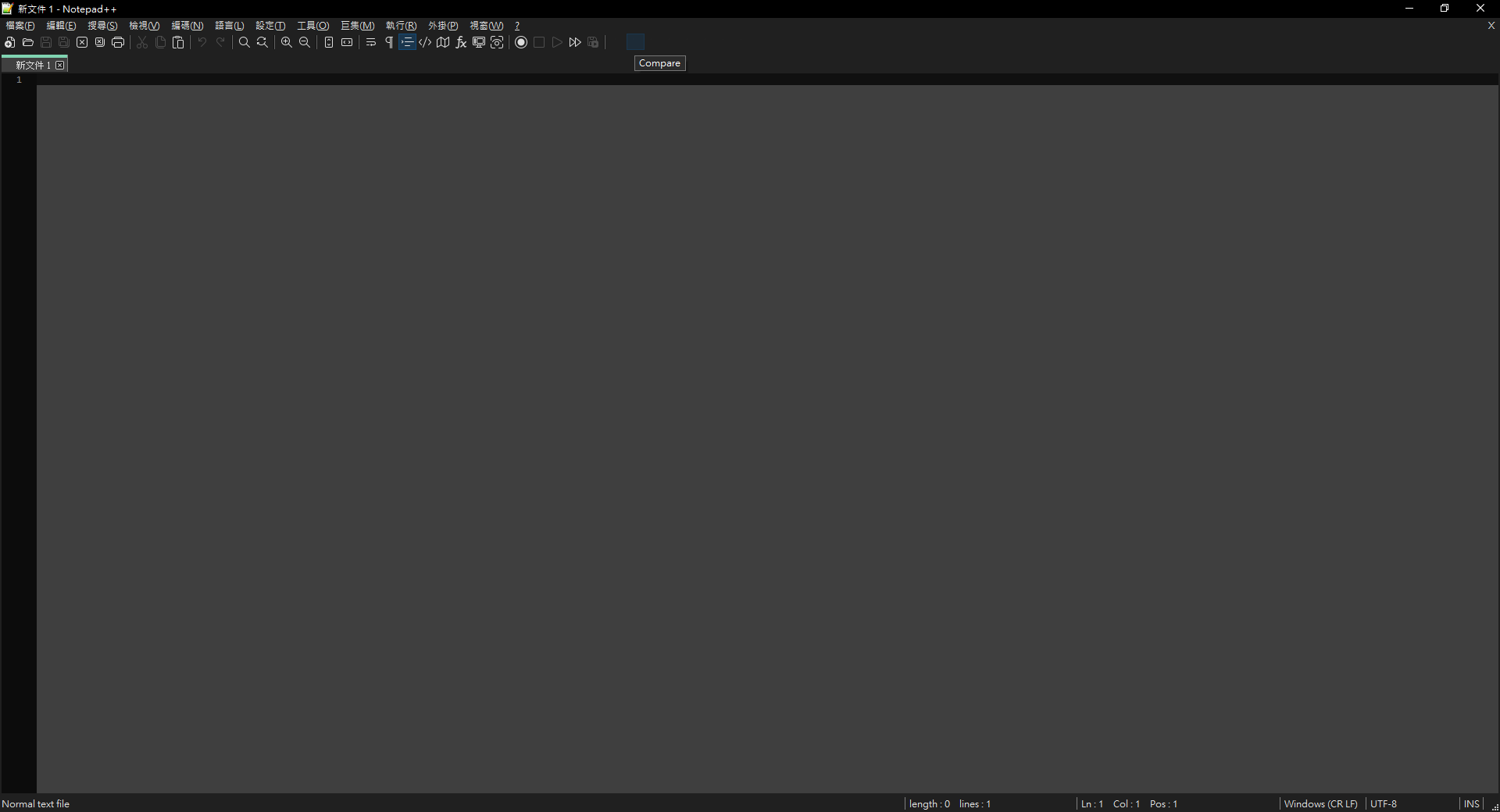
-
@翁嵩富 said in Notepad++ v8.1.2 Released:
Install the compare plug-in, I can’t see the compare icon from the v7.9.5 upgrade to the 8.1.2 version, switch to the dark mode and still can’t see the compare icon display
Indeed. As has been explained multiple times in the forum recently, the way that plugins tell Notepad++ about their icons changed in Notepad++ v8 when Notepad++ is in one of the new “Fluent UI icon” sets (see Preferences > General > Toolbar for the icon settings). Until a plugin upgrades its code , the Fluent UI icons will not show up; if you switch to
Standard icons: small, it will work; or you can see this post to use the Customize Toolbar plugin to add icons for the plugins with missing icons – whether it’s on fluent or standard icons, though you may have to have the most-recent Customize Toolbar version.Some recent posts with more details regarding the Compare plugin and this issue:
-
@donho
I experienced the same issue reported by @David-Sperduto, however I’m using Windows 10 Pro.
I’m using 8.1 for now (same issue in 8.1.1). Fingers crossed the fix @mere-human linked will address the issue in both Vista and Win 10, but thought I should flag this issue as being present in a more recent OS than Vista. -
This post is deleted! -
@Justin-Westacott said in Notepad++ v8.1.2 Released:
Fingers crossed the fix @mere-human linked will address the issue in both Vista and Win 10
The @mere-human fix is in v8.1.3-ReleaseCandidate, so you can try it for yourself… and if it doesn’t fix it for you, reply in the RC thread with your ?-menu Debug Info
-
@David-Sperduto said in Notepad++ v8.1.2 Released:
Save As
Hi. I have the identical issue with Win 10 Pro x64.
It is annoying and recurring. Most of new files have this issue, namely no way to change the file name before saving it through “Save As”. -
With dark mode enabled, when I print, the line numbers are in black as expected but the actual text is light-grey and almost unreadable. When I switch dark mode off everything prints in black as expected. This is from Windows 10 to a HP M479dw.
-
The issue can be reproduced:
- create a new file
- work on it
- Save as… then:
if you don’t change the folder from the current one, you are able to modify the file name
but as soon as you change the folder, the file name cannot be edited anymore.
-
@Bojan-R said in Notepad++ v8.1.2 Released:
The issue can be reproduced:
The issue, cannot be reproduced by that sequence by everybody – many users (like me) have never seen that problem, despite saving files on an hourly basis for weeks or months with versions like 8.1.2 that show the issue.
That said, with older Windows, the developers were able to reproduce the problem more reliably, and fix it. As I have said many times, that fix is in the next release of Notepad++. Telling us “I also have the problem in v8.1.2” won’t help. What would help is if you read my post from 4 days ago – literally, the post just before yours – and followed those instructions: the most recent v8.1.3 release candidate 3 is found here.
-
Please let us know if the issue you encounter has been fixed in v8.1.3
-
@donho
Yes, I confirm, the issue has been fixed in v8.1.3 RC. Thanks a lot !Another feedback concerning this Save As issue in v8.1.2: a colleague of mine noticed that it doesn’t happen if you create a new file then use just “Save” instead of “Save as” and change the file name. It can be used as workaround before updating to v8.1.2. But you probably found it out, as you fixed the issue. Thanks again !
-
@Bojan-R
I meant before updating to v8.1.3 -
P PeterJones locked this topic on