Notepad++ using a lof of CPU
-
@PeterJones - thanks for that
Happy to hear that this is not normal… :)
Here is my debug info:Notepad++ v8.1.1 (32-bit) Build time : Jul 1 2021 - 14:04:28 Path : C:\Programs\Notepad++ - Copy\notepad++.exe Command Line : Admin mode : OFF Local Conf mode : ON Cloud Config : OFF OS Name : Windows 10 Enterprise (64-bit) OS Version : 2009 OS Build : 19042.1110 Current ANSI codepage : 1255 Plugins : BetterMultiSelection.dll ColorPicker.dll ComparePlugin.dll DSpellCheck.dll ElasticTabstops.dll Explorer.dll FileSwitcher.dll FingerText.dll LightExplorer.dll LocationNavigate.dll LuaScript.dll mimeTools.dll NavigateTo.dll NppConverter.dll NppExec.dll NppExport.dll NppFTP.dll NppTextFX.dll PythonScript.dll ScrollPastEOFUni.dll SurroundSelection.dll WindowManager.dll XBrackets.dll zoomdisabler.dll _CustomizeToolbar.dllIf you think that I need to start testing without plugins, Let me know
Thanks,
David -
@DaveyD said in Notepad++ using a lof of CPU:
If you think that I need to start testing without plugins, Let me know
That’s exactly what I was going to suggest. That’s a lot of plugins you’ve got.
First, start with no plugins; then, if that improves the performance, then you’ll want to start re-enabling plugins one-at-a-time to see who the culprit is.
In case you didn’t know, you can either use the
-noPlugincommand-line-option, or you could just renameC:\Programs\Notepad++ - Copy\Pluginsto something else to disable all plugins (and rename it back to enable them all again). If you want to disable all but one, then go intoC:\Programs\Notepad++ - Copy\Plugins, and rename all the folders except the one you want active to something likepluginname.old(that is, add the.oldto each folder name)… then later, to re-enable that plugin, you just have to rename it back to the original folder name (remove the.old). (And if it wasn’t clear, exit Notepad++ before renaming the folders, and then re-run the application.) -
@PeterJones - thanks. The weirdest thing happened. I did exactly as you described, one by one and at the end, none of them are an issue because now notepad++ is not using any CPU!!
I have no clue what happened because before this I tested it several times and each time the CPU usage was the same at about 17%In any case, better this way than the other… :)
Thanks,
David -
This problem occurs for me, even no plugins installed. I noted since July 1st update.
-
@Rossini-Neto said in Notepad++ using a lof of CPU:
This problem occurs for me, even no plugins installed. I noted since July 1st update.
You didn’t supply the ? > Debug Info. If you’re going to add a “me too” post, it’s best to at least have followed all the advice already given in the discussion.
Other questions:
- Is it only when large files are loaded, or any time? (If so, how large?)
- Is there a syntax highlighter lexer enabled (ie, is the Language menu selected None (Normal Text) or one of the others. If a different lexer is enabled, if you manually change it to None (Normal Text), does the CPU usage stay high, or does it drop to reasonable levels
- If you exit and/or reboot, does it stop using large CPU levels?
- Does it do the same thing if you download and run a portable version of v8.1.2 rather than your installed copy?
-
@PeterJones
I’m also experiencing high CPU usage, and didn’t know when it started.
I have removed notepad++ (including custom settings) and reinstalled from scratch and still noticed high CPU usage, without any file opened (wih default config).
I also tested the portable version (both 32 and 64 bits) with the same behavior: a few seconds after starting, CPU usage jump from 0% to 12% (one full CPU of my octa-core system)Debug information below:
Notepad++ v8.1.2 (64-bit)
Build time : Jul 16 2021 - 01:59:50
Path : C:\Program Files\Notepad++\notepad++.exe
Command Line :
Admin mode : OFF
Local Conf mode : OFF
Cloud Config : OFF
OS Name : Windows 10 Home (64-bit)
OS Version : 2009
OS Build : 19043.1110
Current ANSI codepage : 1252
Plugins : mimeTools.dll NppConverter.dll NppExport.dllAny ideas of what is going on?
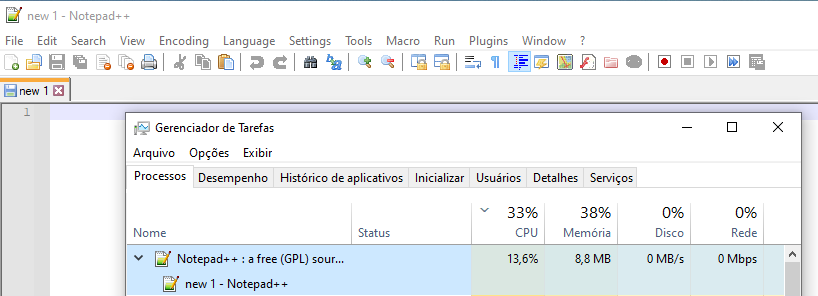
-
@mvlaza ,
Any ideas of what is going on?
Sorry, no. I am not a developer. But I cannot replicate your circumstances. Without any files opened, and with no extra plugins other than the defaults, my Notepad++ v8.1.2 64bit instance uses 0% after the initial startup usage, which only lasts a few seconds.
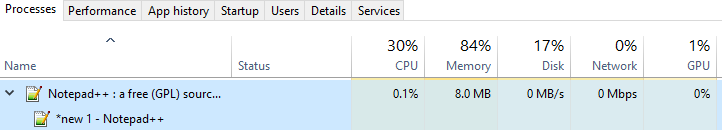
Notepad++ v8.1.2 (64-bit) Build time : Jul 16 2021 - 01:59:50 Path : C:\usr\local\apps\npp\npp.8.1.2.portable.x64\notepad++.exe Command Line : Admin mode : OFF Local Conf mode : ON Cloud Config : OFF OS Name : Windows 10 Enterprise (64-bit) OS Version : 1903 OS Build : 18362.1256 Current ANSI codepage : 1252 Plugins : mimeTools.dll NppConverter.dll NppExport.dllDo you have anything in recent files history in Notepad++? Are you sure you deleted the custom settings – for example, does Settings > Preferences > Recent Files History look like:
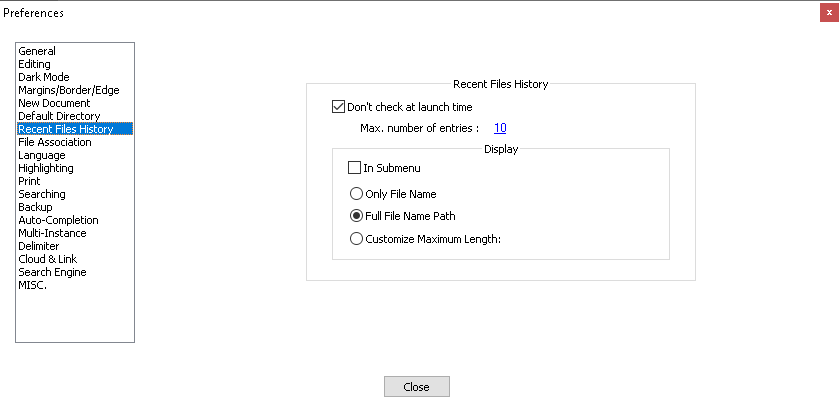
If this is the first time that Notepad++ is run, is maybe your antivirus/antimalware software scanning Notepad++, and thus slowing it down (ie, making its startup time really long)? If you give AV a chance to catch up, does Notepad++ CPU usage ever go to reasonable? If after 5-10min, you exit Notepad++ and restart Notepad++ from the same location, does it still have high CPU usage?
-
Peter, history was empty and I don’t think the issue has something to do with AV scanning - since CPU usage was only high for Notepad++.exe process.
I tested several strategies and none fixed.But I have good news, after a clean reinstall and a extra reboot, the CPU usage is back to normal levels again .
I usually restart my computer every night, but this required an additional restart.I’ll reconfigure my settings again and keep an eye on CPU usage on the following days, but I believe it is fixed now.
-
@PeterJones too soon to celebrate :-(
CPU at 12% - but look the following pattern (capture from process explorer):
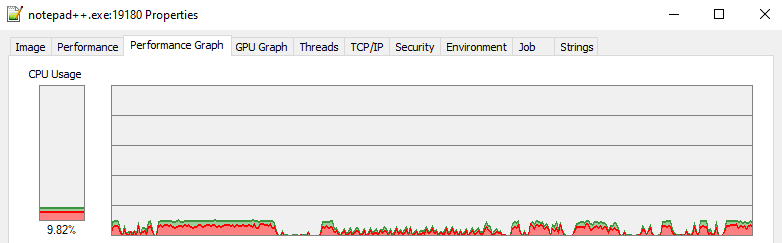
You will notice that the are flat regions (about 12% CPU usage) - what it is interesting is that the Notepad++ windows was not on top of others (in other words, it was not in focus).
So if I minimize or send the notepad++ window to back, CPU usage increases, but when I’m editing the text files the CPU usage is typically lower (unfortunately this is not always true. Some of the time because of legit CPU usage for text suggestions, highlight, parenthesis prediction, etc but some are bogus CPU cycles since when I’m reading the text I expect the software to be idle).
Doing more tests, it doesn’t matter if the notepad++ window is covered or always shown - if it not the focus, the CPU usage will be high for sure. Tested both with dark mode on and off, same behavior.
Another test with a interesting result: open a modal window (like “sortcut map”) or simply open a menu (and leave it open) drops CPU usage instantly to zero. Looks like a window redraw/refresh issue to me.I’m out of ideas for now and don’t know what else can be tested.
Thanks in advance,
Marcos -
-
I have the same problem, version 8.1.2 installed today 08/13/2021
-
@Fabio-Furlan-de-Carvalho said in Notepad++ using a lof of CPU:
I have the same problem, version 8.1.2 installed today 08/13/2021
I am sorry you are experiencing difficulty.
Could you please follow the advice already given to the previous user and answer any questions already given to the previous user. Without that, there isn’t anything we can do to help you.
-
Same problem here. Even with no files opened, the Notepad++ is using 20-25% of my CPU. It’s not normal.
- Tried to disable all plugins but I had no success in reducing the CPU usage.
- Installed 7.9.5 version (x64). Same results.
- Run as Admin. Unlucky.
Debug info:
Notepad++ v8.1.3 (64-bit) Build time : Aug 10 2021 - 00:29:32 Path : C:\Program Files\Notepad++\notepad++.exe Command Line : Admin mode : OFF Local Conf mode : OFF Cloud Config : OFF OS Name : Windows 10 Home (64-bit) OS Version : 2004 OS Build : 19041.746 Current ANSI codepage : 1252 Plugins : mimeTools.dll NppConverter.dll NppExport.dllAny suggestions?
-
@blacksnc Tryied something new and it managed to ~solve~ the high CPU usage. The solution? I simply installed the X86 version and the usage stayed around 0-2%.
Seems to me that exists a bug in the x64 version of notepad++ that is causing this issue.
For me the x86 version is fine, since I mainly use it to type some notes or read some files. But I don’t know if this version is OK for other users.
-
Hello all,
For me both versions x86 and x64 have about 25-30% of CPU, without any plugin (I removed all) and with older versions too. Any idea?
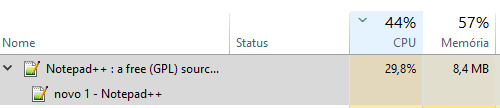
-
Any idea?
Plenty. Most of which were enumerated above. You’ve only answered questions to two of the many queries posted above. Some that you haven’t answered:
Share ?-menu Debug Info
Look at the recent-file-history (either in main File menu or a submenu thereof), and make sure there aren’t any
Look at your current session and see whether there are any network drives or mapped drives for the files that are open.
Look for virus scanners or the like that might be interfering with Notepad++'s running.
Try a portable edition of the same version and see if it behaves the same. Try a portable edition of a different (newer or older) version and see if it behaves the same.
Is it only when large files are loaded, or any time? (If so, how large?)
Is there a syntax highlighter lexer enabled (ie, is the Language menu selected None (Normal Text) or one of the others. If a different lexer is enabled, if you manually change it to None (Normal Text), does the CPU usage stay high, or does it drop to reasonable levels
If you exit and/or reboot, does it stop using large CPU levels?
-
Hi @PeterJones , I’m sorry.
On my recent files I have only 1 path, and no files opened.Notepad++ v8.1.4 (64-bit)
Build time : Aug 21 2021 - 13:04:59
Path : C:\Program Files\Notepad++\notepad++.exe
Command Line :
Admin mode : OFF
Local Conf mode : OFF
Cloud Config : OFF
OS Name : Windows 10 Pro (64-bit)
OS Version : 2009
OS Build : 19043.1237
Current ANSI codepage : 1252
Plugins : none -
@Emerson-Carvalho-de-Souza said in Notepad++ using a lof of CPU:
On my recent files I have only 1 path
You don’t say whether that was a local path on your machine’s HDD/SDD, or whether it was a network path. Which is really the information I was going for. But you could try File > Empty Recent File History and see if the performance improves when you restart.
Or, as noted above, do the Settings > Preferences > Recent Files History and turn on the
Don't check at launch time, which makes it so Notepad++ won’t try to see if files in the Recent Files History still exist or not.and no files opened.
Okay
With the version you supplied, I have been using it since the day it came out with no unexpected high-CPU events. So it’s not just the version. It’s something specific about your setup, and unfortunately, as a fellow user, there’s nothing more that I can do to help you. I have already suggested everything I can think of. Don’t forget to try everything already suggested in this thread.
Good luck.
-
Hi guys, how are you?
I had no problems wich the portable version of notepad++, I’m using it that way as it was impacting my machine resources.
I had the same problem installing the application, I tested several versions, it could be a BUG with Win10 too.
-
Hello!
My Notepad++ version 8.1.5 (32-bit) was constantly using 20-30% of CPU, even without doing anything on it, and just small files opened.
I’ve uninstalled it, installed version 8.1.8 (64-bit), and the high CPU usage continued. Disabled all plugins renaming the plugins directory, and issue persisted.
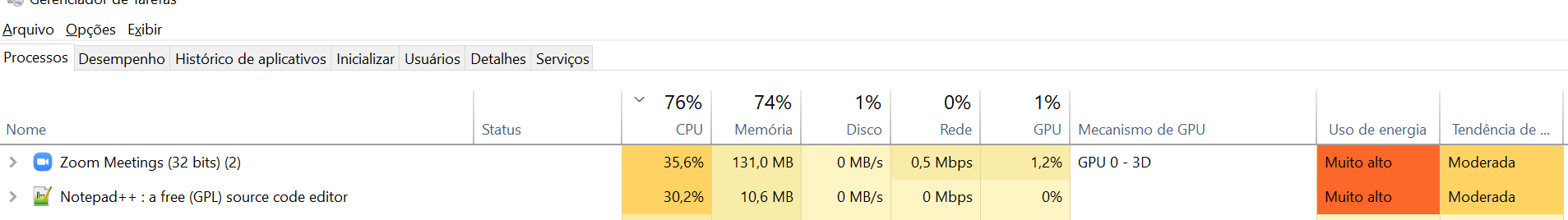
Debug Info:
Notepad++ v8.1.8 (64-bit)
Build time : Oct 19 2021 - 17:02:51
Path : C:\Program Files\Notepad++\notepad++.exe
Command Line :
Admin mode : OFF
Local Conf mode : OFF
Cloud Config : OFF
OS Name : Windows 10 Pro (64-bit)
OS Version : 2009
OS Build : 19043.1288
Current ANSI codepage : 1252
Plugins : noneI have only around 8-10 files, all with less than 1MB. I really don’t have any idea of what could be causing this high CPU usage.
I’m available to make whatever tests that may help finding what’s causing this high CPU usage .
Thanks,
Claudio Neves