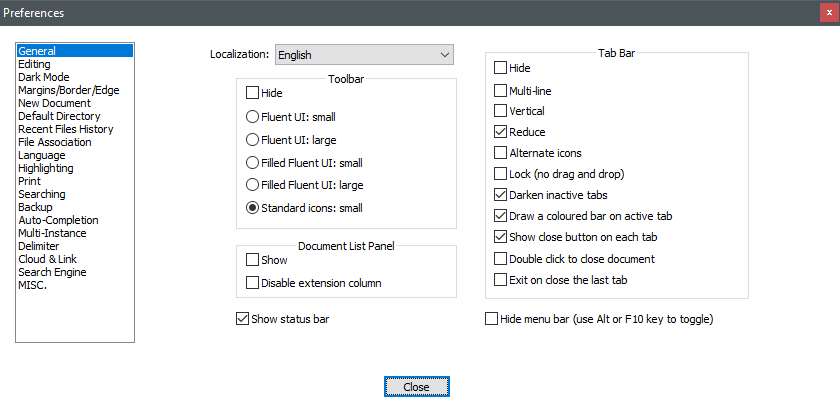new skin on 8.1.2 version?
-
i’ve update to latest version but i see new skin
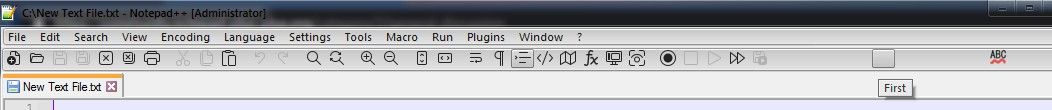
how to come back to old skin?
also with this many keys at the bottom are not seen …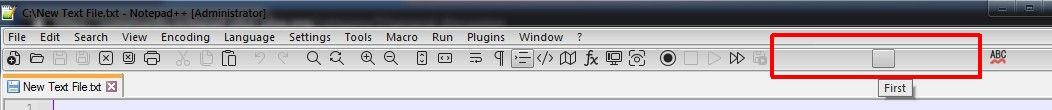
-
solved. i’ve download again np++ replace file config.xml and now work fine!
really strange: i had already done this but the problem i described above occurred…
anyway now work!Regards
-
If by “skin” you mean icons, then it can be changed in menu > Settings > Preferences > General and select Standard icons.