Bug report: invisible plugin icons
-
With the recent 8.1.x versions (previously used 7.x) some plugin toolbar icons do not show (e.g. icons for JSON Viewer, MarkdownViewer++, ActiveCalc). There are empty box shown when I hover over them and I can see the tooltips but not the icons. Is there a way to fix this in the configuration or is it a bug?
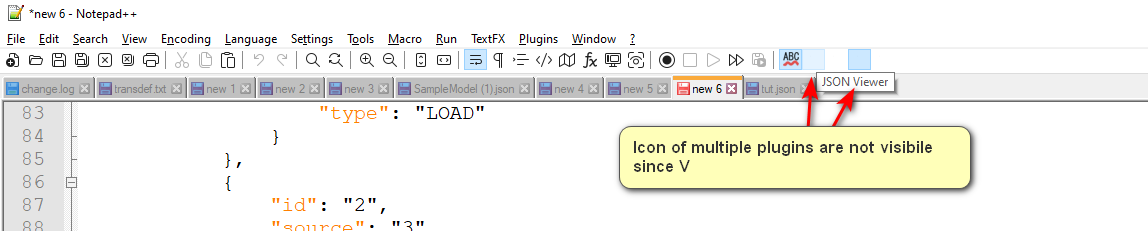
-
@PeterJones
I think more than anything else coming before, THIS deserves a FAQ entry. -
Short version: The plugin’s author will need to release a new version with the new-style icons. Until then, you can change to the Settings > Preferences > General > Toolbar > Standard Icons: small
Long version: reall all of these answers to the same question => https://community.notepad-plus-plus.org/search?term=plugin icon&in=posts&matchWords=all&sortBy=timestamp&sortDirection=desc&showAs=posts
Just copy paste the “Long version” line?
-
@PeterJones The unfortunate part here is that the plugin API implementation defaults to forcing a change by all plugin authors…rather than reusing the using the already provided icon if the ‘dark’ version is not specified. Sure it might be ugly or hard to see…but at least it is better than being blank.
-
@PeterJones said in Bug report: invisible plugin icons:
Just copy paste the “Long version” line?
Well, yes, could be done.
But a FAQ entry in theory could stop potential posters that would read the FAQ before posting (and thus have their answer).
I know, more wishful thinking, probably.I’ve been reading a lot of talk about avoiding “regression” in the issue comments on the source code site. Icons that don’t appear sounds like a regression to me, so apparently all the talk isn’t working to prevent regression.
Probably if @dail’s suggestion had been implemented nobody would be talking about regression, at least in regard to toolbar icons.
-
@PeterJones Thanks for the information - I searched for invisible plugin icons and did not find any reference. I updated my settings and the icons are back…