Run Path reset when close notepad++
-
notepad++ doesn’t save run path when it is closed. So have to reenter it each time open notepad++
-
Is this what you’re referring to?
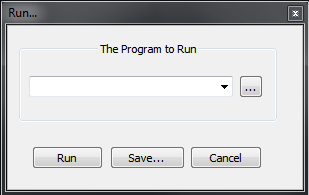
And you pressed save and it did not appear in the run menu?
-
Thanks EKO,
yes by entering C:\PythonPrograms\Python\Python38-32\python.exe -i “$(FULL_CURRENT_PATH)”When I save only get shortcut to program a key sequence
Then when I close notepad++ and reopen the above python path is no longer there with blank entry as you show above so have to re-enter path again.
It used to work by pressing F6 and I’d get the python shell with the script output without having to enter the path but no longer. If I press F6 all I get is another notepad++ with cmd window and can open file in it and run with F5. Then I get the python shell with the script output.
If I press F5 to run script in the original notepad++ window I see the script output in CMD but no python shell with output.
I also have NppExec plugin and if show Console, nothing happens in it when I press F5.
This started working this way after I installed Jupyter notebook and uninstalled it. So I suspect something changed. As a result I re-installed notebook++ and with same results. I suspect maybe some dependency in Python was changed when I uninstalled Jupyter which is not easy.
Not sure if I should uninstall python 3.8.5 and reinstall it.
-
When I press F6, looks like it opens python idle and not notepad++. I can open and run script in it with python Shell output but not the python Shell output from notepad++ directly.
-
I guess if you enter path with C:\PythonPrograms\Python\Python38-32\python.exe -i “$(FULL_CURRENT_PATH)”
If you enter path C:\PythonPrograms\Python\Python38-32\LIb\idlelib\idle.py “$(FULL_CURRENT_PATH)” it opens idle window with same notepad++ script and can run in python shell.
So my main issues are …
-
Why does notepad++ not save the entered F5 run python path when your close notepad++, then open it and press F5? Must enter path each time.
-
Is there a way to run output in python shell directly form notepad++ script without opening idle?
I still think there is a way to pull up python shell and use it as an output window to run script in notepad++ but it no longer works for me.
When you use C:\PythonPrograms\Python\Python38-32\LIb\idlelib\idle.py “$(FULL_CURRENT_PATH)” and save runPython shortcut, shut down and reopen, and press runPython shortcut key(s), it remembers and pulls up script in idle where you can press F5 to run script in python shell. Then you can open other files in idle and run them.
-
-
If I understand you correctly, I cannot replicate what you reported.
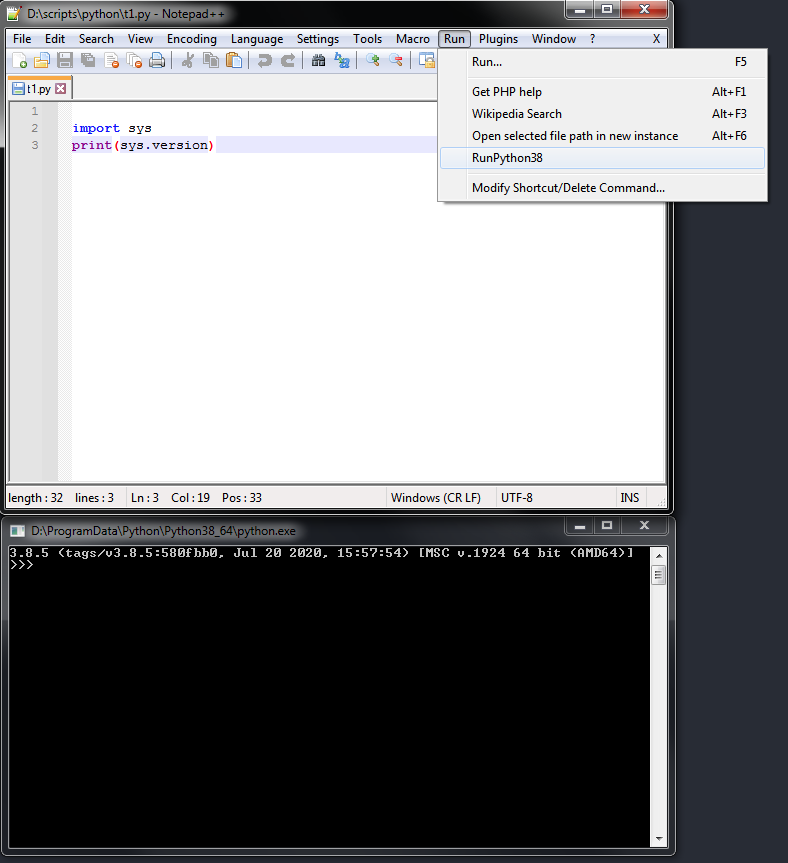
If I save a run command it gets saved and is accessible after Npp restart, see RunPython38 entry.
If you run it with NppExec you get everything included into Npp
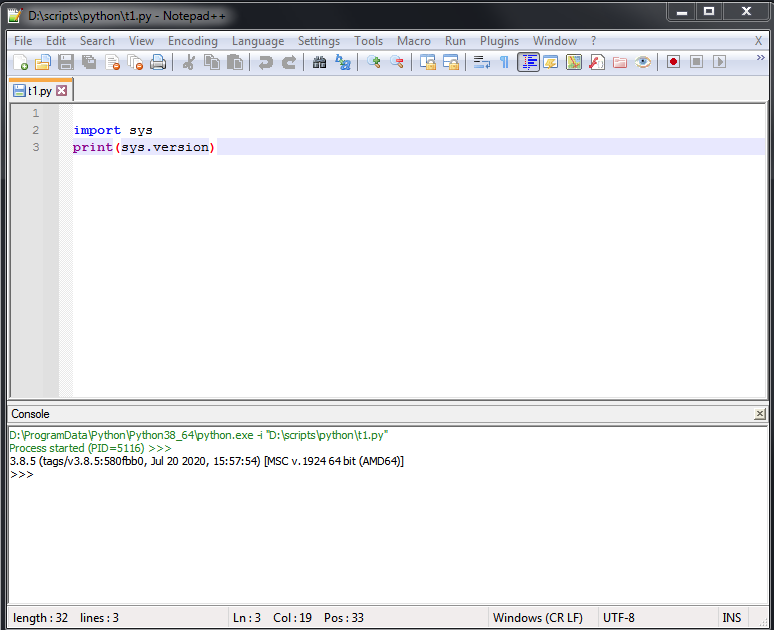
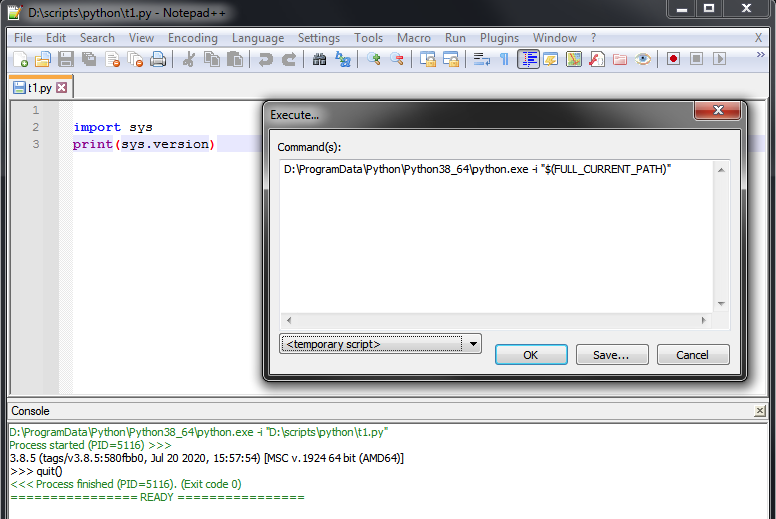
Tested with
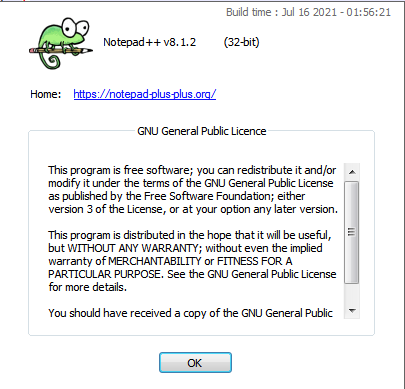
-
Yes, I just did not know how to use notepad++. I did not know you save path when set up shortcut key, and that for NppExec you reenter path to save it with their assigned F6 shortcut. I guess when I first set up shortcut key I used F6 without a conflict with nppExec and later added NppExec so it did not work with F6.
Thanks much for your explanation. So with the NppExec Console working I guess I don’t need Python Shell but I am sure somehow I was using it with out pulling up a second idle script window.
I think maybe it was working as follows:
I think with the C:\PythonPrograms\Python\Python38-32\LIb\idlelib\idle.py $(FULL_CURRENT_PATH)" it opens a second idle window which can be used to input your script (or copy script shown in notepad++) and then uses python shell as output but the following explanation on google search was confusing since it refers to the second notepad window to enter script but I believe instead it is an idle window that opens to enter your code and hit F5 in that idle window again to see output in Python Shell.See here: https://silentcrash.com/2016/12/run-python-script-notepad/
A new notepad window will open. (you can minimize the black command line window)
hit F5 and the python shell will now open
In the notepad window, write your code Save as ‘example.py’
hit F5
python in a shell
Now, every time you test your modified code, you will be prompted to save the file. When hit F5 the code will run on the python command line shell, it is a very convenient way to code and simultaneously see your code run.I appreciate your help.
-
If it’s just to run a Python script, not even the -i switch is needed. Just
...python.exe "$(FULL_CURRENT_PATH)".
This has the advantage that you don’t have to exit the shell.
The script is executed and the result is displayed in NppExec’s console window.