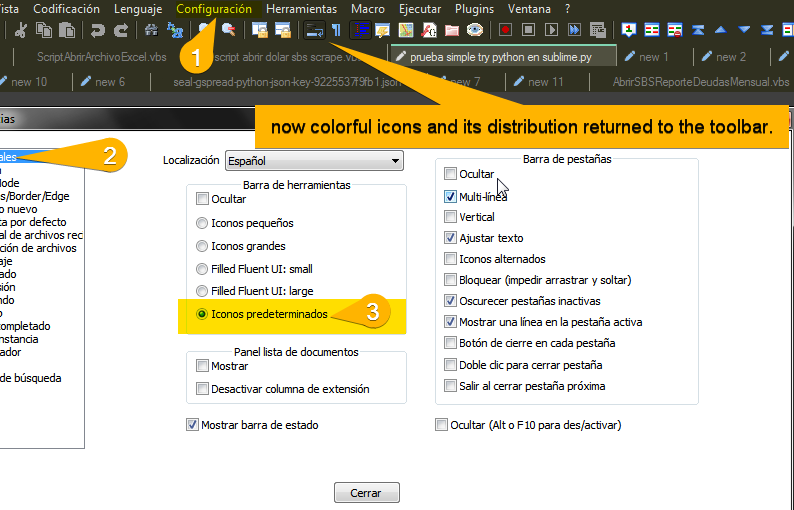Last Update of NPP left toolbars colorless, minimalistic and messed up
-
Hello. Lately i received a prompt for updating notepad ++ . Among other updates i could see that a dark mode was available. When i proceed to enable it, my toolbar went completely colorless!! it went to an ugly modern vanguardist minimalist trendy apple-fanboy metro-style (which is unfortunatelly the trend right now among all snobs). Please reconsider or tell me how to reenable the beautiful colors of the icons in the toolbar, aside from aesthetical preferences, functionality is a priority much more important than aesthetics, undeniably a colored icon (for example red or yellow) gives more information at just a glance. I really feel like notepad++ went severe daltonic cause all i see is black and white and minimalist icons.
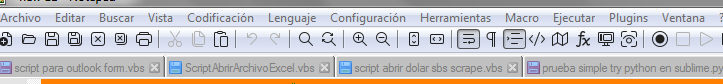
-
@franzea123 said in Last Update of NPP left toolbars colorless, minimalistic and messed up:
tell me how to reenable the beautiful colors of the icons in the toolbar,
Have you tried, Settings, Preferences. Then select “Dark Mode” in the menu list on the left and untick the box. Then restart Notepad++. Obviously these menu items will be worded in your language so you might need to figure out the actual words used for your installation.
I haven’t even considered enabling this mode, so no idea on what the issues are, but the above steps would seem to be a good start to undo them.
Terry
-
Thank you very much. I really love this software is on top of any other editor, because of many reasons, low resource usage, many plugins, and CUSTOMIZATION! . they didn’t dissapointed me, indeed there is the option to restore the colorful icons. Just go to settings / general settings and choose the “default icons” option. I had a deja vu with MS office products which change their icons and don’t care about users at all. I really can’t stand these modern minimalist icons but fortunatelly NPP enables you to switch back to colorful icons.