Notepad++ v8.1.3 Released
-
Notepad++ v8.1.3 Release is available here:
https://notepad-plus-plus.org/news/v813-released/Here are the change log of this release:
- Dark mode enhancement: 95.427% of dialogs in Notepad++ are dark-modable. (Implement #10061, #10287, #10285, #10283, #10275, #10273, #10269, #10049, #10196, #10066, #10264, #10242, #10255, #10253, #10210, #10251, #10249, #10247, #10245, #10236, #10233, #10178, #10069, #10205, #10027, #10221, #10230, #10226)
- Improve GUI display under high DPI.
- Add Markdown UDL of dark mode in release packages. (Fix #10196)
- Fix crash issue when several instances of the save dialogs are shown. (Fix #10290)
- Fix save dialog not working on Windows Vista. (Fix #10238)
- Add the capacity to switch among Find/Replace/FiF/Mark via their shortcuts. (Implement #10019)
- Make Document List Panel togglable via View menu and shortcutable in shortcut mapper. (Implement #3526, #9015)
- Fix Function list current empty lost issue while Sort/Unsort/Save/Reload. (Fix #8819, #10280, #10294)
- Fix Functions list scrolling to the top on file save issue. (Fix #9659)
- Fix wrong path in tooltip of tab in RTL mode. (Fix #8520)
- Fix the file drag and drop bug in RTL mode. (Fix #8730)
- Add filter capacity in Shortcut mapper by shortcut key combination (Implement #5616, #9316)
- Add copy file names capacity from Windows dialog. (Implement #10123)
- Fix shortcut conflict detection error in Shortcut mapper while filtering. (Fix #5374)
- Increase macro, user command and plugin command number capacity. (Fix #10263)
Please let us know if you find any regression or critical bug.
The auto-updater will be triggered in 1 week if there’s no critical bug found. -
Hello,
so I just installed the latest version and I’m having issues with the toolbar not showing all the icons when Fluent UI is selected. the standard icons setting works fine
After the “Save Recorder Macro button” I just have ghost buttons without icons.
When the cursor move over you can still see the hint showing up.I have the 8.1.3 64bits version.
Anyone else has this issue?
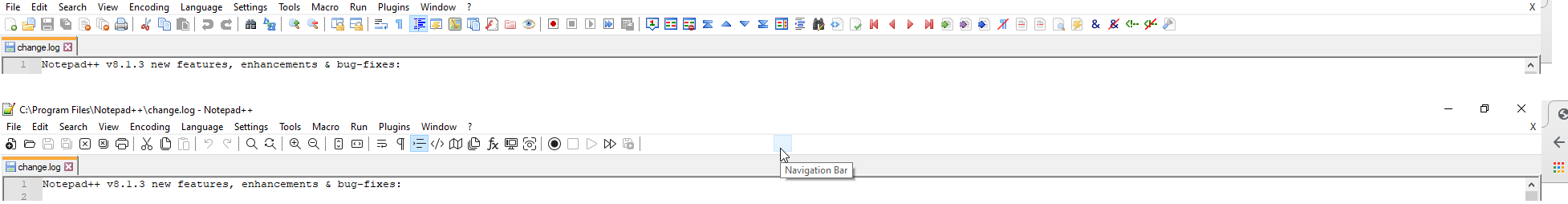
-
@Sylvain-Rusterholtz said in Notepad++ v8.1.3 Released:
so I just installed the latest version and I’m having issues with the toolbar not showing all the icons when Fluent UI is selected. the standard icons setting works fine
After the “Save Recorder Macro button” I just have ghost buttons without icons.You should do the dark mode feature request for your plugins which display the icons on toolbar.
Here is the info that plugin authors need to know:
https://community.notepad-plus-plus.org/topic/21652/add-new-api-nppm_addtoolbaricon_fordarkmode-for-dark-mode -
@Sylvain-Rusterholtz
yes this issue was reported many times when the Fluent UI was introduced and it is the responsibility of the plugin developers to change their code.
If any plugin does not support the Fluent UI contact the plugin developer directly.
Searching the forum for “icons missing” will show all posts talking about this issue. -
-
Tab width too small for text on find and replace dialog
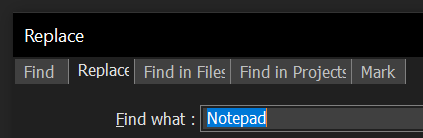
-
FYI:
The auto-updating is triggered for v8.1.3. -
This post is deleted! -
@Json-Park said in Notepad++ v8.1.3 Released:
I can not highlight color when delimiter [ or ] is included in selected block.oldVersion: I can make blue/orange on “[TagName] Log_messasge goes here.”
v 8.1.3: I can make blue/orang on “[TagName] Log_message goes here”, but can not make blue/orange when [ or ] is included like “[TagName] Log_message goes here” -
@Json-Park
Highlight means “style token” using 1st or 2nd style (blue orange yellow, violet…) -
@Json-Park said in Notepad++ v8.1.3 Released:
Highlight means “style token” using 1st or 2nd style (blue orange yellow, violet…)
In older versions of Notepad++, the behavior was governed by fixed, internal logic to the program.
Some users found that inflexible.
Now behavior of this is governed by new Preference settings, try adjusting these: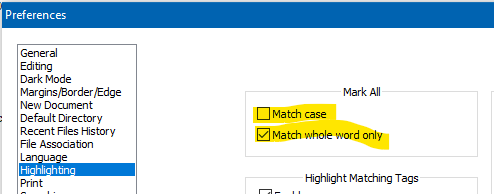
-
 A Alan Kilborn referenced this topic on
A Alan Kilborn referenced this topic on
-
P PeterJones locked this topic on