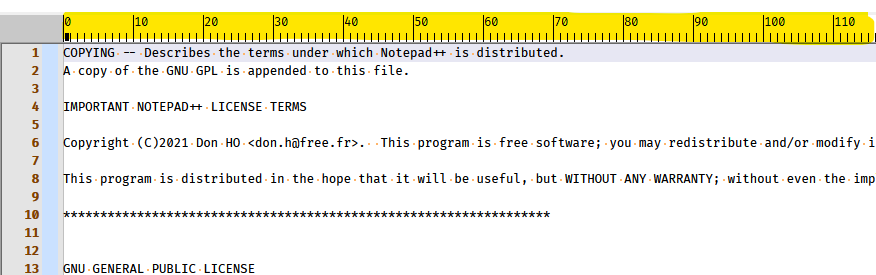Display line number feature
-
I am trying to show the character number in notepad
For example if my info in noted was
John smith bob 53443
123456789123456789
I want to see the character position as shown above
Can someone help me
-
I am trying to show the character number in notepad
Do you mean Notepad++ (I assume so, because you are asking in a Notepad++ forum. If you are talking about Microsoft’s Notepad that comes with Windows, this forum isn’t about that editor.)
Doesn’t the status bar already show you? (Settings > Preferences > General > Show Status Bar)
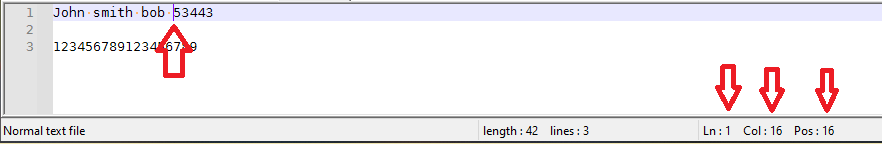
-
Hard to say, but maybe OP wants something like the “ruler” feature that the ColumnTools plugin provides?: