Coloured Text Saved?
-
@Benami-Ark-0 Something I use is a macro I recorded that runs the “Find” dialog, “Mark” tab, and invokes “Mark All” (on a regex pattern). I assigned it to a hotkey so it’s easy to freshen the text chunks of interest to me each time I restart the editor (or reload the file).
This only allows text coloring with the single “Find Mark Style” color, but none of the 5 “Mark Style” colors, so it may not satisfy you.
-
Hello, @Neil-Schipper and All,
BTW, Neil, I suppose that you know that you can jump up/down, from one red marked result to another, with the shortcuts
Ctrl + Shift + 0andCtrl + 0, on the main keyboard ! Don’t you ?Best Regards,
guy038
-
@guy038 I did not know that, so thanks.
I am finding however that of the two only the jump down (w/o Shift) is working for me (ver 7.9.5).
-
Hi, @Neil-Schipper and All,
In my previous post, I forgot to mention one important thing :
-
If the present location of the caret/cursor is between two red marks regions, the
Ctrl + Shift + 0shortcut should select the previous red mark, as expected -
But, if the present location of the caret/cursor is right after the last character of a red region :
-
A first hit, on the
Ctrl + Shift + 0shortcut, just moves the caret at beginning of the present red region, keeping it selected -
Subsequent hits, on the
Ctrl + Shift + 0shortcut, select the previous red region;, as expected !
-
If you do not notice this behaviour, may be your
Ctrl + Shift + 0shortcut has been assigned to an other command. Have a look toSettings > Shortcut Mapper... > Main Menu!Best Regards,
guy038
-
-
@guy038 Thanks. It doesn’t seem to matter where cursor is, Ctrl + Shift + 0 always has no effect. (I checked shortcut mapper and key combo is not reassigned.) Odd.
-
@Neil-Schipper said in Coloured Text Saved?:
It doesn’t seem to matter where cursor is, Ctrl + Shift + 0 always has no effect.
I think @guy038 post stated Ctrl-Shift-Zero, not o (oh). Try that.
Terry
-
@Terry-R I did initially interpret it as zero (as per Search | Jump items) but I also tried oh.
-
@Neil-Schipper said in Coloured Text Saved?:
I did initially interpret it as zero (as per Search | Jump items) but I also tried oh.
On my system it has:
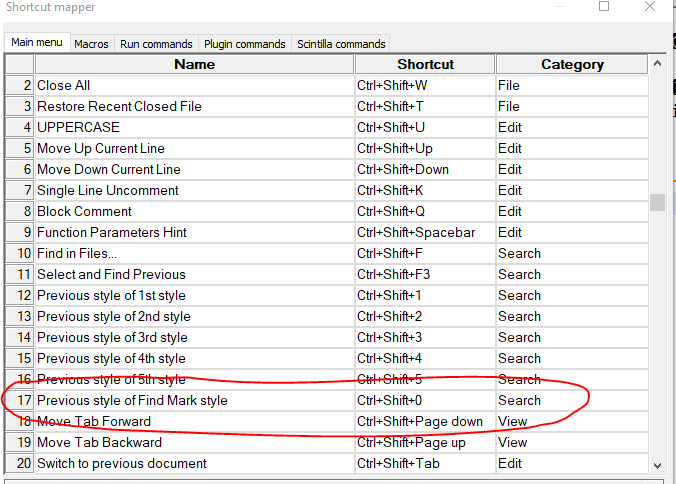
Isn’t that what @guy038 is referring to?
Terry -
@Terry-R Mine shows the same, thanks. An oddity of my old version 7.9.5?
-
I can’t reproduce the problem. I have an installed v7.9.5 and can jump up and down without any issue. So it seems that there is something wrong with your system.
I’m not sure what it could be. A basic troubleshooting step is to launch Notepad++ without plugins and check if the problem persist, or it is over.
-
@astrosofista Thanks for nudge (to better troubleshooting practices). I relaunched w/o plugins. Behaviour persists: Ctl-zero reliably positions caret just after the last char of a marked block, and handles 2 marked blocks on same line, as well as wrapping, just beautifully. Ctl-Shft-zero does zilch, no movement at all.
Notepad++ v7.9.5 (64-bit) Build time : Mar 21 2021 - 02:13:17 Path : C:\Program Files\Notepad++\notepad++.exe Admin mode : OFF Local Conf mode : OFF OS Name : Windows 10 Pro (64-bit) OS Version : 2004 OS Build : 19041.1237 Current ANSI codepage : 1252 Plugins : none -
Since it is not happening to everyone, perhaps on your system Shift+Ctrl+0 is a global hotkey combination set up by another program, that maybe does something non-obvious when you press it.
-
@Alan-Kilborn Nice suggestion. Ctl-Shift-O performs app specific actions in Thunderbird and Firefox and I just verified they operate as expected.
-
@Alan-Kilborn @PeterJones @guy038 @Terry-R @astrosofista
My last reply demonstrates idiocy on my part: I’d regressed to considering the
orather than the0version of the key combo for those checks.I did more checking and research and still have not found any evidence of
Ctrl + Shift + 0being assigned at the OS level, or by any app I’m running, so the anomaly remains mysterious.I came across a resource that shows 26 programs that use this combo but I use none of those programs.
On a tangent, having noticed the nice
colored courier text chunksyou folks were including in your posts, I was annoyed that when I wanted to do the same, there was neither a form button for it, nor an easy to find HowTo/FAQ to instruct community newbies how to do it. I had to do my own research to learn that NodeBB uses a Markdown syntax, and find info on it, and figure out that I could get the effect using backquotes.I also learned there are “several lightweight markup languages that are supersets of Markdown”, each with its own nuances. I don’t know which one is in effect here.
Further, when I tried copying the examples for images from that seemingly authoritative site, it did not yield expected output in the editing form’s right hand preview pane.
So: This site (which is otherwise impressively full-featured) would benefit from a loud, upfront (link to a) resource that describes all the techniques available for formatting posts.
-
Hi, @neil-schipper,
Regarding the
Markdownsyntax, used in this forum, refer to :https://daringfireball.net/projects/markdown/syntax
or have a look to the raw text, below :
https://daringfireball.net/projects/markdown/syntax.text
Best regards,
guy038
-
@Neil-Schipper said in Coloured Text Saved?:
I was annoyed that when I wanted to do the same, there was neither a form button for it, nor an easy to find HowTo/FAQ to instruct community newbies how to do it.
In the previous iteration of the forum, it was using a slightly older version of NodeBB, which had a big HELP button in the upper-right of the post-entry form. Virtually no newbie ever noticed that button, or clicked on it to find that it directed a user to the daringfireball pages that Guy just linked to. The older version used to specifically say they used the daringfireball variant, though it actually silently supported more syntax than defined there. I don’t know that NodeBB specifically says what variant of Markdown they now support.
However, with this version of NodeBB, there is a GUI-based editor toolbar for every post, and if you hover over each icon, the icon tells you what each button does. If you use those buttons, you will see the Markdown syntax appear in the post-entry form. Anyone who knows enough about Markdown to know that there are multiple variants would recognize the bold and italic and link-embedding syntax enough to recognize that this is a Markdown variant, and type appropriately. And most users who don’t know enough about Markdown to recognize the syntax themselves after hitting the toolbar buttons aren’t likely to make use of the manual Markdown syntax that isn’t available from the toolbox.
Further, nearly 6 years here, and being instrumental in developing the FAQ section of this forum, has proven to me beyond a shadow of a doubt that no matter how loud or upfront we are, or defining a FAQ section that is easily findable, very few users ever bother looking for or looking through such things before posting.
So, since you asked, I’ll work on updating our ancient oft-linked Markdown syntax post to incorporate the toolbar description along with Markdown examples, and put it into a FAQ entry. But I’d be surprised if most users of the forum ever looked at it.
-
@guy038 Thanks. I’d already reached that site via a discussion at community.nodebb.org and so I suspected that was the one that was in effect.
It’s a problem if this arcane folklore is passed around in convos such as this one, and not presented explicitly to people who come to this site to learn what it’s all about.
It should be very easy for people creating a post (ie part of the form entry UI) to find info on the most common markups, especially those not (properly) supported by the UI. Use of good formatting helps the people seeking help convey their situations more efficiently.
And while composing this email I discovered that if you select text already within a para, and use the UI ‘Code’ button, it mucks things up by inserting triple back quotes and newlines, so 8 things rather than just the two that do what you really wanted.
It’s not a huge deal that things don’t work as easily as one might wish. It is significant when every new user is expected to learn the workarounds the hard way.
And another thing: say one of you frequent helpers sees a new request, and it’s a bit similar to a prior one for which you wrote a beautiful reply that included many markups. However, the two requests are not similar enough for you to simply link to the old thread, and the new request warrants its own reply. If you had access to the markup of the old reply, that might constitute like 85% of the effort to compose the new reply. If you don’t have access to it, you start from scratch.
After going though something like this a few times, one might form the habit of keeping responses in a text file (to be retrieved and manipulated using everyone’s favorite text editor). Which is fine, but (a) Is their a secret backdoor for retrieving the original as markup? if there is, it should be made public. And (b) Assuming no backdoor exists, a “best practice” (saving your posts in markup) does exist, and that ought to be part of a “Formatting your posts” doc or page.
-
@PeterJones The heart of my story is that, even though the UI+preview is very nice and easy to use, one
lovely formatting techniquewhich is ubiquitous among the oldtimers but which the UI mucks up, and which is super easy to type manually, was not documented in an easily found onsite location.That post by @scott-sumner is excellent. It’s brief and full of simple examples and quickly usable info. Please notice it contains no mention any of the nerd-words: markdown or NodeBB or daringfireball for which extra kudos. It’s exactly what I’m suggesting should be easy to find. Ideally it would be linked to by a UI button called “Formatting tips and tricks”.
(You describe that post as “oft-linked” – but how? any way other than these private tangential in-post convos?)
I agree that exceedingly few people are going to read a doc anywhere the length of that daringfireball markdown doc, and they shouldn’t need to.
The NodeBB people should never have linked a UI help button to a markup spec doc in the first place (even though it would have helped me with my specific issue), but rather to a cheat sheet like scott-sumner’s. The cheat sheet in turn need only, in its closing comments, point users who want/need to dig deeper to the spec.
-
Here is a first attempt at the FAQ. It’s got “nerd words” , so you’ll might not like it. But let me know if there is room for technical improvement.
“oft-linked” – but how
Regulars would post a link to it when someone asked a question about how to format the posts, or when someone was posting long example text without using formatting.
The NodeBB people should never have
You’re welcome to your opinion. Nothing we can do about that – either from what NodeBB has done in the past, or your opinion of their actions.
Ideally it would be linked to by a UI button
AFAIK, there is no way to customize UI buttons in this forum. Sorry. FAQ section and pinned posts are the best we can do.
You said,
it mucks things up by inserting triple back quotes and newlines, so 8 things rather than just the two that do what you really wanted.
and later,
one
lovely formatting techniquewhich is ubiquitous among the oldtimers but which the UI mucks upNope. The
</>button in the UI is not for theinline monospacefeature; it is for multiline text/code examples, and does exactly what the button was intended to do.This text is formatted with the </> button. Notice that the whole block is obviously different from normal post text. It is also good because you can have characters `that would normally be` interpreted as special formatting. This is quite useful in the discussion about Notepad++, where people often want to give example text for what they have, and example text for how they want, but it sometimes has characters in it that would disappear if they were just to paste it in the forum without any marking.edit: and in fact, you used it above for the intended purpose, where you put your Debug Info in the code block.
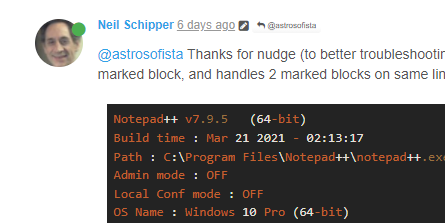
-
@PeterJones Yes, I figured out the good and bad of
</>by trial and error. The bad is that mucks up when applied to text inside a line – it promiscuously applies a rule to an inappropriate target.I’ll look at the FAQ and get back. (And I’ll bitch about it if it’s too much unlike Scott’s, and/or contains overused &| inappropriately positioned nerd-words).