Notepad++ 8.1.5 RC2
-
8.1.5 Release Candidate 2 is available for testing:
http://download.notepad-plus-plus.org/repository/8.x/8.1.5.RC2/The fix in RC2 (from RC) is:
Add Insert Date/Time commands shortcut & macro capacities. (Fix #10567)Notepad++ v8.1.5 new features, enhancements & bug-fixes:
- Make Insert date time customizable. (Fix #10467)
- Make date time order reversible for short & long format. (Fix #10445)
- Add Insert Date/Time commands shortcut & macro capacities. (Fix #10567)
- Fix regression: no error message when locked file could not be saved - Show file locked warning now. (Fix #9994)
- Make “Confirm Save All” dialog more clear: use “Always Yes” button instead of “Cancel”. (Fix #10339)
- Improve JSON, PHP, PYTHON, CSS, BANNC and VHDL syntax highlighting in dark mode. (Fix #10502, #10425, commit)
- Fix inconsistency of Document List context menu. (Fix #10463)
- Enable/disable ext column via Document list context menu directly. (Fix #10468)
- Add path column in Document list panel. (Fix #9679)
- Allow custom color for Document Map. (Fix #10052)
- Fix docked/float panels in RTL layout issue. (Fix #10488)
- Fix CSS pseudo-elements not recognized issue. Update CSS keywords and add new styles. (Fix #10425)
- Fix issue that current directory not been applied after changing current directory option in preferences. (Fix #10396)
- Sort Default language combobox of “New Document” section in Preferences. (Fix #10513)
The new release will be available in about 3-7 days if no regression found.
Thank @PeterJones for his pertinent remark. -
@donho ,
Just as I started to write up my reply to the Appveyor build, you did the RC2 announcement, so I tried again with RC2: it allowed setting shortcuts and recording as part of macros as well.
Thank you for making the fix.
-
Think I found a regression in the Plugin Admin. From this commit on, I see the Plugin Admin show the latest available version of a plugin in the “Installed” tab even though I don’t have the latest version installed. The “Updates” tab is blank. Example:
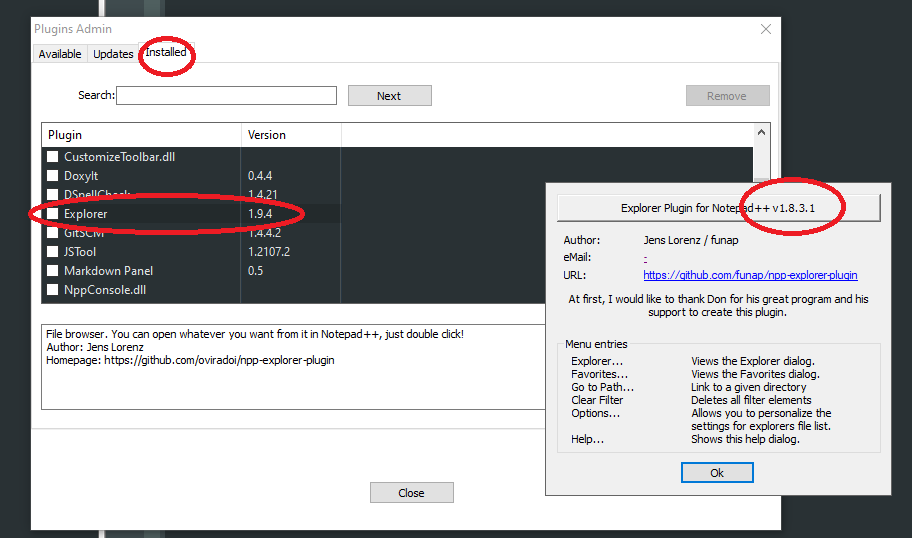
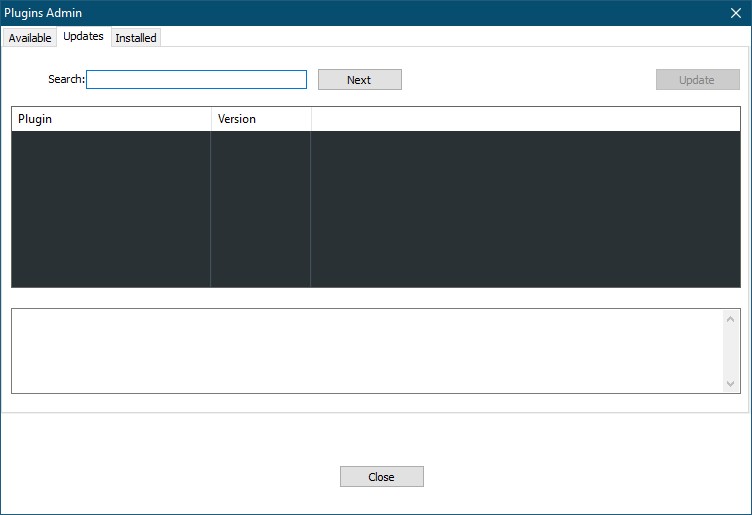
Looking at the previous commit, it works fine:
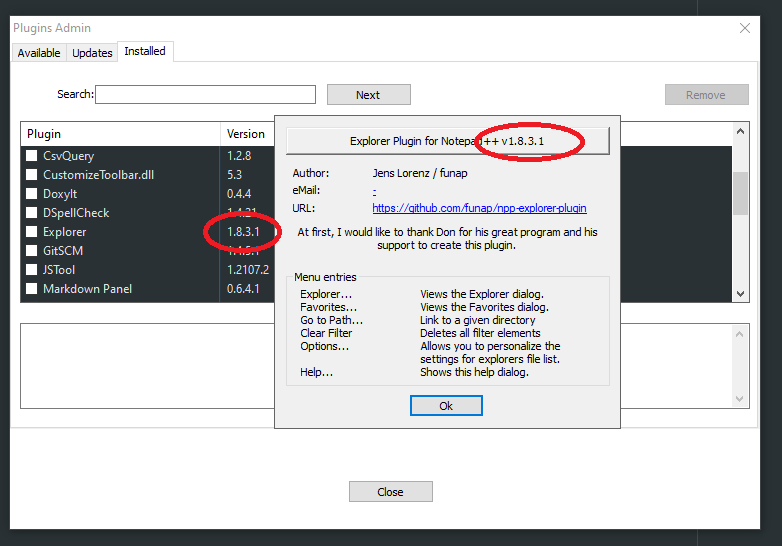
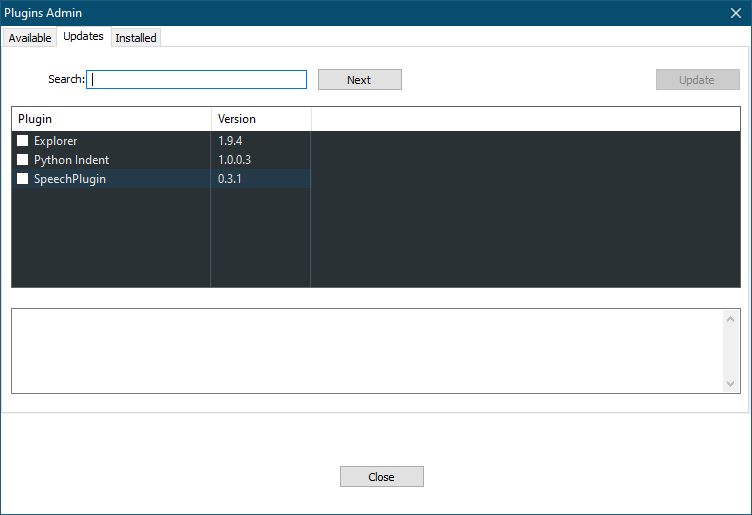
Cheers.
-
Hello, dear Notepad++ Community!
It could be, that the text under “Settings/Preferences/Dark Mode” is displayed incorrectly: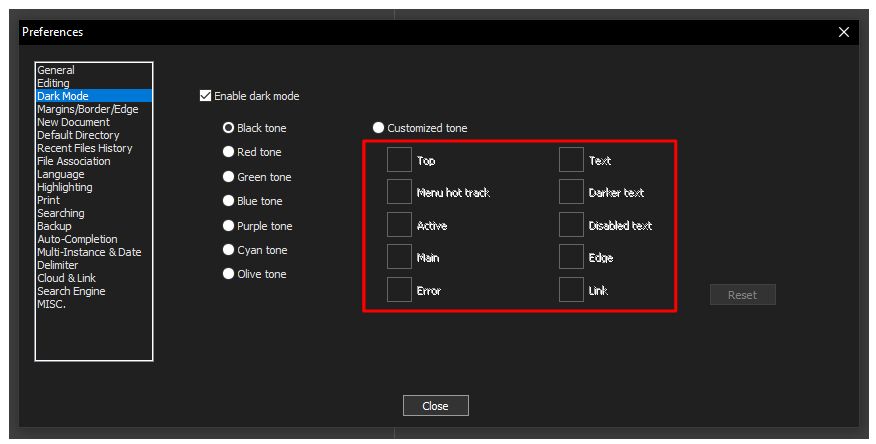
-
If you select the “Customized tone” radio button, that section gets redrawn, the text is clear, and the chosen colors are visible. If one of the fixed tones (like “Black tone” in your screenshot), then that section is “greyed out”, but in dark mode, “greyed out” looks like what you showed.
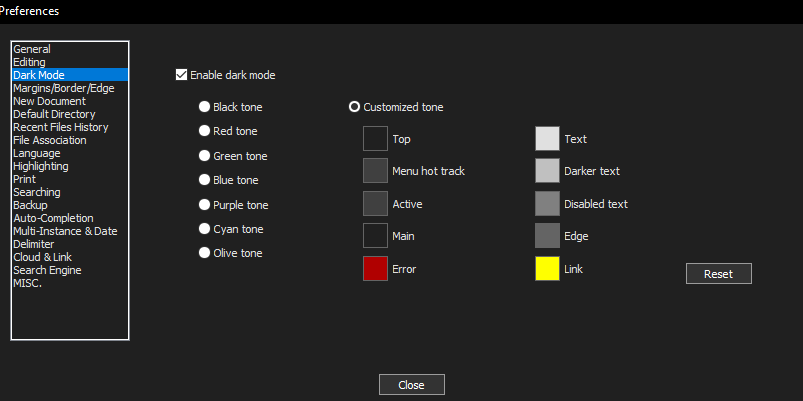
-
@Michael-Vincent
Nice spotted!I just did a PR for fixing this regression.
https://github.com/notepad-plus-plus/notepad-plus-plus/pull/10578Could you download the build of Appveyor and confirm me the bug has been fixed?
-
@donho said in Notepad++ 8.1.5 RC2:
Could you download the build of Appveyor and confirm me the bug has been fixed?
Will do - seems to still be queued at the moment, but when the MSVC 64-bit build is done, I’ll grab that one (that’s the one I found the regression on in the first place).
Cheers.
-
@donho said in Notepad++ 8.1.5 RC2:
Could you download the build of Appveyor and confirm me the bug has been fixed?
YES! That PR produced AppVeyor artifact (MSVC Release 64-bit) fixes the Plugin Admin issue I reported.
Thanks for the quick turnaround!
Cheers.