Dark Mode for Community
-
Hi!
We have dark mode for Notepad++ (Finally!) and for the main website https://notepad-plus-plus.org/ too. Why leave the community website ? Add it to dark mode too :)
I can work with HTML, CSS and JS. If there is anything I can do, please post in this topic and I will help.
-
@Sashank999 said in Dark Mode for Community:
Why leave the community website ? Add it to dark mode too :)
The community is hosted by NodeBB, and uses the NodeBB forum. So there isn’t anything we can do on the coding side. However, if you click on your username icon in the upper right corner in the forum, and select settings
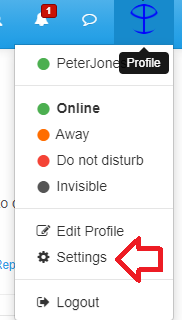
then go to “Select a Skin” dropdown setting:
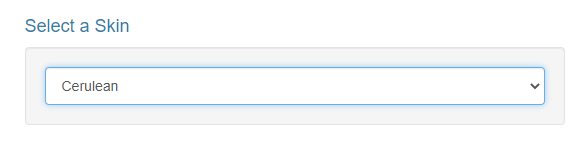
There are plenty of themes/skins for the Community. I use the Cerulean, because I’m not a dark-mode fan. But there are others, like Cyborg and Darkly, which might meet your dark-mode needs.
-
That works! Thanks.