NP++ won't update
-
I’m running Notepad++ version 8.1.2. When I try to install the 8.1.4 update (which I believe is the latest) it gives me the error
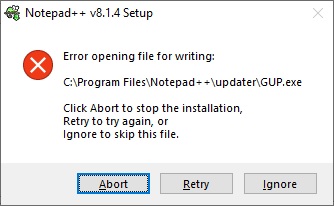 .
.How do I get this update to work?
Thanks - Rowan
-
This sounds like another instance of this, though that questioner never came back and reported results; and maybe also this that was posted at about the same time as yours.
Based on your and @Oz-M 's reports, I think that the update to Windows 10 ver 20H2 changed the permissions in the
C:\Program Fileshierarchy, meaning that your normal user account doesn’t have write permission to that directory hierarchy anymore.Could you follow my advice from that post:
Make sure that you have proper write-permissions in the
C:\Program Files\Notepad++\andC:\Program Files\Notepad++\functionList\directories. You might have to run the installer inRun as Administratormode to get Windows to give you those permissions, or use Windows Explorer’s right click Properties > Security > Edit (or Advanced) to give your normal user permission on those directories.Also, make sure that when you run the installer, you don’t have another instance of Notepad++ running, and that no other application has
c.xmlopen. (To make sure this is true, you may want to reboot before running the installer.)