Notepad ++ intermittently starts with debug window viewable
-
I was just curious if this is happening, or has happened to anyone else? It’s a very intermittent issue but occasionally when I open Notepad++ it’ll open with a debug window present (see attached photo) and the editable area is minimized. Any ideas? I’ve only been able to fix it by uninstalling it and re-installing it.
Here’s the debug info:
Notepad++ v8.1.2 (64-bit)
Build time : Jul 16 2021 - 01:59:50
Path : C:\Program Files\Notepad++\notepad++.exe
Command Line :
Admin mode : OFF
Local Conf mode : OFF
Cloud Config : OFF
OS Name : Windows 10 Enterprise (64-bit)
OS Version : 2009
OS Build : 19042.1165
Current ANSI codepage : 1252
Plugins : AnalysePlugin.dll ComparePlugin.dll CsvQuery.dll DSpellCheck.dll HexEditor.dll HTMLTag.dll mimeTools.dll MusicPlayer.dll NppConverter.dll NppExport.dll NppFTP.dll QuickText.dll TakeNotes.dll XMLTools.dll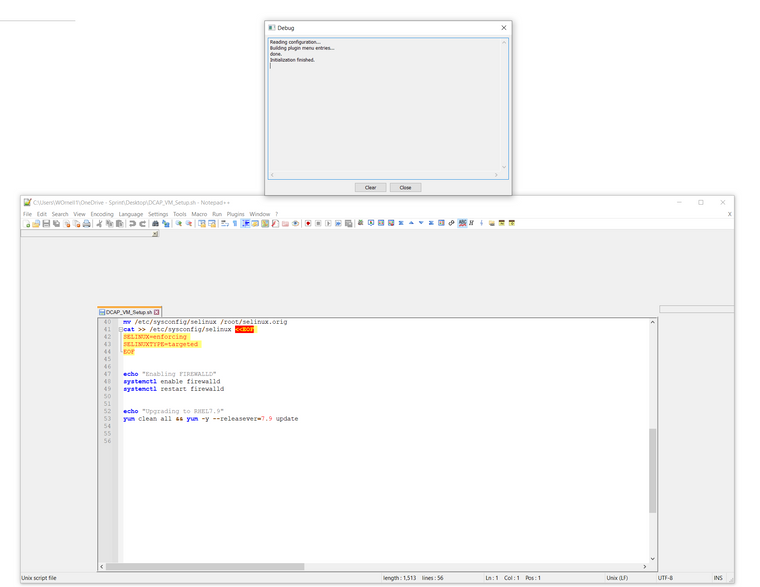
-
This post is deleted! -
At first glance, your screenshot appears to match with FAQ Desk: Huge Gaps / Blank Areas in the UI Borders …
However, you have the extra piece of information that the Debug window pops up. I don’t think that’s been mentioned before.
If you could go add that piece of information to the official issue at https://github.com/notepad-plus-plus/notepad-plus-plus/issues/9717, it might help the developers debug that issue.
-
@PeterJones done! Added to the github issues tracker. Thanks!
-
P PeterJones referenced this topic on