upgrade cannot replace the new version file
-
Hi
Notepad v7.x upgrade to v8.x or v8.x to the newest version.
some files always cannot replace by the newone.- Nppexport.dll
- mimetools.dll
- nppconverter.dll
- notepad++.exe
If I launch notepad++ once, then start the upgrade procedure, it will happen the file cannot replace by the new one. also, use the explorer right menu to check something or open by notepad++
when I didn’t launch notepad++ after windows start, the upgrade procedure is ok to replace by the new one.
OS: Win10, 21H1 with last windows update or 20H2 with last windows update
Notepad++: v7.x to v8.x or v8.x to last one. for now, the version is v8.1.5.
Check: windows task manager cannot see any notepad++ sessions.![alt text]
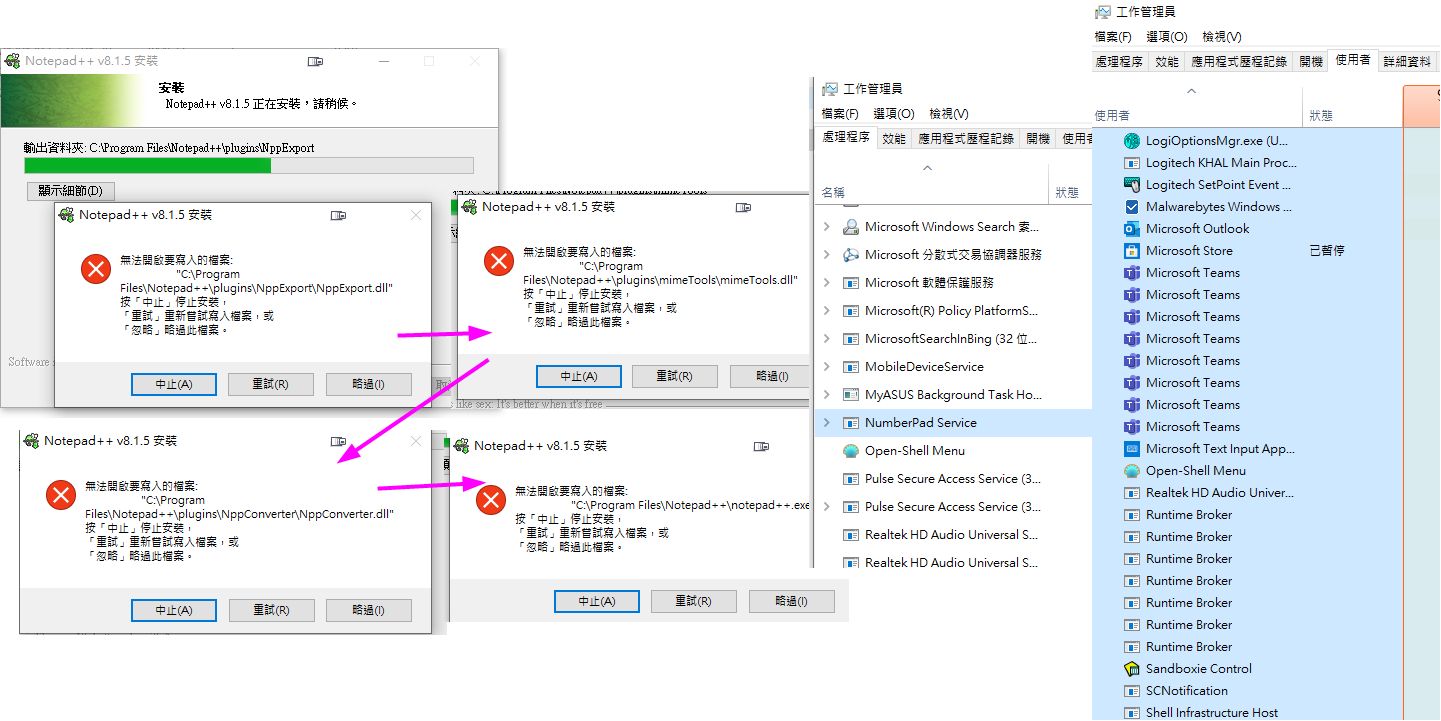
-
@ArchanfelTaiwan said in upgrade cannot replace the new version file:
If I launch notepad++ once, then start the upgrade procedure, it will happen the file cannot replace by the new one. also, use the explorer right menu to check something or open by notepad++
when I didn’t launch notepad++ after windows start, the upgrade procedure is ok to replace by the new one.It is difficult to interpret exactly what you are trying to say. Do you mean?
- You had difficulty upgrading from within Notepad++ but succeeded upgrading by downloading the new version manually and installing over the top of the installed version.
or - You believe there is a problem with upgrading since you experienced it and want others to know about it.
Since this is the first we have heard of a problem it possibly suggests it is your setup that may be the cause, rather than the Notepad++ install process since no-one else has seen such issues.
The images you provide are not showing the error messages for the 4 files in english words, can you interpret those and explain in english what they mean? Your post refers to checking if files are locked by being in use at time of installation, is that what the error messages are saying?
Does the account you are using to install with have administrative privileges since that is required to install successfully?
Do you run Notepad++ in “administrator mode”, if so possibly the files are locked under a different process level to what you see if checking after the error has occurred.
Please answer the above questions and also confirm what you are trying to tell us, or ask us.
Terry
- You had difficulty upgrading from within Notepad++ but succeeded upgrading by downloading the new version manually and installing over the top of the installed version.
-
Yes, it isn’t accessible to upgrading.
The image is the message from the notepad++ upgrade process.
the message is the files are locked, and it cannot overwrite them. the notepad++ wants me to abort/continue/ignore.I try to install notepad++ in user mode or administrator mode. And the issue is the same.
I think the issue is not read/write permission, and it’s a notepad++ issue. b
In notepadd++ v7.x it’s no this issue when I change to v8.x, each version is the same problem to the current version (v8.1.5). -
@ArchanfelTaiwan said in upgrade cannot replace the new version file:
I think the issue is not read/write permission, and it’s a notepad++ issue. b
In notepadd++ v7.x it’s no this issue when I change to v8.x, each version is the same problem to the current version (v8.1.5).So you are saying that going from a version 7.x to a 8.x is successful, but going from an older 8.x to a later 8.x does not work, or is it specifically to 8.1.5 that does not work? Is it from a specific version 8.x that you tested and found errors, if so which one?
Is this something you have tried several times, your post suggests so? If so, is it on 1 PC, or several PCs the problem occurs on?
I will repeat my earlier statement, I think it is unlikely the upgrade. These upgrades go through some testing by the developer who if satisfied there does not appear to be any issues, releases it for seasoned users to install (so the automatic update process is not yet triggered). If it passes the test with several users then it will be released for the general population to install via the automatic update process.
So far there has not been any other users who have reported experiencing your problem.
I still think it is the PC setup you have. Do you have any applications that implement version control, or security to protect applications from being changed? Even a badly developed anti-virus application may cause issues like this.
Terry