Save Backup of Unnamed File - Work in Progress
-
Hi,
Windows Update keeps eating my files… it’d be amazing if autosave worked on files that weren’t named yet.
E.g. you start a new Notepad… start writing. and autosave grabs it for say unnamed1.txt
Is this possible?
-
@NN123616 said in Save Backup of Unnamed File - Work in Progress:
E.g. you start a new Notepad… start writing. and autosave grabs it for say unnamed1.txt
Is this possible?I suggest you start your reading here. This is a FAQ post that gives you lots of information about backup strategy and what Notepad++ offers, both built-in and with plugins.
If after that you still have questions ask away, but you need to read that first.
Terry
-
you start a new Notepad… start writing. and autosave grabs it for say unnamed1.txt
Is this possible?
I don’t know much about it, but maybe the AutoSave plugin will do that. I’ve never actually used that plugin.
I think the TakeNotes plugin can do such a thing, although it has been a while since I’ve used it.If I were doing it for myself, I’d use the PythonScript plugin and a little script, maybe like this:
# -*- coding: utf-8 -*- from Npp import * import os import time try: AUF__callback_npp_BUFFERACTIVATED except NameError: def AUF__callback_npp_BUFFERACTIVATED(args): if editor.getTextLength() == 0: if not os.path.isfile(notepad.getCurrentFilename()): notepad.saveAs(os.environ['TEMP'] + os.sep + time.strftime("%Y%m%d-%H%M%S", time.localtime()) + '.txt') notepad.callback(AUF__callback_npp_BUFFERACTIVATED, [NOTIFICATION.BUFFERACTIVATED])This will, instead of doing “unnamed1.txt”, do a timestamp for a filename; example:
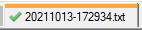
This demo puts the file in the folder where the TEMP environment variable points, but that’s easily customized to something else.