ESCRIPT, normal formatting on windows 10 and Windows Server 2016 but not formatting on Windows Server 2012
-
Hi everyone, I use notepad++ with some scripts, and it detects like the ESCRIPT language, on Windows 10/Server 2016 they work perfect, but on Windows Server 2012 it doesn’t work, is there anything I can do to fix this?
Windows10/Server 2016
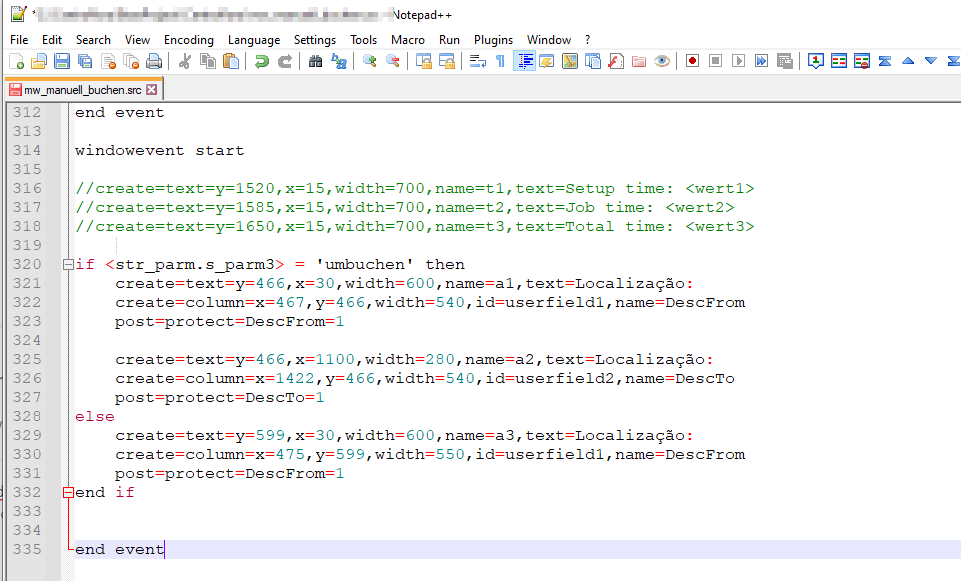
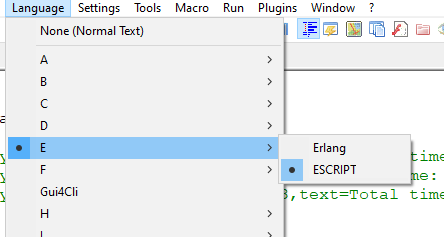
Windows Server 2012 PROBLEM
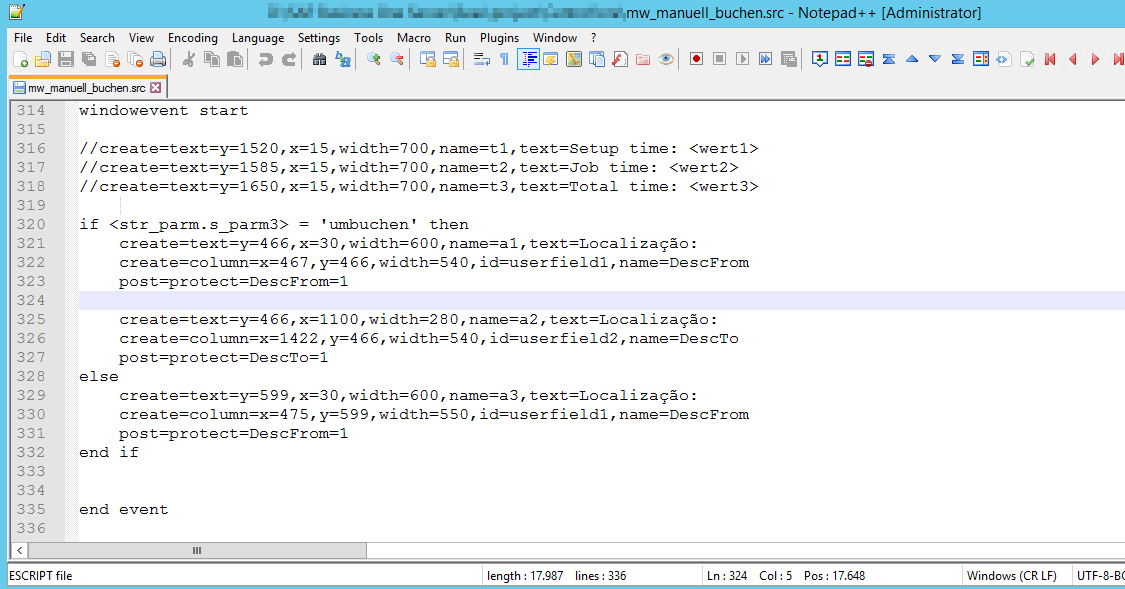
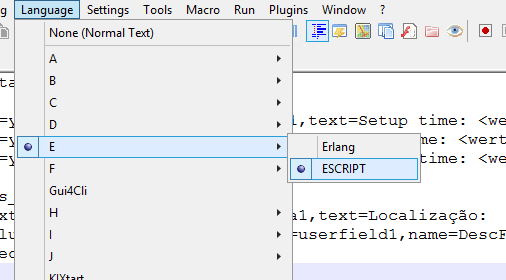
Both are in the same version, I’ve removed it, deleted the registry and folder and installed it again and nothing.
Rgs
FBS
-
Have you checked if ESCRIPT is defined in the styler.xml or your selected theme in the version on Windows Server 2012? Because if the styling for ESCRIPT isn’t in your config files, it will look like that.
-
@PeterJones
It worked, I found this styler.xml file and it was from 2015, I copied it from Windows 10 to Windows Server and colored everything.Thanks