Error rendering unicode slashthrough characters
-
Hi
I was trying to write some slashthrough characters, but they are rendered as the image below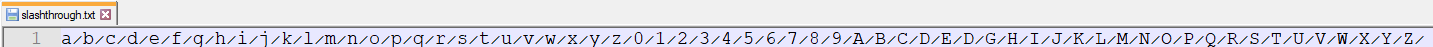
Strangely, when I enable dark mode, they render as this (with a kind of offset on the slash):
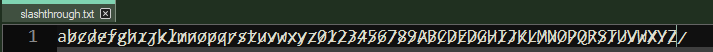
To replicate this, just copy and paste this line on a new file:
a̷b̷c̷d̷e̷f̷g̷h̷i̷j̷k̷l̷m̷n̷o̷p̷q̷r̷s̷t̷u̷v̷w̷x̷y̷z̷0̷1̷2̷3̷4̷5̷6̷7̷8̷9̷A̷B̷C̷D̷E̷D̷G̷H̷I̷J̷K̷L̷M̷N̷O̷P̷Q̷R̷S̷T̷U̷V̷W̷X̷Y̷Z̷Opening the file with a hex editor, we have this:
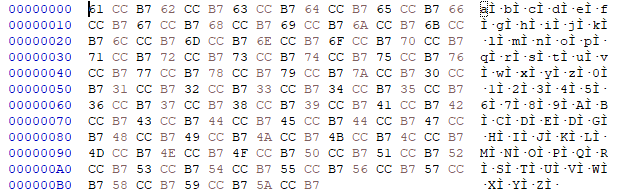
But if I invert the bytes sequence:
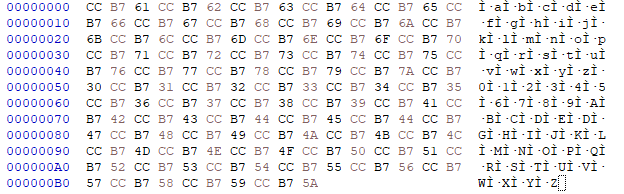
I have these results:
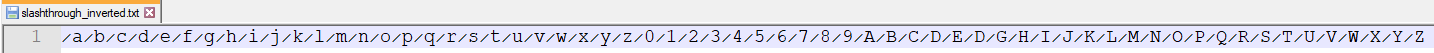
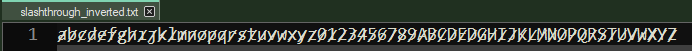
Before someone asks me, I’m up-to-date:
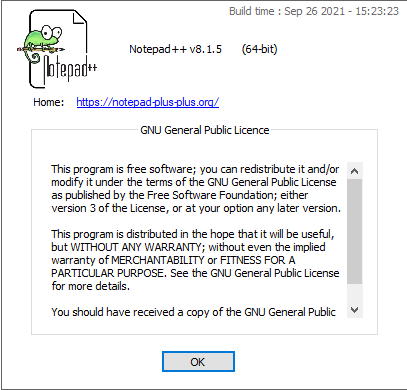
-
The slashthrough U+0337 character you showed is a pretty fancy Unicode character, because it is a “combining”/“overlay” glyph, and some fonts have trouble with them. Your selected font may be different for normal mode vs Dark Mode, so maybe the font you have selected in Dark Mode has different Unicode coverage.
But also there is some other behind-the-scenes font-related magic that affects how Unicode is rendered, so even if your font is okay, there might be oddities. Try toggling Settings > Preferences > MISC > Use DirectWrite to see if it draws those characters better (more in the usermanual).