How to setup Cloud settings between 2 or more PCs and how to recover?
-
Hi all,
I setup Notepad++ on computer A in the preferences - Cloud & Link - OneDrive Dir.
But how to recover on a computer B or C or D or E these files and automaticly correct these files/settings on the current computer? I see 7 items, dont know which to open
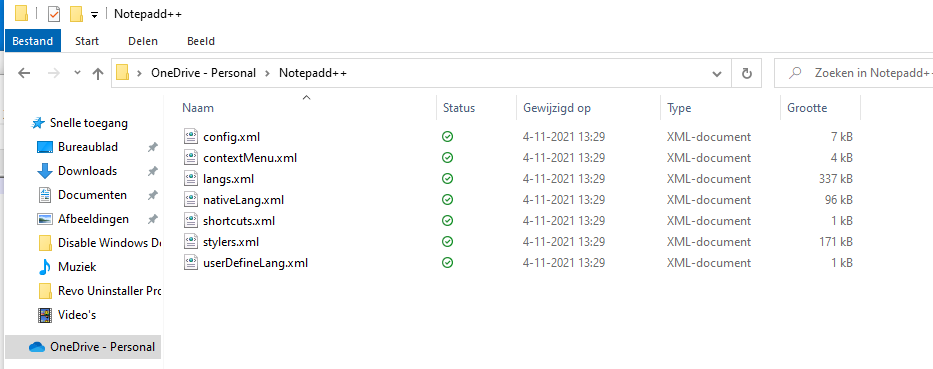
-
Enabling the "Cloud " in the “Cloud & Link” settings just puts your configuration files in the cloud folder. It has nothing to do with the files that you are editing (the “current session”)… so if you are editing file Z on computer A, unless you saved the file Z in a cloud folder (not necessarily the
OneDrive-Personal\Notepadd++folder that your settings are in), then file Z will not be available to B or C or D or E. The Cloud preference is just for your configuration files, nothing more.On the other hand, if what you mean is that you want to use the same settings on all those machines, then you have to make sure all those machines have their Cloud preferences set to the
OneDrive-Personal\Notepadd++folders on those machines.(BTW: your screenshot shows you misspelled “Notepad++” as “Notepadd++”; make sure you use the same spelling on all the machines, otherwise they will be getting their settings from different folders)
-
@peterjones said in How to setup Cloud settings between 2 or more PCs and how to recover?:
Enabling the "Cloud " in the “Cloud & Link” settings just puts your configuration files in the cloud folder. It has nothing to do with the files that you are editing (the “current session”)… so if you are editing file Z on computer A, unless you saved the file Z in a cloud folder (not necessarily the
OneDrive-Personal\Notepadd++folder that your settings are in), then file Z will not be available to B or C or D or E. The Cloud preference is just for your configuration files, nothing more.On the other hand, if what you mean is that you want to use the same settings on all those machines, then you have to make sure all those machines have their Cloud preferences set to the
OneDrive-Personal\Notepadd++folders on those machines.(BTW: your screenshot shows you misspelled “Notepad++” as “Notepadd++”; make sure you use the same spelling on all the machines, otherwise they will be getting their settings from different folders)
First of all, thanks the help!
Second,In this example;
Im currently on my work notebook. I have nothing changed in the settings and have 180 tabs. I want to configure or ‘‘save’’ that when I’m reinstalling this laptop to open all these 180 tabs…So by configuring at Cloud & Link - Onedrive-Personal\Notepadd++ will do the trick? How do I restore this session from this dir. / point?
-
The session file does not go in the Cloud folder because for most people, even if they want to maintain settings across computers, it doesn’t make sense to maintain sessions across computers, because the same files don’t exist on all the computers… or, if they do, they do not exist in the same absolute paths. And Notepad++ session files store absolute paths. (So if file X is at C:\path\one\X on one computer, but D:\alternate\two\X on the second computer, the session file will be meaningless.)
However, aside from the automatic session file (which is stored in
%AppData%\Notepad++or the Notepad++ installation directory, depending on other settings), there is nothing to prevent you from using the File menu’s Save Session and Load Session to manually save a session on one computer (picking a location on your OneDrive-Personal hierarchy, so it’s put in the cloud), then on the second computer load the session from the OneDrive-Personal on that computer. But this will only work if all the files have the same exact path on both computers. If any have a different absolute path, they will not be loaded. -
@peterjones
I did tried, File - Save Session, and save the file on the desktop, give a random name. Closed all my ‘‘open tabs’’ and cliked on Load Session, to open the same tabs that I had it before. But nothing happens…So If I open 10 tabs / Save that session under File, saved it on the desktop. Closed all the tabs and Load the session under File, it doesnt open the 10 tabs I had it before…
Do I it wrong?
Same computer, Computer A. Save sessiosn / load session does nothing.My Goal is to open a session (xxx numbers tab) open it on the different computer the same tabs.
But even it not works locally… Something is wrong… Please help me with this. -
@hot12345 said in How to setup Cloud settings between 2 or more PCs and how to recover?:
Do I it wrong?
You must have done it wrong, because the SaveSession/LoadSession feature works exactly as designed.
Please note that Save Session only saves real files. Files that are unnamed/unsaved (the “new 1” and similar tabs) are not saved in the session file.
Watch this video to see it in action, including seeing that the unsaved/unnamed file is not saved as part of the session:
