Latest Update 8.1.9.1 issue
-
I use notepad++ to open *.cfg file’s sometimes. I had opened one in particular on my system just the day before. Today, notepad++ was updated before I started using it. I went to open that same .cfg and it just displays as special characters. I have some other .cfg files that do open ok however. So, not sure what’s going on there.
-
My first assumption is that the file has changed since you opened it the day before.
Notepad++ will only show you what’s in the file.
-
@peterjones
No, it hasn’t changed. All it is are some settings for graphics options in a game. The game sets them on first initialization and that’s it. After that, there are some settings I can go in and tweak myself…like resolution…etc. But, it hasn’t been messed with since the last time I opened it with Np 8.1.9. I’m going to re-install the previous version to check an be sure it isn’t some wierd happenstance on my end. -
If the data is not confidential, you could post a screenshot so we can get an idea of what it looks like.
-
@marlon-dana Awe…that’s messed up…now can’t even download the previous version…it’s not listed and only dictates the latest. I maybe regretting having let it update today.
-
that’s messed up…now can’t even download the previous version…it’s not listed and only dictates the latest.
The official download area at https://www.notepad-plus-plus.org/downloads/ has all recent versions for the last year or two, and selected stable versions that go back older than that.
-
@peterjones When I go there and click on 8.1.9 release, there is no ‘download’ link…just a link to download 8.1.9.1 instead. What am I missing? All the other ‘download’ links on the page are advertisements for something else.
Also, I did a ‘Clean’ install of the latest and still have the issue–which I didn’t have in previous version.
-
Ah, I didn’t realize Don was deleting the old ones – I know there have been critical regressions, but I didn’t realize he believed them to be dangerous enough to not allow them to be downloaded any more. Sorry for the misleading advice.
You can go back to https://notepad-plus-plus.org/downloads/v8.1.5/ if you want to check an older version. I would suggest portable, rather than uninstall/reinstall, until you’ve proven to yourself that it’s not the version.
-
@peterjones Ok, thx for the link. Here’s screenshot…hopefully…so you can see what I’m talking about.
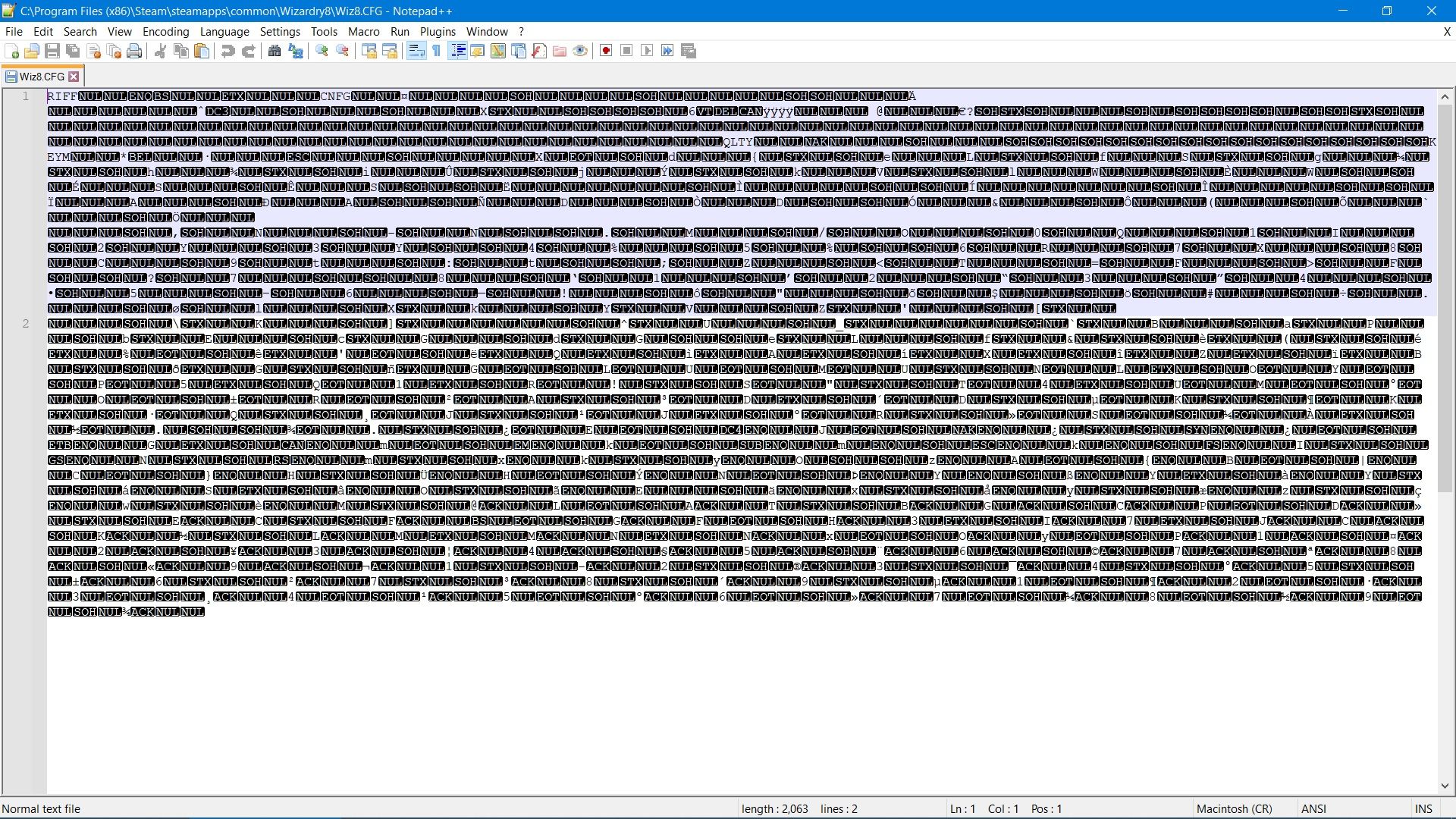
-
As far as I know, files that begin with RIFF and then binary data are Resource Interchange File Format, which are the “container” format used for WAV music files and similar binary data.
Like I said, it looks like the CFG file at that name has been overwritten with data that isn’t normally in a .cfg. I cannot see how opening it in Notepad++ could have caused that. And if you open it with Windows Notepad (notepad.exe, that came with your OS), I am sure you will see the RIFF and some of the other plaintext, and not be able to see the original CFG data.