PythonScript
-
@ekopalypse Thank you. I copied my script to D:\N++\plugins\config\PythonScript\scripts, now it works.
-
@ekopalypse said in PythonScript:
hmmm … strange, it should point to D:\N++\plugins\config\PythonScript\scripts instead.
Could be related to Explorer caching, but not quite sure.I often prove out scripts I’m about to post by using a “clean” portable N++/PS setup. It makes me crazy that this new setup somehow knows my daily-use directory structure and defaults to this when I am trying to create/save a script. I often make the mistake of saving in my daily-use hierarchy, something I definitely don’t want to be doing.
-
@ekopalypse You have PythonScript Version 3.0.7, my Version is after newly installing the PythonScript plugin 1.5.4
-
@heinz-berecz-0 said in PythonScript:
You have PythonScript Version 3.0.7, my Version is after newly installing the PythonScript plugin 1.5.4
3.x is a pre-release version, if you want it you have to do special things to install it (go to the PS website and manually get it and manually install it).
Installing via Plugins Admin will get you 1.5.4.
-
@heinz-berecz-0 said in PythonScript:
@ekopalypse You have PythonScript Version 3.0.7, my Version is after newly installing the PythonScript plugin 1.5.4
Eko’s example may be that way. But the animation I showed was using PythonScript version 1.5.4, and it worked the way I intended.
I think why you (and Alan) have problems with Windows remembering the “wrong” scripts directory is because (if I understand correctly), some of Windows’ “memory” in the registry for last-opened-folder in the FileOpen or similar windows is based on the name of the application (so in this case
notepad++.exe), rather than on the full path to the application (c:\program files\notepad++\notepad++.exevsx:\some\portable\path\notepad++.exefor a portable), so Windows may only keep one recently-opened-folder setting for bothnotepad++.exe. (But that’s a piecemeal memory, nothing with hard data to support that conclusion.) Any time you bring Windows OS into the mix, a new level of confusion arises. ;-) -
@peterjones said in PythonScript:
I think why you (and Alan) have problems with Windows remembering the “wrong” scripts directory is because…
OK… but I’d think that the PythonScript plugin itself should always open its
...\plugins\Config\PythonScript\scripts\folder as a default, at least from the very first opening.Don’t turn this over to Windows, if that’s truly what is happening.
Again, IMO.
-
@ekopalypse said in PythonScript:
hmmm … strange, it should point to D:\N++\plugins\config\PythonScript\scripts instead.
Could be related to Explorer caching, but not quite sure.The PythonScript plugin always open its …\plugins\Config\PythonScript\scripts\ folder as a default,
if Settings>Preferences>Default Directory>Default Open/Save Directory> is set to …\plugins\Config\PythonScript\scripts\ -
@heinz-berecz-0 said in PythonScript:
The PythonScript plugin always open its …\plugins\Config\PythonScript\scripts\ folder as a default,
if Settings>Preferences>Default Directory>Default Open/Save Directory> is set to …\plugins\Config\PythonScript\scripts\True enough, but only people that write exclusively PythonScripts would want that setting set that way. Not useful to do this, generally.
-
@heinz-berecz-0 said in PythonScript:
The PythonScript plugin always open its …\plugins\Config\PythonScript\scripts\ folder as a default,
if Settings>Preferences>Default Directory>Default Open/Save Directory> is set to …\plugins\Config\PythonScript\scripts\But maybe doing that eases my pain in my script-testing copy of N++ (and maybe that was your point; if so I missed it at first).
-
@alan-kilborn Another problem: N++ replaces Tab characters into blanks (only with .py files). How can I prevent N++ from doing that?
-
@heinz-berecz-0 said in PythonScript:
Another problem: N++ replaces Tab characters into blanks (only with .py files). How can I prevent N++ from doing that?
Well, ideally…you don’t.
The recommended standard for Python is to insert 4 spaces every time the Tab key is pressed.
If you must deviate from that standard, UGH, you go into the Settings > Preferences… > Language > Tab Settings > python and change it to what you want: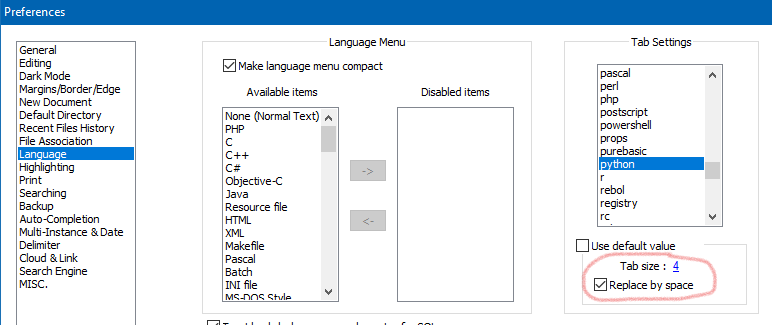
-
@alan-kilborn said in PythonScript:
The recommended standard for Python is to insert 4 spaces every time the Tab key is pressed.
If you must deviate from that standard, UGH, you go into the Settings > Preferences… > Language > Tab Settings > python and change it to what you want:Thank you very much.